2016-05-03, 17:25
I'm now diving into the keyboard.xml file creation. I have made the file and placed it in the correct directly but so far it is blank.
I don't understand here though where you are instructed to use the command "CTRL + Esc" as the command in the Keyboard.xml file to go to the "Home" screen,
but the actual "shortcut" ie the Keystroke for the shortcut to get the "Home" screen is simply "Esc" and not "CTRL + Esc" as I highlight in the visual image for the "Keyboard Controls"
for Kodi. Why is "CTRL" added to "Esc" (CTRL + Esc)?
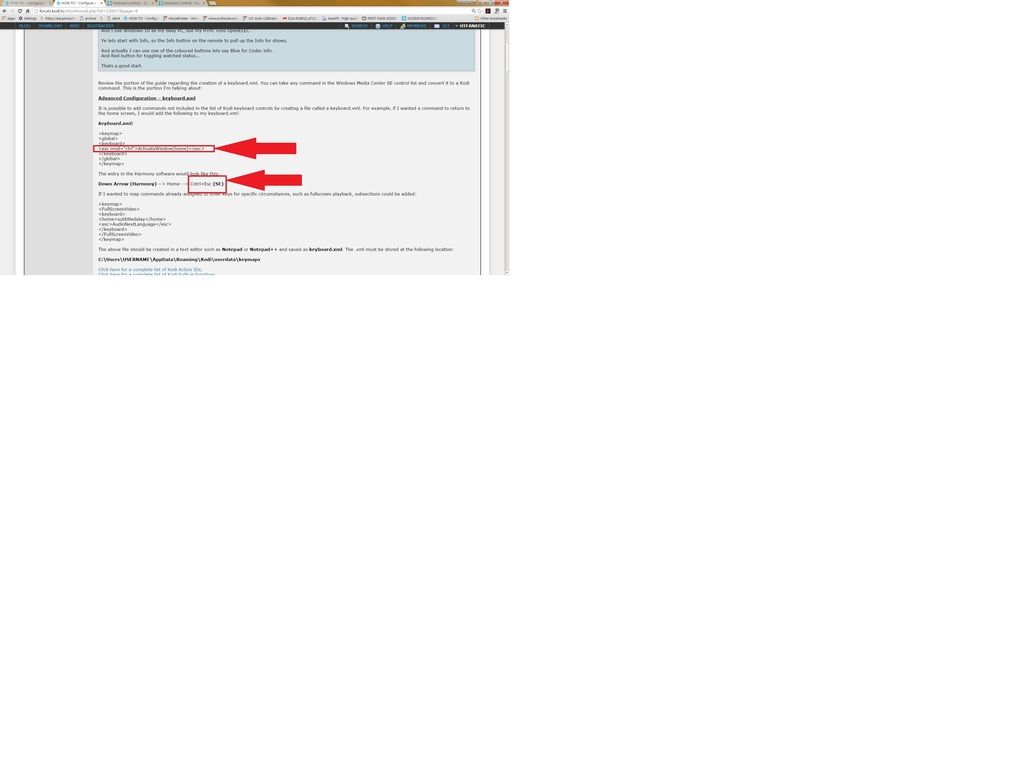

[i][i][b][i]Review the portion of the guide regarding the creation of a keyboard.xml. You can take any command in the Windows Media Center SE control list and convert it to a Kodi command. This is the portion I'm talking about:
Advanced Configuration – keyboard.xml
It is possible to add commands not included in the list of Kodi keyboard controls by creating a file called a keyboard.xml. For example, if I wanted a command to return to the home screen, I would add the following to my keyboard.xml:
keyboard.xml:
<keymap>
<global>
<keyboard>
<esc mod="ctrl">ActivateWindow(home)</esc>
</keyboard>
</global>
</keymap>
The entry in the Harmony software would look like this:
Down Arrow (Harmony) --> Home --> Cntrl+Esc (SE)
If I wanted to map commands already assigned to other keys for specific circumstances, such as fullscreen playback, subsections could be added:
<keymap>
<FullScreenVideo>
<keyboard>
<home>subtitledelay</home>
<esc>AudioNextLanguage</esc>
</keyboard>
</FullScreenVideo>
</keymap>
The above file should be created in a text editor such as Notepad or Notepad++ and saved as keyboard.xml. The .xml must be stored at the following location:
C:\Users\USERNAME\AppData\Roaming\Kodi\userdata\keymaps
Click here for a complete list of Kodi Action IDs.
Click here for a complete list of Kodi built-in functions.
More information on the formatting and contents of a keyboard.xml can be found here.
Link: Another take on how to bind a key to a custom command.
I wasn't aware of any limitations regarding the use of MCE Keyboard with Intel NUcs. Is this true? Will the NUC not accept direct keyboard commands such as I, C, S, etc.
Windows - HOW TO - Configure a Logitech Harmony Remote for Kodi
Windows - HOW TO - Configure Kodi DSPlayer with LAV Filters, XySubFilter & madVR[/b][/i][/i][/i]
I don't understand here though where you are instructed to use the command "CTRL + Esc" as the command in the Keyboard.xml file to go to the "Home" screen,
but the actual "shortcut" ie the Keystroke for the shortcut to get the "Home" screen is simply "Esc" and not "CTRL + Esc" as I highlight in the visual image for the "Keyboard Controls"
for Kodi. Why is "CTRL" added to "Esc" (CTRL + Esc)?
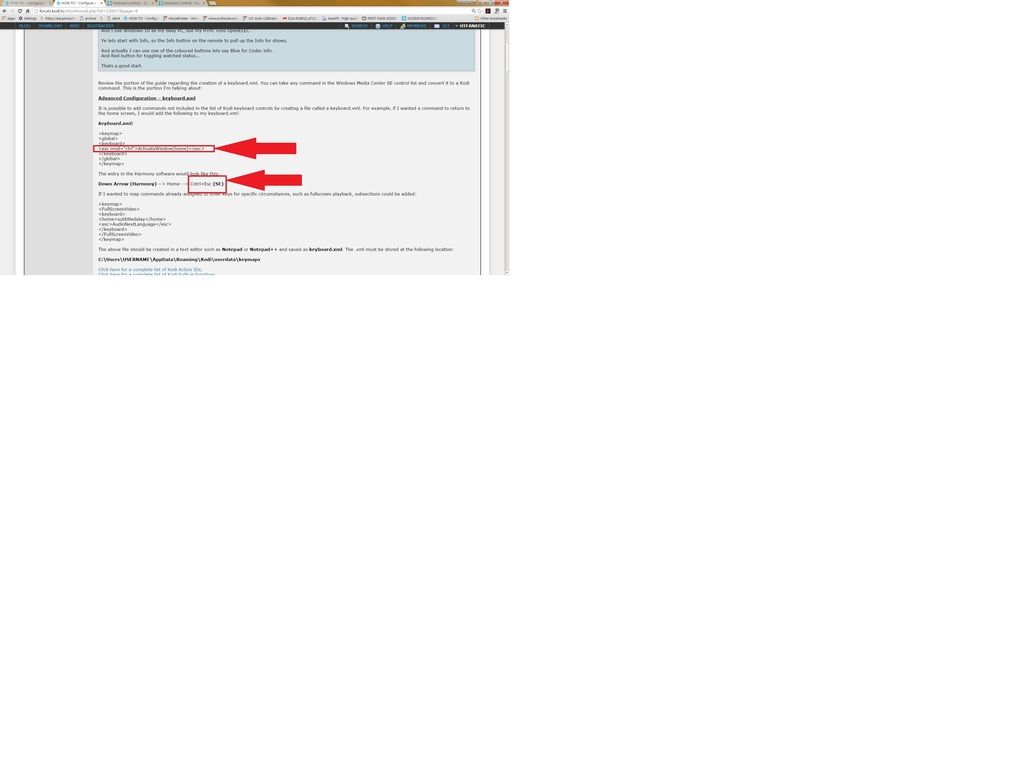

[i][i][b][i]Review the portion of the guide regarding the creation of a keyboard.xml. You can take any command in the Windows Media Center SE control list and convert it to a Kodi command. This is the portion I'm talking about:
Advanced Configuration – keyboard.xml
It is possible to add commands not included in the list of Kodi keyboard controls by creating a file called a keyboard.xml. For example, if I wanted a command to return to the home screen, I would add the following to my keyboard.xml:
keyboard.xml:
<keymap>
<global>
<keyboard>
<esc mod="ctrl">ActivateWindow(home)</esc>
</keyboard>
</global>
</keymap>
The entry in the Harmony software would look like this:
Down Arrow (Harmony) --> Home --> Cntrl+Esc (SE)
If I wanted to map commands already assigned to other keys for specific circumstances, such as fullscreen playback, subsections could be added:
<keymap>
<FullScreenVideo>
<keyboard>
<home>subtitledelay</home>
<esc>AudioNextLanguage</esc>
</keyboard>
</FullScreenVideo>
</keymap>
The above file should be created in a text editor such as Notepad or Notepad++ and saved as keyboard.xml. The .xml must be stored at the following location:
C:\Users\USERNAME\AppData\Roaming\Kodi\userdata\keymaps
Click here for a complete list of Kodi Action IDs.
Click here for a complete list of Kodi built-in functions.
More information on the formatting and contents of a keyboard.xml can be found here.
Link: Another take on how to bind a key to a custom command.
I wasn't aware of any limitations regarding the use of MCE Keyboard with Intel NUcs. Is this true? Will the NUC not accept direct keyboard commands such as I, C, S, etc.
Windows - HOW TO - Configure a Logitech Harmony Remote for Kodi
Windows - HOW TO - Configure Kodi DSPlayer with LAV Filters, XySubFilter & madVR[/b][/i][/i][/i]
