2019-12-12, 10:34
(2019-12-11, 22:00)Warner306 Wrote: The measurement files will continue to be supported. This just haven't yet been integrated back into the dynamic tone mapping algorithm.Ok, maybe you know what is the latest beta to support them ?
(2019-12-11, 22:00)Warner306 Wrote: If you choose the option to use an external 3D LUT, you can't select the pixel shader option. It is one or the other.Yes I understand. I guess I should have better result with 3DLUT, but I want to compare and see by myself

(2019-12-11, 22:00)Warner306 Wrote: Ensure you are choosing to profile the display in HDR mode. If DisplayCAL isn't running the patterns through MadTPG with the display's HDR mode enabled, then you are only getting a regular SDR 3D LUT. This should be obvious if the chosen tone curve is a pure power gamma (2.20, 2.40, etc.) rather than ST.2084 (PQ).There is one thing quite "strange" when I'm trying to do HDR Lut : MadTPG can't go HDR mode, saying my device seems to not support it. I have to go on Windows settings, set the display to HDR (my TV switch), then in MadTPG HDR is activated. Well, can live with that.
I've tried yesterday to go with 720cd/m² when doing the white calibration, completly impossible. The best I can get is around 350 (putting luminosity and contrast at maximum) but then everything else is messed up.
I think that the white calibraiton does NOT send the white video signal with maximum luminance value, if it make any sense. To bad that DisplayCal forum does not help me with that.
Anyway, I've tried a new HDR calibration, but it seems weird
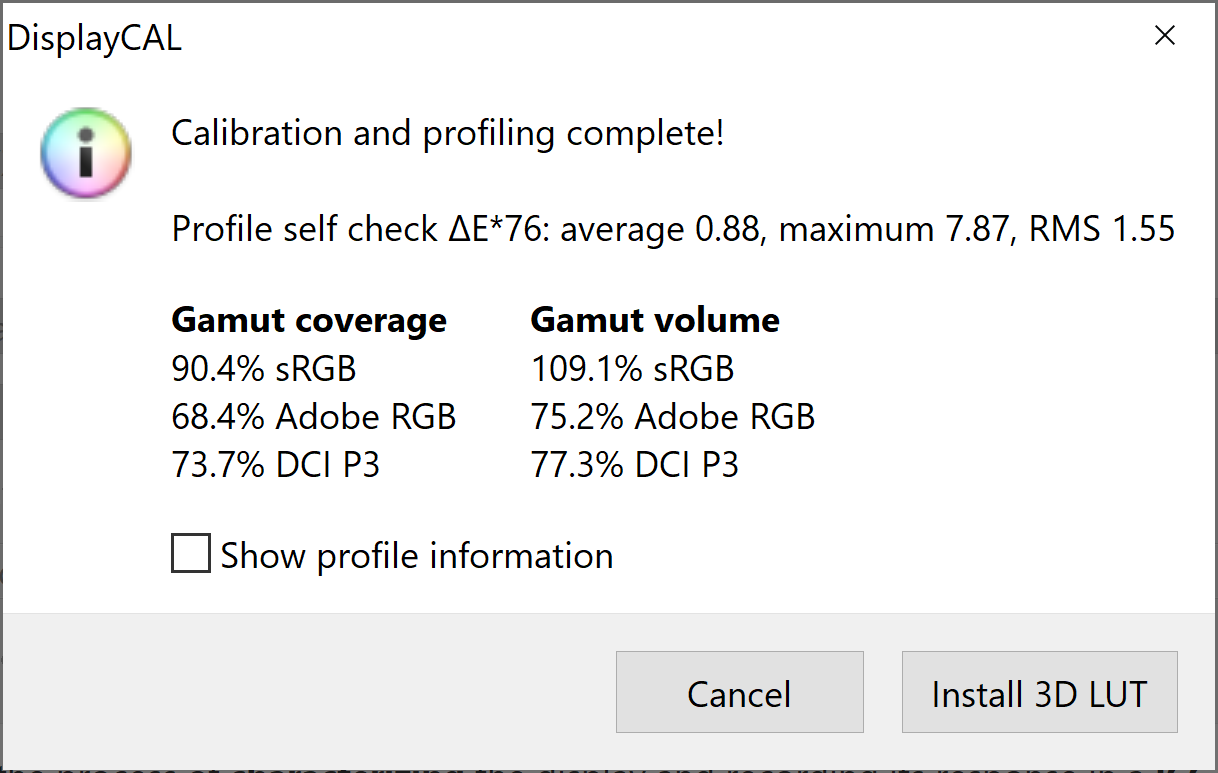
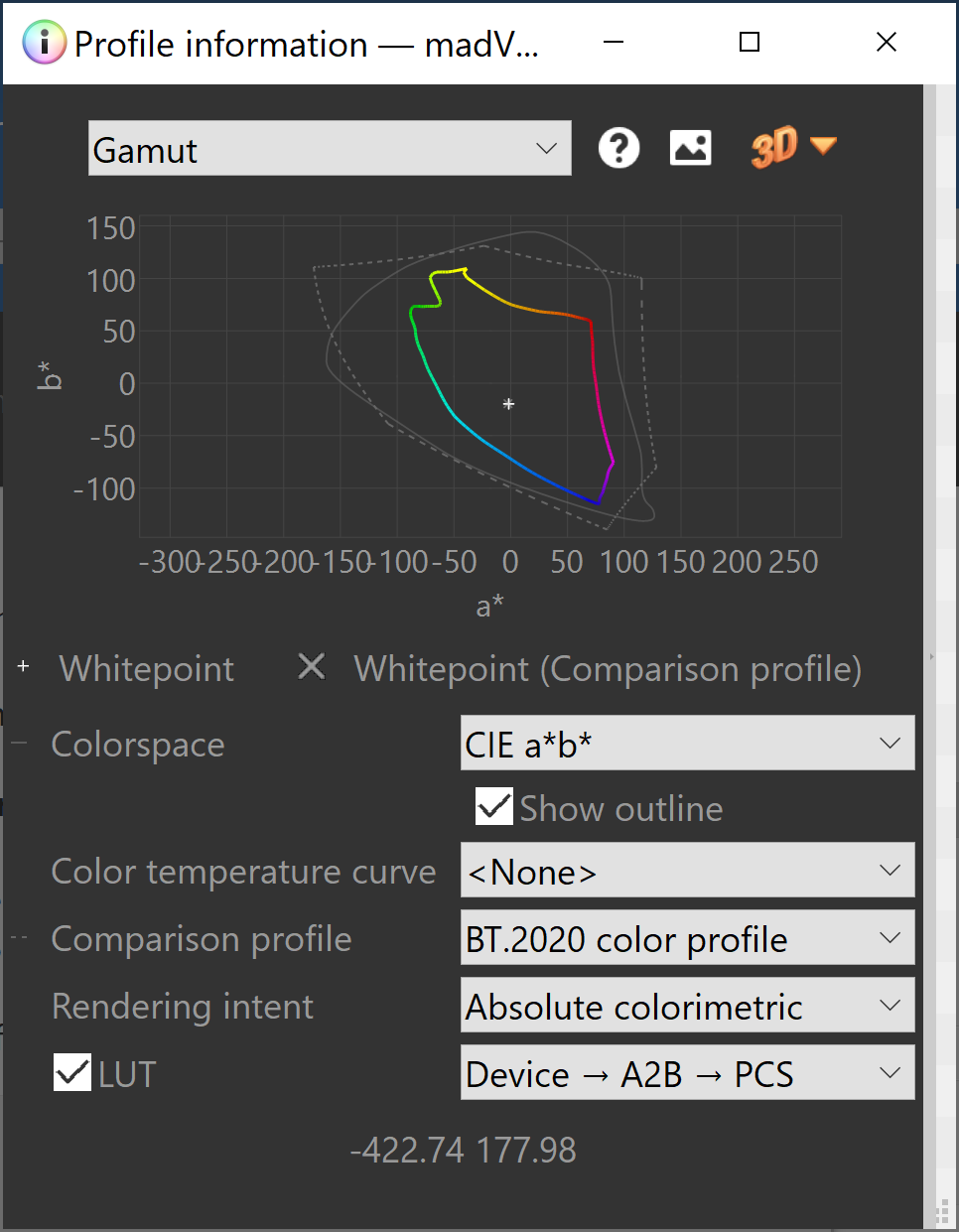
And still no HDR switch mode on my TV if I set up this LUT on madvr for HDR.
