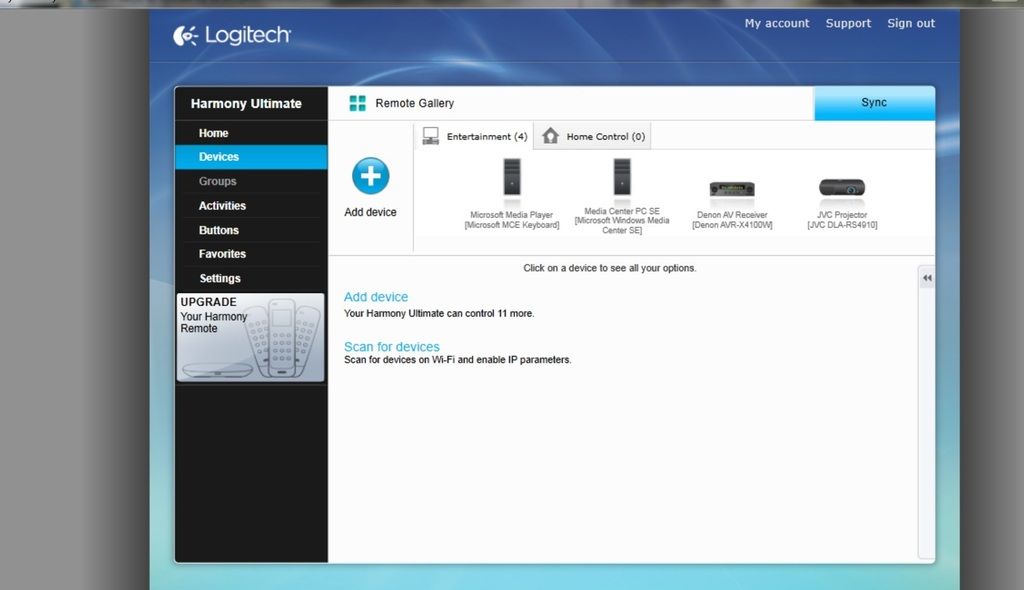2016-04-26, 03:22
(2016-04-24, 05:28)Warner306 Wrote: Without confirming with the software in front of me, you should have only one device that has a power button at all. So delete all references to power on/off for the Microsoft Media Player. It doesn't need a power state (power toggle) and should not be set to power on.
Personally, I have used Windows Media Center SE to power the PC on and off from Sleep (S3). Replace MEDIA CENTER PC SE with:
Manufacturer: Microsoft
Model: Windows Media Center SE
Same button for power on and off; power toggle (with or without a delay); no input required.
Note: No need for all the images to solve this one, but thanks for the visuals.
Thanks, but as per the image below, I believe that I have already chosen the manufacturer "Microsoft" Windows Media Center SE and not just "Windows Media Center SE", so do I still need to replace it because I think I already have what you are telling me to get.
Also, can you share how I can "remove the power toggle" from Windows Media Player?