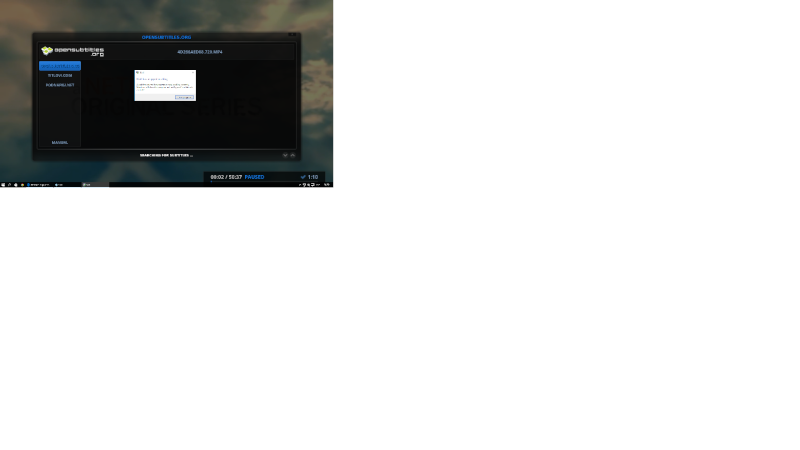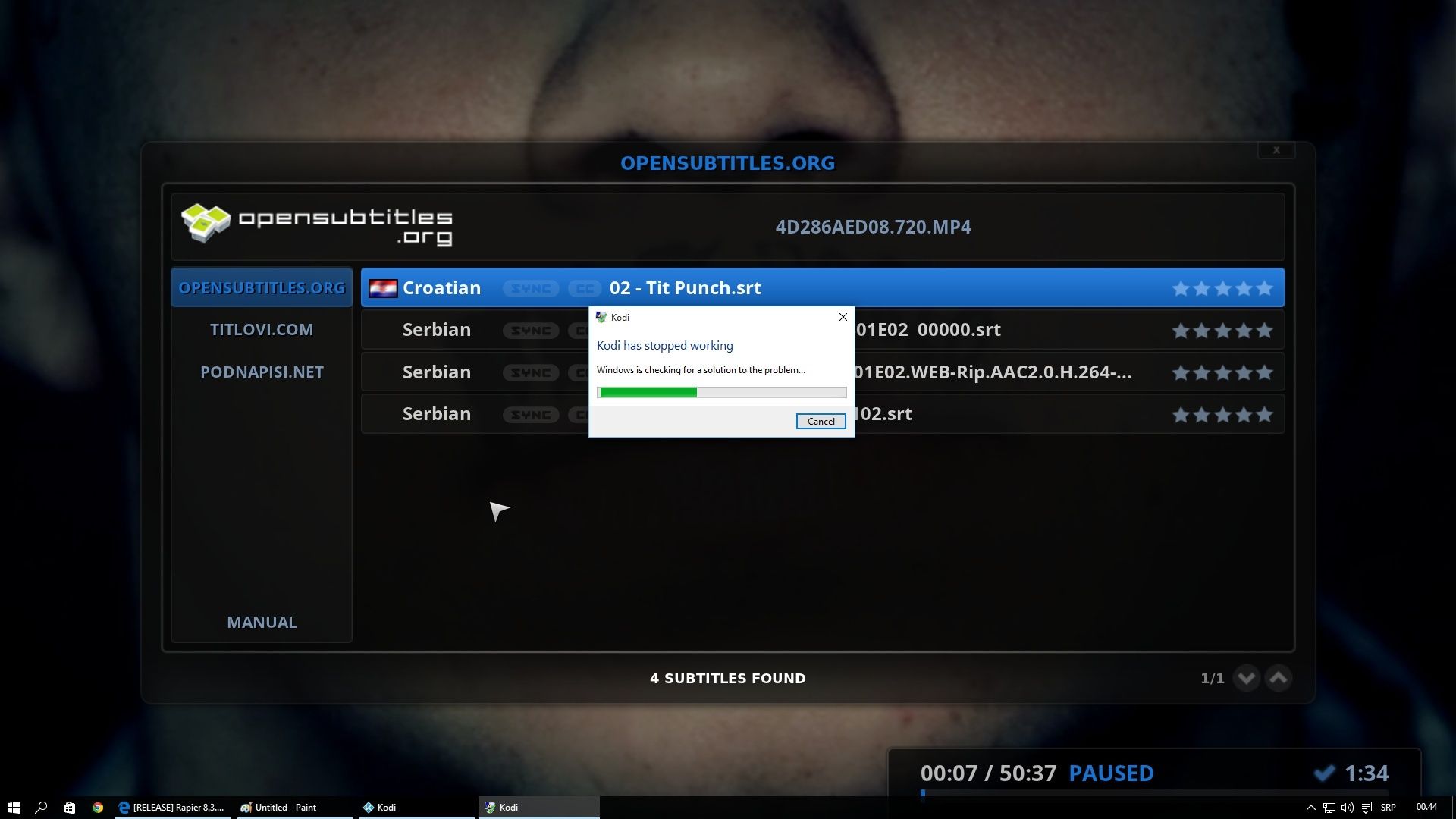2015-08-23, 02:25
(2015-08-22, 10:19)malewski Wrote: I mean the UPCOMING tv shows. I will look in the addon settings.
The upcoming tv shows widget can be disabled in the tv show next aired add-on settings.
System -> Add-ons -> My Add-ons -> All -> TV Show - Next Aired -> Configure
Disable the setting "Show All TV Shows for home screen".
(2015-08-22, 10:19)malewski Wrote: And for the BIGFAN view I will place a screenshot here. Just wait.
I installed the Aeon ShedNox and looked myself.
The view can't be done exactly the same in Rapier, but what do you think of this instead:

The media info can be disabled in the view options.

You can hide the top bar as well, and also the media flags.

 Thanks!
Thanks!