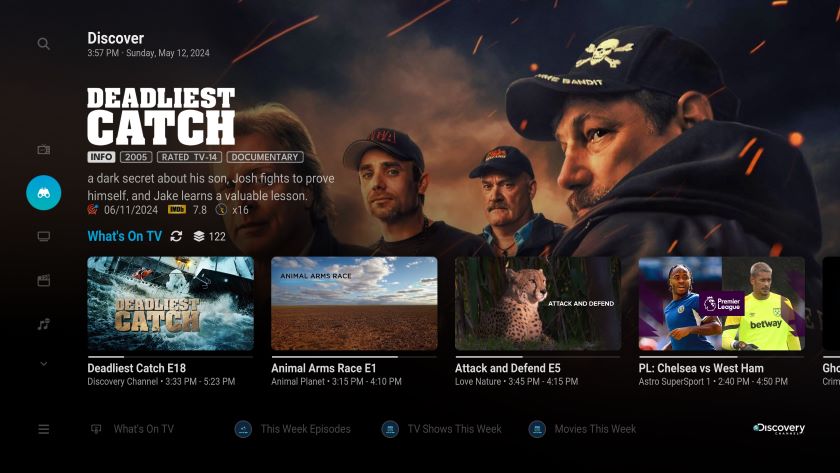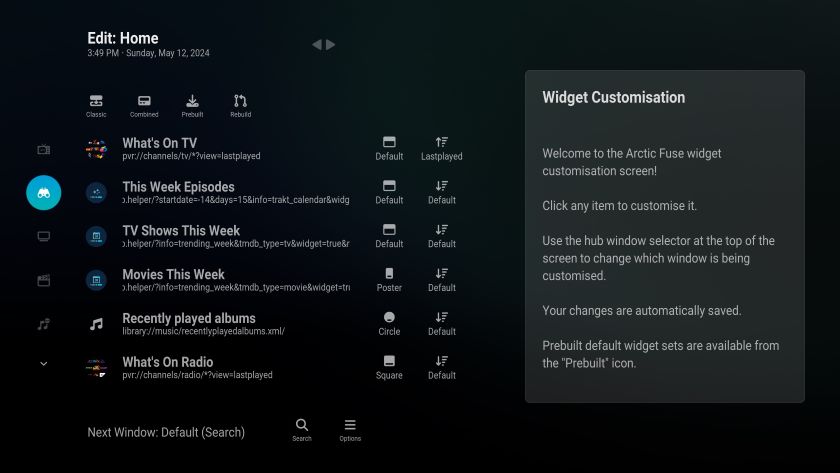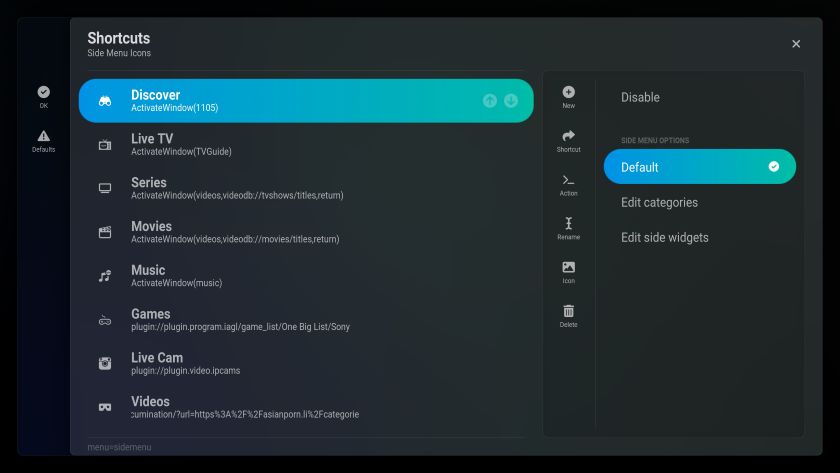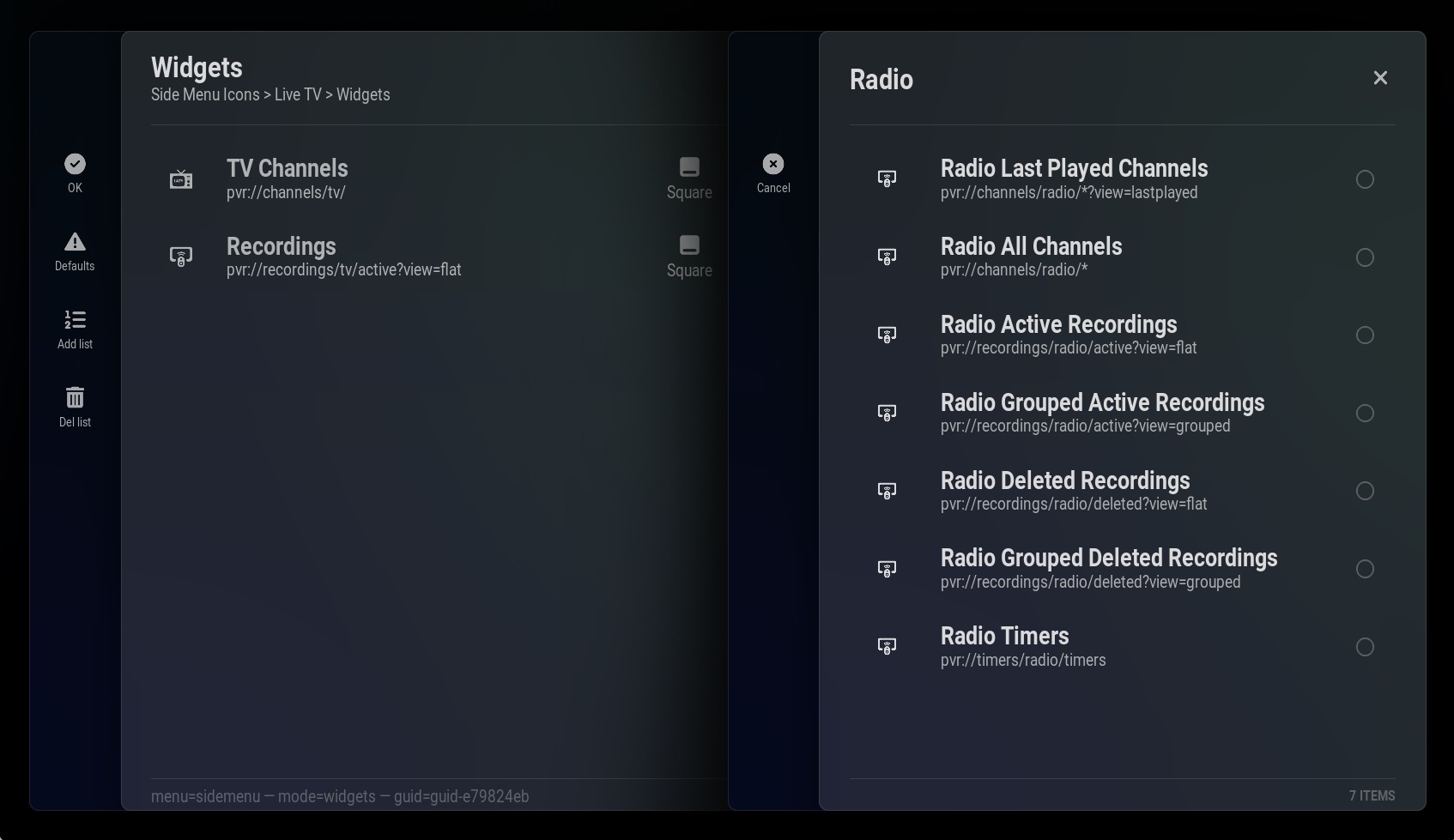Posts: 31
Joined: May 2024
(2024-05-12, 10:24)sonypshomer Wrote: Hmm when i first tried AF i miss the top bar menu like AH2, now after todays update, nah after a week getting used of AF, i kinda like the left side vertical menu since it's there in settings too. So it makes sense to me to set it to "never" hide it, uniform through out kodi navigation protocol. Coz i have more than 5 menus which some will be hidden if it's on top bar but I do appreciate the new search icon on top though. Make it complete. Thanks
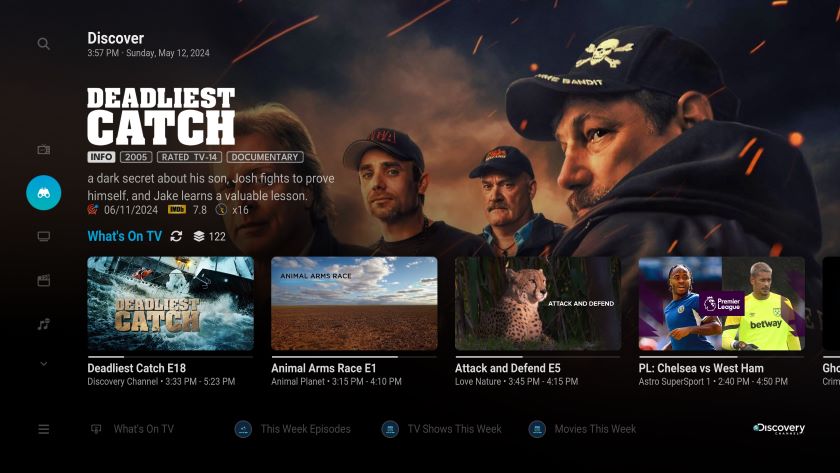
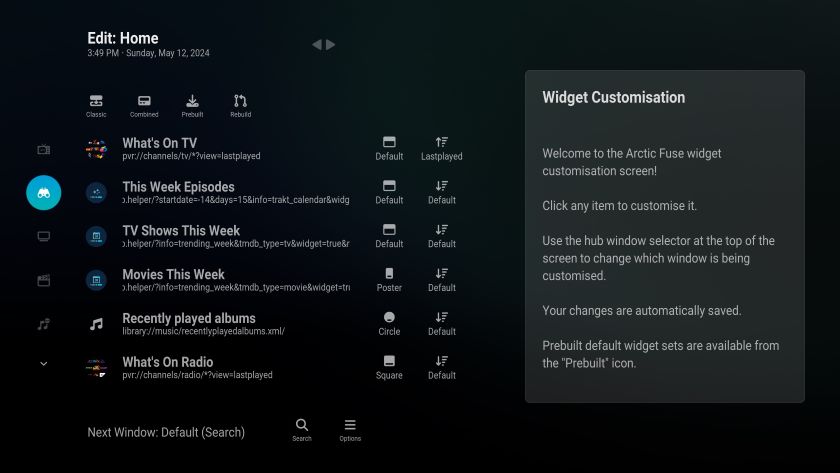
One thing i couldnt get it why it always land on the second menu right after kodi finished loading. Since i want "discover" to be the main page upon loaded i had to move it to the second menu.
In the widget customisation page... click on any side menu item... in the side menu shortcut dialog... at the right side under "side menu options"... you'll see "Default"... whichever one of your side menu item is ticked is where it will land on after loading
Posts: 28
Joined: Mar 2018
Reputation:
0
Was the 'fanart' spotlight type removed? I really liked the look of that.
Posts: 31
Joined: May 2024
(2024-05-13, 00:38)Gaddinator90 Wrote: (2024-05-12, 10:35)Rinicko Wrote: (2024-05-12, 10:24)sonypshomer Wrote: Hmm when i first tried AF i miss the top bar menu like AH2, now after todays update, nah after a week getting used of AF, i kinda like the left side vertical menu since it's there in settings too. So it makes sense to me to set it to "never" hide it, uniform through out kodi navigation protocol. Coz i have more than 5 menus which some will be hidden if it's on top bar but I do appreciate the new search icon on top though. Make it complete. Thanks
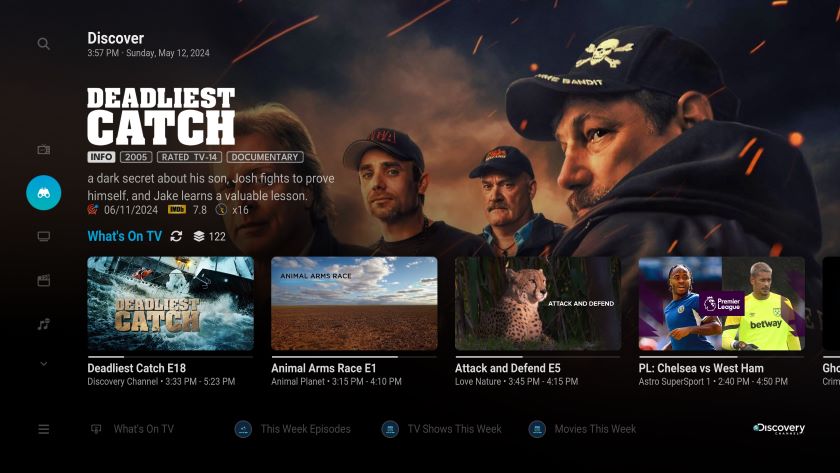
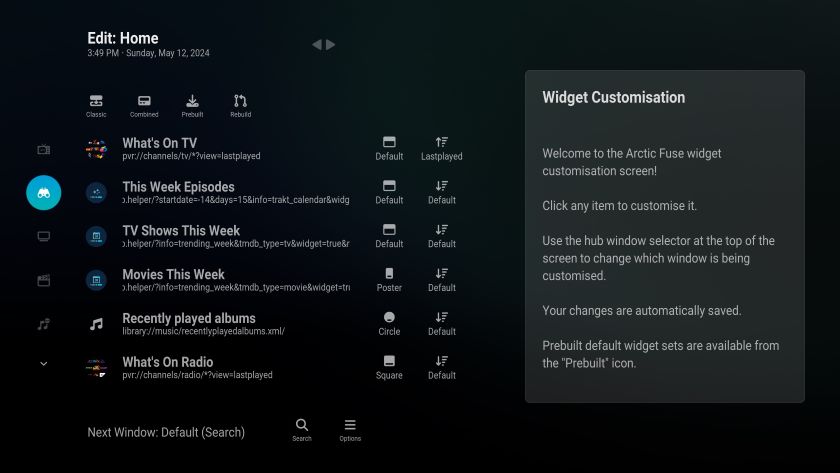
One thing i couldnt get it why it always land on the second menu right after kodi finished loading. Since i want "discover" to be the main page upon loaded i had to move it to the second menu.
In the widget customisation page... click on any side menu item... in the side menu shortcut dialog... at the right side under "side menu options"... you'll see "Default"... whichever one of your side menu item is ticked is where it will land on after loading
May i ask how you have the search icon on top like that? And the progress bar like that instead of the circle?
That's not my setup... but to get search button on top.. go to skin settings > Under "Menus" > Change "Side menu - Minimise to any option besides topbar... An option will appear underneath it to toggle on search and options button.
For the progress bar I'm not too sure but I think that's a live tv thing