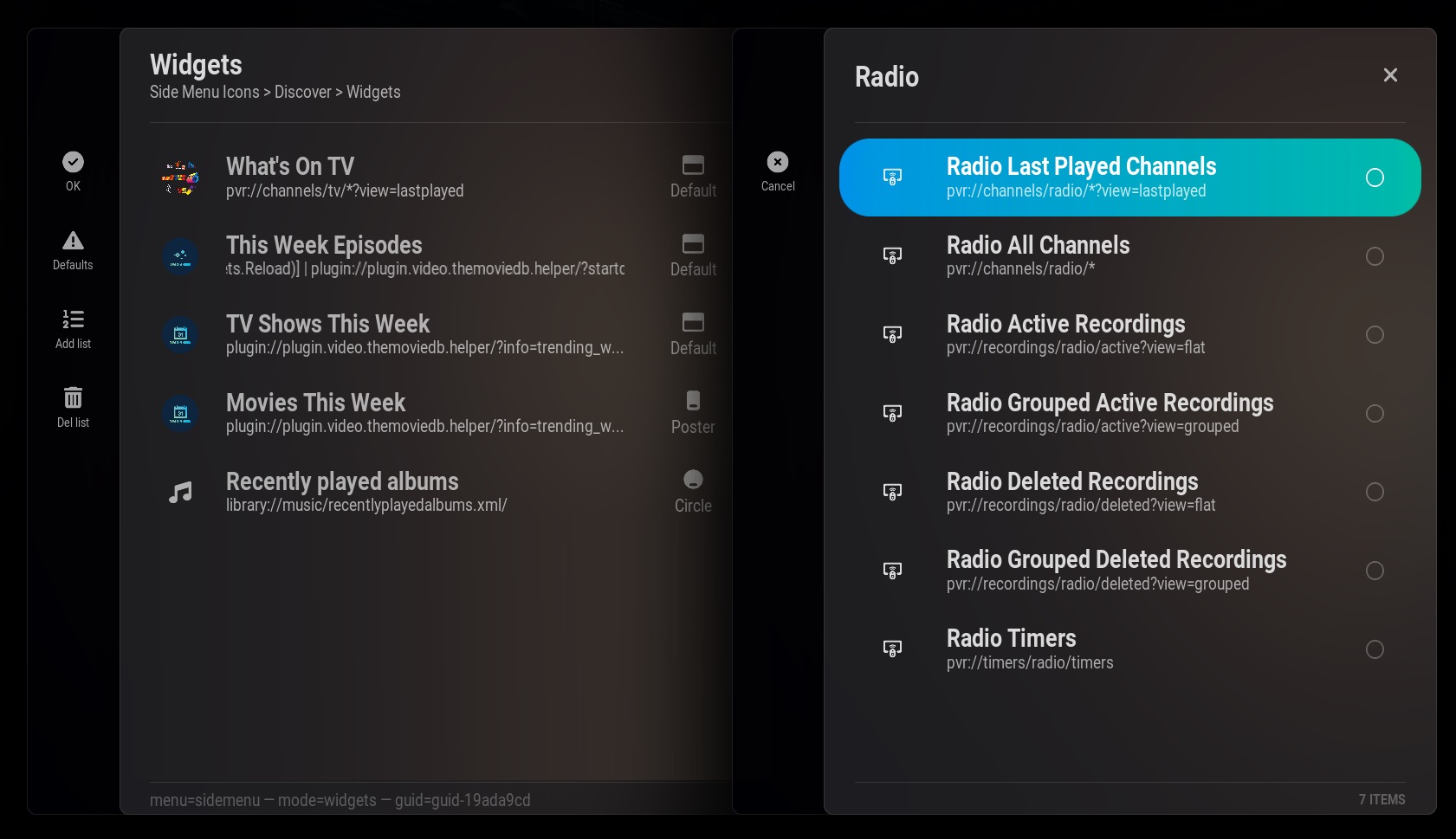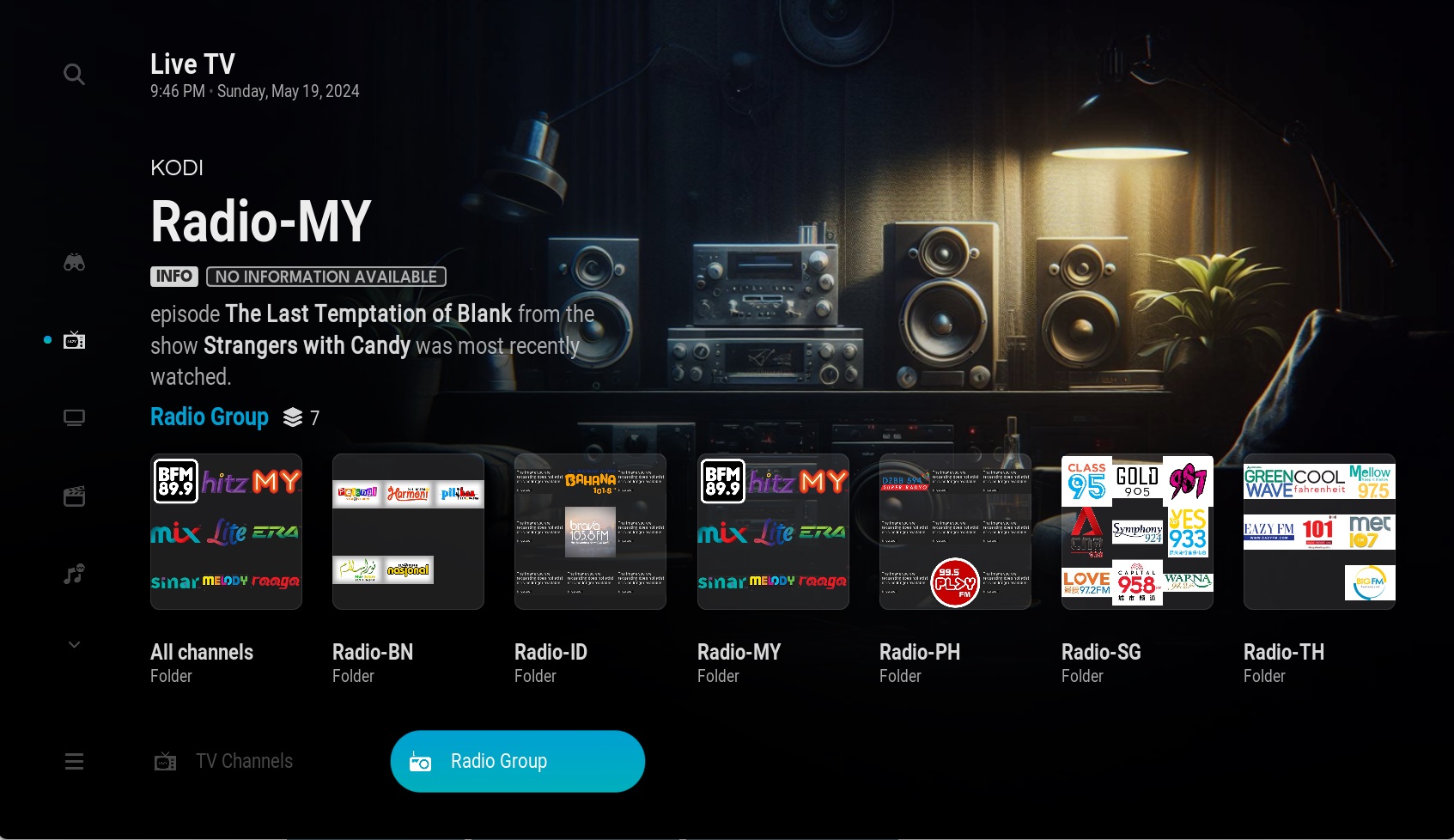2024-05-17, 18:42
sorry, double post
(2024-05-12, 10:35)Rinicko Wrote:this seems to have been removed? i don't have the option to set a side menu as default so the skin always default to the first item on the side menu(2024-05-12, 10:24)sonypshomer Wrote: Hmm when i first tried AF i miss the top bar menu like AH2, now after todays update, nah after a week getting used of AF, i kinda like the left side vertical menu since it's there in settings too. So it makes sense to me to set it to "never" hide it, uniform through out kodi navigation protocol. Coz i have more than 5 menus which some will be hidden if it's on top bar but I do appreciate the new search icon on top though. Make it complete. Thanks
One thing i couldnt get it why it always land on the second menu right after kodi finished loading. Since i want "discover" to be the main page upon loaded i had to move it to the second menu.
In the widget customisation page... click on any side menu item... in the side menu shortcut dialog... at the right side under "side menu options"... you'll see "Default"... whichever one of your side menu item is ticked is where it will land on after loading
(2024-05-17, 18:43)kenshi_blind Wrote:Same. It went missing this morning.(2024-05-12, 10:35)Rinicko Wrote:this seems to have been removed? i don't have the option to set a side menu as default so the skin always default to the first item on the side menu(2024-05-12, 10:24)sonypshomer Wrote: Hmm when i first tried AF i miss the top bar menu like AH2, now after todays update, nah after a week getting used of AF, i kinda like the left side vertical menu since it's there in settings too. So it makes sense to me to set it to "never" hide it, uniform through out kodi navigation protocol. Coz i have more than 5 menus which some will be hidden if it's on top bar but I do appreciate the new search icon on top though. Make it complete. Thanks
One thing i couldnt get it why it always land on the second menu right after kodi finished loading. Since i want "discover" to be the main page upon loaded i had to move it to the second menu.
In the widget customisation page... click on any side menu item... in the side menu shortcut dialog... at the right side under "side menu options"... you'll see "Default"... whichever one of your side menu item is ticked is where it will land on after loading
(2024-05-17, 11:23)Rinicko Wrote:(2024-05-17, 02:42)jurialmunkey Wrote:(2024-05-17, 02:01)CouchGuy Wrote: Hi @jurialmunkey
Is it okay if you can add a 'customisable shortcut folder' like the 'custom submenu'? Bus this one is we can use it as categories, submenu or in the main menu and have an option to open it in dialog? 🙏🙏🙏
You already can.
Use something like library node editor or tmdbhelper to make a custom node, then add it as a shortcut and enable the dialog option.
Is it possible to add one that can accept commands... like ActivateWindow or RunScript e.t.c.... only viable option is super favorites, and it's very clunky at the moment, think it stopped being updated a while back. When using the custom submenus to run commands it does so smoothly, I think being integrated into the skin helps that... a version of that for categories would be ace...
(2024-05-18, 23:58)inihendrix Wrote: Just wondering, does anybody else use PVR?
If so, I can't figure out how to make the submenu shortcut for "Channel Groups" work.
In other words, when I link the Channel Groups submenu on the home screen, the correct group names show up. However, when I actually click them nothing happens. It's as if the links to those submenus are pointing to an incorrect location. But as I've stated before, the names of those Channel Groups are correctly being displayed.
I hope I described this clearly and thank you to anyone that can provide help!
EDIT:
Just to be clear, when I click these links then the appropriate guide for each respective Channel Group should display. Similar to the Channel Groups section on the default skin.
(2024-05-18, 09:23)VelimirSaban Wrote: I have one question that has been bothering me for some time, I don't know exactly where to ask it, but it's about jurial skins. Using these skins (Artic Fuse/Horizon 2), is it possible to change the way of sorting the filmography of actors and directors on the information page? It is not clear to me according to which criteria, or sorting method, skin displays movies and TV shows and why some older ones are before newer ones. Maybe by popularity from TMDB? I would like to sort them by year, latest first to make it easier to see the entire filmography of a certain actor or director. Is it possible to change it somehow? Thank you!
(2024-05-17, 18:43)kenshi_blind Wrote: this seems to have been removed? i don't have the option to set a side menu as default so the skin always default to the first item on the side menu
(2024-05-17, 17:17)DragonFly Wrote: Is the command for directly going to Customize Widgets (to one within the Skin Settings) still ActivateWindow(1115)
(2024-05-19, 08:01)jurialmunkey Wrote: It should work. How are you adding the submenu list?
Add it as a submenu list the following way and it'll work:
Edit category > Submenu list > Default > Live TV and PVR > Grouped Channels
(2024-05-19, 08:13)inihendrix Wrote:(2024-05-19, 08:01)jurialmunkey Wrote: It should work. How are you adding the submenu list?
Add it as a submenu list the following way and it'll work:
Edit category > Submenu list > Default > Live TV and PVR > Grouped Channels
Yep that's exactly what it is pointing to. Which it will correctly bring up the names of the groups, so it appears to recognize the group information when I point to the Channel Groups ('US Local, Sports, etc. appear in the submenu list on the home screen)
However when I go to click to open them, nothing happens. Just the GUI sound (similar to if I edited the action for each submenu group to 'none' if that makes sense)
So it visually looks correct. But doesn't actually open anything.
It's been baffling me and I'm glad you're helping me with this, I would've normally been able to figure this out by now haha.
json:
"submenulist_label": "Grouped Channels",
"submenulist_path": "pvr://channels/tv/",
"submenulist_icon": "DefaultAddonPVRClient.png",
"submenulist_target": ""
(2024-05-19, 08:09)jurialmunkey Wrote:(2024-05-17, 17:17)DragonFly Wrote: Is the command for directly going to Customize Widgets (to one within the Skin Settings) still ActivateWindow(1115)
Yep that's the one.
2024-05-19 11:07:37.470 T:11652 debug <general>: CInputManager::HandleKey: return (0xf00d) pressed, window 11170, action is Select
2024-05-19 11:07:37.470 T:11652 debug <general>: Activating window ID: 11162
2024-05-19 11:07:37.470 T:11652 debug <general>: ------ Window Init (Custom_1162_Dialog_CustomPath.xml) ------
2024-05-19 11:07:37.470 T:11652 info <general>: Loading skin file: Custom_1162_Dialog_CustomPath.xml, load type: KEEP_IN_MEMORY
2024-05-19 11:07:37.474 T:11652 debug <general>: CDirectoryProvider[ActivateWindow(1115)]: refreshing..
2024-05-19 11:07:37.474 T:11304 error <general>: XFILE::CDirectory::GetDirectory - Error getting ActivateWindow(1115)
(2024-05-19, 09:37)jurialmunkey Wrote:Radio doesnt work, it fails to be listed in widgets(2024-05-19, 08:13)inihendrix Wrote:(2024-05-19, 08:01)jurialmunkey Wrote: It should work. How are you adding the submenu list?
Add it as a submenu list the following way and it'll work:
Edit category > Submenu list > Default > Live TV and PVR > Grouped Channels
Yep that's exactly what it is pointing to. Which it will correctly bring up the names of the groups, so it appears to recognize the group information when I point to the Channel Groups ('US Local, Sports, etc. appear in the submenu list on the home screen)
However when I go to click to open them, nothing happens. Just the GUI sound (similar to if I edited the action for each submenu group to 'none' if that makes sense)
So it visually looks correct. But doesn't actually open anything.
It's been baffling me and I'm glad you're helping me with this, I would've normally been able to figure this out by now haha.
Sorry, I forgot that if you've modified the default you need to add the window target manually. Default setup will have the correct target, but re-adding as a new item needs target added manually.
You can find your saved config in:
"userdata/addon_data/script.skinvariables/nodes/skin.arctic.fuse{your.skin.username}/skinvariables-shortcut-homemenu.json"
(replace homemenu with 1101menu etc. if a hub).
Then find the submenulist entry for the category. It'll have something like this in it:
json:
"submenulist_label": "Grouped Channels",
"submenulist_path": "pvr://channels/tv/",
"submenulist_icon": "DefaultAddonPVRClient.png",
"submenulist_target": ""
All you need to do is change submenulist_target to be "tvguide" (or can also be "tvchannels" if you prefer).
Save file, restart Kodi, go into widgets config then back out to force it to rebuild with the new target, then it should work.