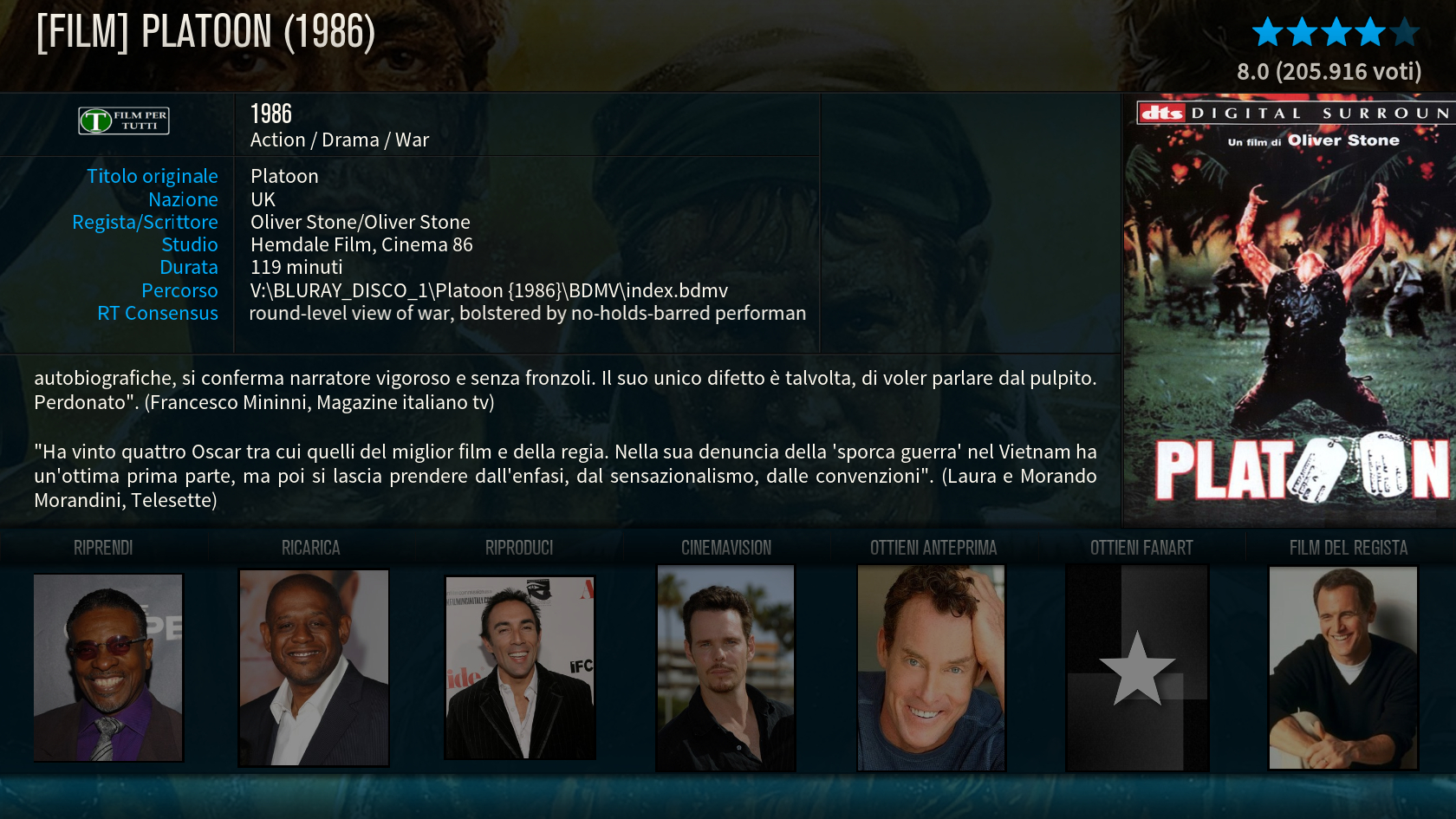Posts: 3,901
Joined: Mar 2006
Reputation:
163
2016-05-07, 12:20
(This post was last modified: 2016-05-07, 12:26 by ashlar.)
Angelinas, do you know if under the games menu entry (which leads to ROM Collection Browser) it's possible to somehow use screenshots instead of posters or horizontal banners? I'm mainly using it for MAME and that artwork kinda sucks for old games. Thanks.
Furthermore, not all MAME games have flyers (posters) or marquees (horizontal banners).
For troubleshooting and bug reporting please make sure you
read this first (usually it's enough to follow instructions in the second post).
Posts: 521
Joined: Feb 2015
Reputation:
9
Hello,
In the LiveTV recordings view, is there away to make this skin show the artwork for each TV Show? If I browse into each TV show folder, it will show artwork for each episode, but not at the level where all the different shows are listed.
Thx
Posts: 228
Joined: Apr 2015
2016-05-08, 23:28
(This post was last modified: 2016-05-08, 23:30 by User 263865.)
Posts: 228
Joined: Apr 2015
2016-05-09, 01:01
(This post was last modified: 2016-05-09, 01:04 by User 263865.)
(2016-05-08, 23:47)Angelinas Wrote: when I add recordLabel for music,use wrong visible condition.(in next git hub will be fixed)
Find in Includes.xml row 1128-1133 and change in this
PHP Code:
<control type="image">
<!-- Recordlabel -->
<include>FlagImage</include>
<texture>$INFO[ListItem.Property(Album_Label)resource://resource.images.mediaicons.white/recordlabel/,.png]</texture>
<visible>!IsEmpty(ListItem.Property(Album_Label))</visible>
</control>
Thank you I replaced the code and now its perfect, appreciated

Posts: 3,448
Joined: Apr 2014
Reputation:
43
90% of DiscArt doesn't Auto-scrape, I have to add them manually.
Any Help?
MY CURRENT MEDIA PLAYER |
MY HOME THEATER
MINIX NEO U22-XJ COREELEC v19 MATRIX | EGREAT A10 | NVIDIA SHIELD | LG 75 NANO90 DV/HDR+ | Sony 43 Android TV HDR
XBOX SERIES X | PS4 PRO 4K | JBL 9.1 System 5.1.4 DTS:X/ATMOS