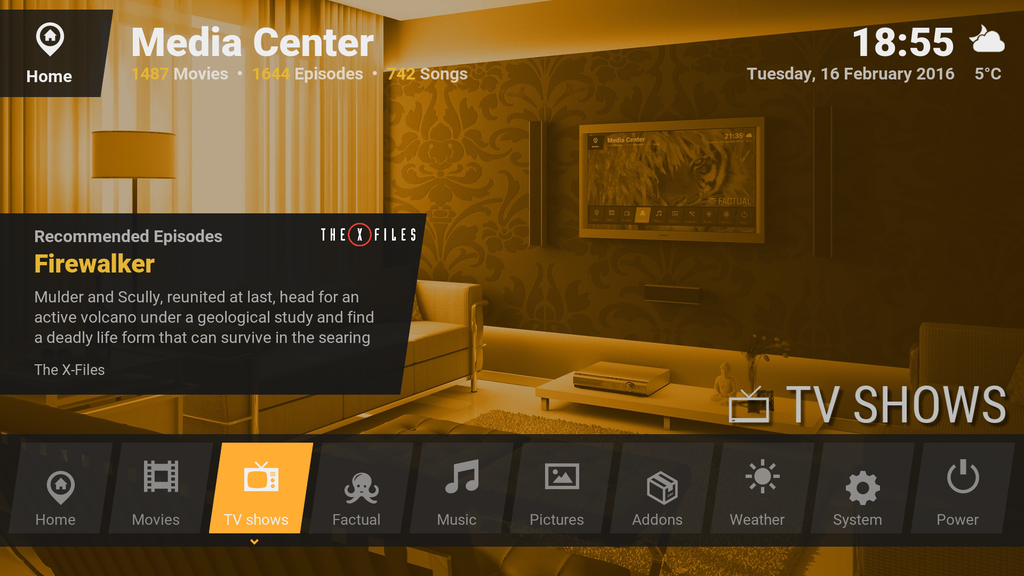2016-02-16, 23:47
2016-02-17, 11:17
(2016-02-17, 04:28)Guilouz Wrote: I'm not understand your problem.
Hi Guilouz,
In the image above the Movies, TV Shows, Music, Pictures, Weather & Power tile icons are all the default ones & are all high up within the tile. When I use a custom icon (chosen from your skin list), as for Home, Factual, Addons & System they are not aligned with other default icons & are much lower. It just looks odd with the icons all at different heights on the tiles.
Hope that's clear,
Cheers.
2016-02-17, 12:37
(2016-02-16, 03:27)Guilouz Wrote:(2016-02-15, 13:20)SkywalkerPD Wrote: Hi Guilouz,
Just installed the latest Milhouse (Kodi 17.0) build.
After installing I read this:
#0214, 14-Feb-2016: RPi / RPi2 -- Release post (No more support for DXT compressed textures and DDS artwork - may break third-party skins; improved performance when navigating Setting > Add-ons; solves hang issue with boblight/ambilight/hue; drop PR:8807)
Will this break your great skin?
No problem. I don't use DXT and DDS
Cool! That's good news! I really enjoy your skin work!
2016-02-17, 12:38
(2016-02-16, 23:47)taurus35 Wrote: Hi guilouz,
Have found a slight issue with the home tiles. If I use custom icons for the home tiles they end up in a lower position than the default ones as you can see below with Home, Factual, Addons & System.
Cheers.
Hi Taurus35,
How do you get the menu Title above the menu bar? That looks great!
2016-02-17, 12:58
(2016-02-17, 11:17)taurus35 Wrote:(2016-02-17, 04:28)Guilouz Wrote: I'm not understand your problem.
Hi Guilouz,
In the image above the Movies, TV Shows, Music, Pictures, Weather & Power tile icons are all the default ones & are all high up within the tile. When I use a custom icon (chosen from your skin list), as for Home, Factual, Addons & System they are not aligned with other default icons & are much lower. It just looks odd with the icons all at different heights on the tiles.
Hope that's clear,
Cheers.
Are your custom icons 64x64px centered on a transparent 128x128px canvas (32px padding on all sides)?
2016-02-17, 13:01
2016-02-17, 13:04
(2016-02-17, 12:58)jurialmunkey Wrote:(2016-02-17, 11:17)taurus35 Wrote:(2016-02-17, 04:28)Guilouz Wrote: I'm not understand your problem.
Hi Guilouz,
In the image above the Movies, TV Shows, Music, Pictures, Weather & Power tile icons are all the default ones & are all high up within the tile. When I use a custom icon (chosen from your skin list), as for Home, Factual, Addons & System they are not aligned with other default icons & are much lower. It just looks odd with the icons all at different heights on the tiles.
Hope that's clear,
Cheers.
Are your custom icons 64x64px centered on a transparent 128x128px canvas (32px padding on all sides)?
Hi jurialmunkey,
Not sure if you're asking me or Guilouz but the icons I used are not ones I made myself, they are ones provided within the skin....I just selected the option to change the icon in settings & picked one from the available list.
Cheers
2016-02-17, 13:18
(2016-02-17, 11:17)taurus35 Wrote:(2016-02-17, 04:28)Guilouz Wrote: I'm not understand your problem.
Hi Guilouz,
In the image above the Movies, TV Shows, Music, Pictures, Weather & Power tile icons are all the default ones & are all high up within the tile. When I use a custom icon (chosen from your skin list), as for Home, Factual, Addons & System they are not aligned with other default icons & are much lower. It just looks odd with the icons all at different heights on the tiles.
Hope that's clear,
Cheers.
I don't have this problem :

2016-02-17, 13:50
(2016-02-17, 13:18)Guilouz Wrote:(2016-02-17, 11:17)taurus35 Wrote:(2016-02-17, 04:28)Guilouz Wrote: I'm not understand your problem.
Hi Guilouz,
In the image above the Movies, TV Shows, Music, Pictures, Weather & Power tile icons are all the default ones & are all high up within the tile. When I use a custom icon (chosen from your skin list), as for Home, Factual, Addons & System they are not aligned with other default icons & are much lower. It just looks odd with the icons all at different heights on the tiles.
Hope that's clear,
Cheers.
I don't have this problem :
Hi Guilouz,
You must of changed something in one of the updates. I changed my icons a few weeks ago & have just gone round & re-selected them from the list & they all now appear at the correct height. When I changed them I noticed that icon location changed drastically in settings window when I selected a new one.
All looks good now

Cheers & keep up the great work.
2016-02-17, 14:31
Hi Guilouz,
Sorry to be a pain
Have just noticed that I am not getting any fanart background image when using the Next Aired addon for any episode. The option is on in the addon settings & a background image is visible if I switch to another skin.
Cheers.
Sorry to be a pain

Have just noticed that I am not getting any fanart background image when using the Next Aired addon for any episode. The option is on in the addon settings & a background image is visible if I switch to another skin.
Cheers.
2016-02-17, 19:59
Sorry if this question is repeated but I have the same problem in 3 machines (Windows, Lubuntu and Android TV -Nvidia Shield-); if I turn on the "show tile colour on unfocused tiles", the home tiles shows wrong:

Latest Jarvis with the latest Eminence 2 Mod (1.3.2).
What I'm doing wrong?

Latest Jarvis with the latest Eminence 2 Mod (1.3.2).
What I'm doing wrong?
2016-02-17, 20:45
(2016-02-17, 13:01)taurus35 Wrote:(2016-02-17, 12:38)SkywalkerPD Wrote: Hi Taurus35,
How do you get the menu Title above the menu bar? That looks great!
Hi SkywalkerPD,
It's one of the Home bar styles....goto Settings>Home>Home bar style & select "Text in tiles"
I use the text in tiles option now, but I don't have the big Text on the right side above the menu bar?
2016-02-17, 20:58
2016-02-17, 22:05
(2016-02-17, 20:45)SkywalkerPD Wrote:(2016-02-17, 13:01)taurus35 Wrote:(2016-02-17, 12:38)SkywalkerPD Wrote: Hi Taurus35,
How do you get the menu Title above the menu bar? That looks great!
Hi SkywalkerPD,
It's one of the Home bar styles....goto Settings>Home>Home bar style & select "Text in tiles"
I use the text in tiles option now, but I don't have the big Text on the right side above the menu bar?
Hi SkywalkerPD,
Elchupete is correct...the large text is part of the custom background image I made for each home tile