2019-09-19, 21:24
2019-09-19, 21:58
This is an amazing skin. Very fast, even on a Pi.
I've had a problem since last week though: I use the skin with an horizontal menu in the middle. I have two widgets: one on top, another on the bottom. The top one will have newly added movies (example) while the bottom one will display the recommended ones. Up until now, whenever I highlighted a movie the other half of the screen would hide the widget and show information about the highlighted item.
Now it just hides the other widget but doesn't show anything.
Is there a setting that has changed anywhere? My father uses the same configuration (I did it on his device) and has exactly the same problem.
Thank you for all the hard work.
I've had a problem since last week though: I use the skin with an horizontal menu in the middle. I have two widgets: one on top, another on the bottom. The top one will have newly added movies (example) while the bottom one will display the recommended ones. Up until now, whenever I highlighted a movie the other half of the screen would hide the widget and show information about the highlighted item.
Now it just hides the other widget but doesn't show anything.
Is there a setting that has changed anywhere? My father uses the same configuration (I did it on his device) and has exactly the same problem.
Thank you for all the hard work.
2019-09-19, 22:12
(2019-09-19, 21:58)Turgon Wrote: This is an amazing skin. Very fast, even on a Pi.
I've had a problem since last week though: I use the skin with an horizontal menu in the middle. I have two widgets: one on top, another on the bottom. The top one will have newly added movies (example) while the bottom one will display the recommended ones. Up until now, whenever I highlighted a movie the other half of the screen would hide the widget and show information about the highlighted item.
Now it just hides the other widget but doesn't show anything.
Is there a setting that has changed anywhere? My father uses the same configuration (I did it on his device) and has exactly the same problem.
Thank you for all the hard work.
I did change something with that. All you need to do is go in the Widget customizer and toggle the Widget info off then on:

After you do that just head back to Main Menu and let it re-build then it should work...
2019-09-19, 22:12
(2019-09-19, 21:24)shedrock Wrote: That looks so awesome!
Thank you!
Shedrock
It's available On GitHub now if you want to test it out.
Just need to toggle Banners on in the settings for Wall view:

2019-09-19, 23:21
(2019-09-19, 22:12)mikeSiLVO Wrote:I just tested it on my Windows PC and it looks and works great. I really, really appreciate it.(2019-09-19, 21:24)shedrock Wrote: That looks so awesome!
Thank you!
Shedrock
It's available On GitHub now if you want to test it out.
Just need to toggle Banners on in the settings for Wall view:


One quick question. Can you tell me what file/image I need to edit or change to make the background lighter? I am referring to the wall view and it is most noticeable in the Movies "Wall view". It was never an issue for my wife and myself before, but apparently age does dim your vision.
Thanks Mike,
Shedrock
2019-09-19, 23:24
Maybe it's my fault but I can't see in calibration mode the arrows to calibrate overscan
I must switch to estuary skin
Aoen Nox Master udpated via GitHub on libreelec 19 alpha
I must switch to estuary skin
Aoen Nox Master udpated via GitHub on libreelec 19 alpha
2019-09-20, 01:23
@mikeSiLVO - I noticed something today and thought I would bring it to your attention. On my main menu I have as an item Music Videos and my view is "Shift", but the Status Indicators option seems to be disabled. Is this a bug?
Thanks,
Shedrock
Thanks,
Shedrock
2019-09-20, 10:37
mikeSiLVO
I did change something with that. All you need to do is go in the Widget customizer and toggle the Widget info off then on:
[img' Wrote: https://i.imgur.com/csiMGv6.jpg[/img]
After you do that just head back to Main Menu and let it re-build then it should work...
Thank you. Should have read your warning about this a few pages back.
Working perfectly now. Thank you for your hard work and for remaining patient and polite with idiots like myself.
2019-09-20, 15:51
(2019-09-19, 23:21)shedrock Wrote: I just tested it on my Windows PC and it looks and works great. I really, really appreciate it.
One quick question. Can you tell me what file/image I need to edit or change to make the background lighter? I am referring to the wall view and it is most noticeable in the Movies "Wall view". It was never an issue for my wife and myself before, but apparently age does dim your vision.
Thanks Mike,
Shedrock
If you mean the banners that dim then it is the itemlayout HERE.
If you mean the fanart then that is HERE.
That overlay is used in a few other views though...
(2019-09-19, 23:24)Roby77 Wrote: Maybe it's my fault but I can't see in calibration mode the arrows to calibrate overscan
I must switch to estuary skin
Aoen Nox Master udpated via GitHub on libreelec 19 alpha
Might be a change in Matrix that I don't know about but its fine on Leia and I haven't touched that, I don't think, ever....
Yeah, just checked and that has not been touched in 2-3 years.

(2019-09-20, 01:23)shedrock Wrote: @mikeSiLVO - I noticed something today and thought I would bring it to your attention. On my main menu I have as an item Music Videos and my view is "Shift", but the Status Indicators option seems to be disabled. Is this a bug?
Thanks,
Shedrock
Probably a bug. I have one Music Video for testing purposes only.
I am sure there are a few things not working right with Music Videos.
I'll take a look.
Mind posting a screenshot?
2019-09-20, 16:36
(2019-09-20, 15:51)mikeSiLVO Wrote: Mind posting a screenshot?Here is the screenshot:
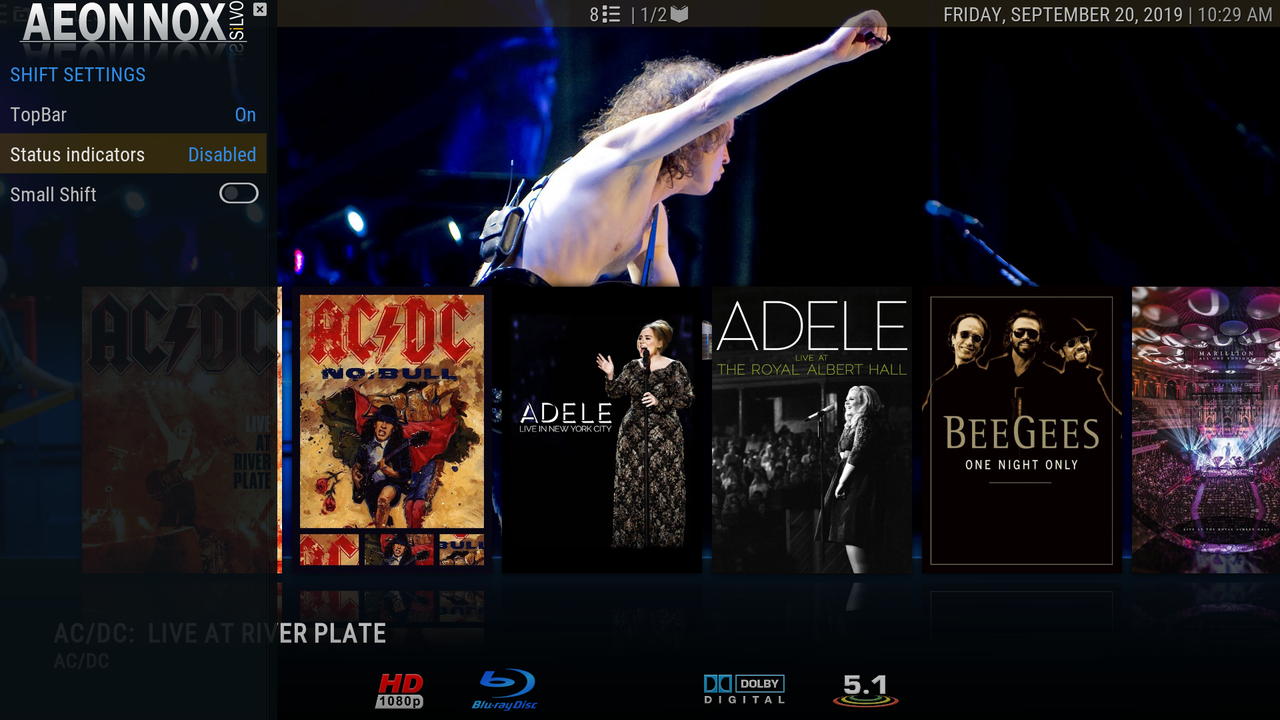
Also, in Music Videos > View: Showcase > ShowCase: Settings "Status Indicators" don't work, "Media Flags" just say default with no options, and if you select "Logo", then the logo sits on top of the Artist/Concert name. Hope this helps.

Shedrock
2019-09-20, 22:34
Is there a way to view a movie trailer from the context menu rather than going to information?
Other Aeon skins have had this but this skin is my favourite one and would love to be able to do this
Other Aeon skins have had this but this skin is my favourite one and would love to be able to do this
2019-09-21, 02:57
(2019-09-20, 16:36)shedrock Wrote: Also, in Music Videos > View: Showcase > ShowCase: Settings "Status Indicators" don't work, "Media Flags" just say default with no options, and if you select "Logo", then the logo sits on top of the Artist/Concert name. Hope this helps.
Shedrock
I'll get to it as soon as I can.
Thanks for the pics

(2019-09-20, 22:34)WolvesPhil Wrote: Is there a way to view a movie trailer from the context menu rather than going to information?
Other Aeon skins have had this but this skin is my favourite one and would love to be able to do this
https://kodi.tv/addon/context-menus/play-trailer
Can be added by going to Kodi repository > Context menus > Play trailer
Might need to restart Kodi for it to appear in the Context menu...
2019-09-21, 05:16
(2019-09-21, 05:05)mikeSiLVO Wrote: @shedrock Should be fixed on Git now.Thanks Mike,
I shall go try it now.
Regards
2019-09-21, 09:46
(2019-09-21, 02:57)mikeSiLVO Wrote: https://kodi.tv/addon/context-menus/play-trailer
Can be added by going to Kodi repository > Context menus > Play trailer
Might need to restart Kodi for it to appear in the Context menu...
Awesome thanks a lot

