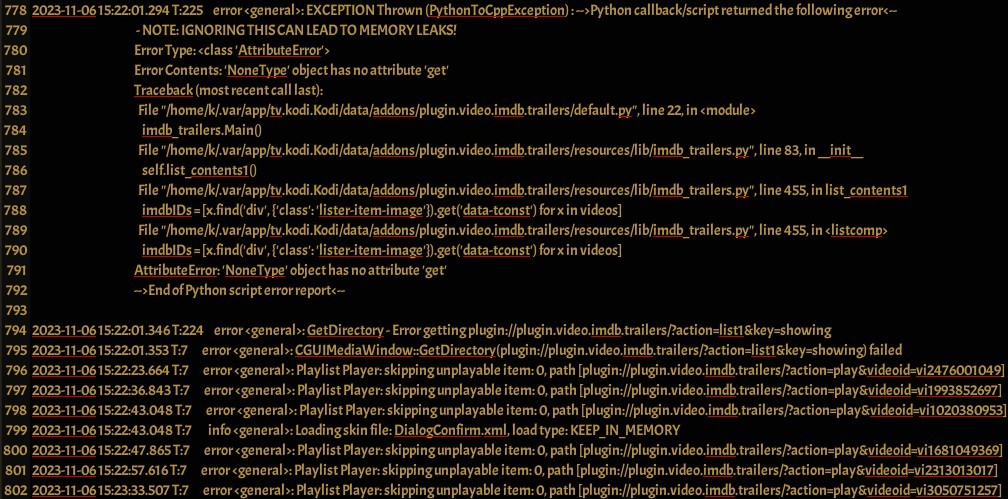Posts: 464
Joined: Jun 2013
Reputation:
103
2023-08-10, 22:55
(This post was last modified: 2023-08-10, 22:55 by gujal.)
IMDb uses Amazon Cloudfront that senses your location and present content for that region. It cannot be bypassed from the client side.
Will check why Coming Soon takes a long time. Once it shows up can you tell me how many entries it collected on coming soon?
Kodi 22 nightly Windows 10 and 11 | 21.1 Xbox One X | 22 nightly Linux Mint Wilma XFCE | CoreELEC NO 22 nightly S905X4 aarch64
Posts: 67
Joined: Jun 2013
Reputation:
2
It took 4 minutes and 37 secs to populate "coming soon" with 77 entries.
Have you looked at the no titles in "Most Popular" issue?
Posts: 67
Joined: Jun 2013
Reputation:
2
Wonderful update. It takes about 30 secs to populate "Coming Soon". Titles are also there in "Coming Soon".
I would release it.
Thanks again for keeping this working.