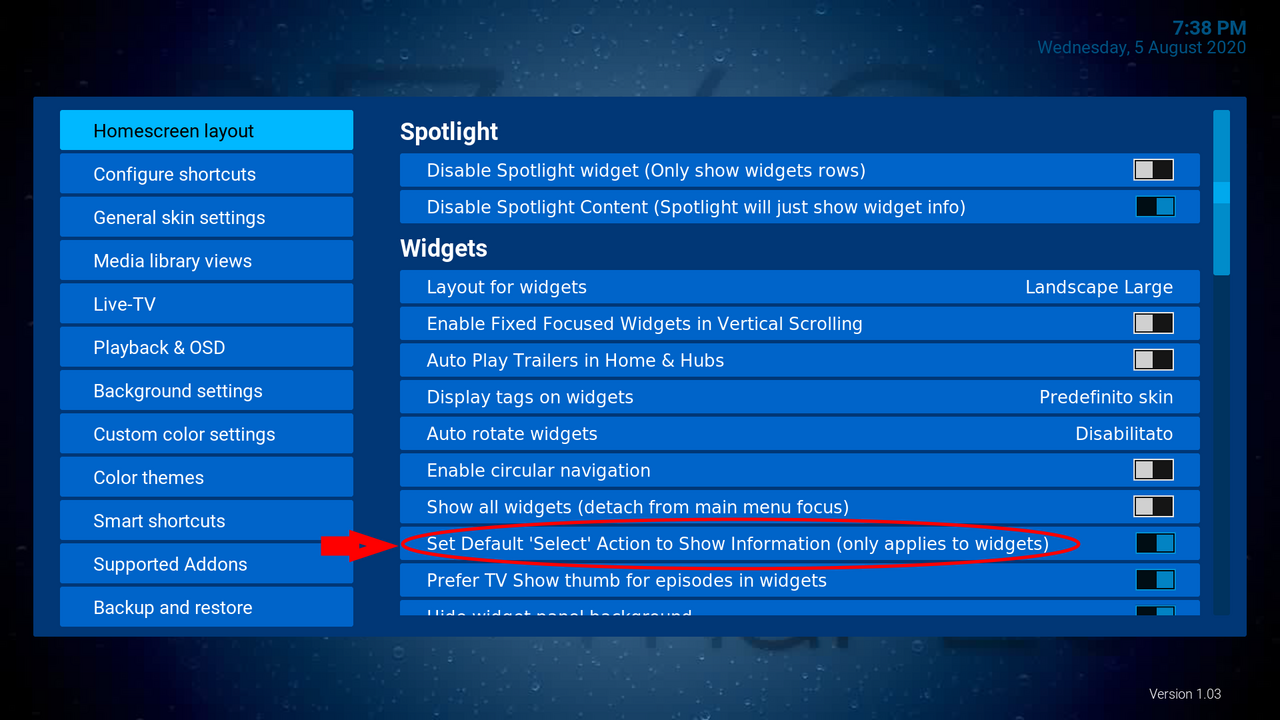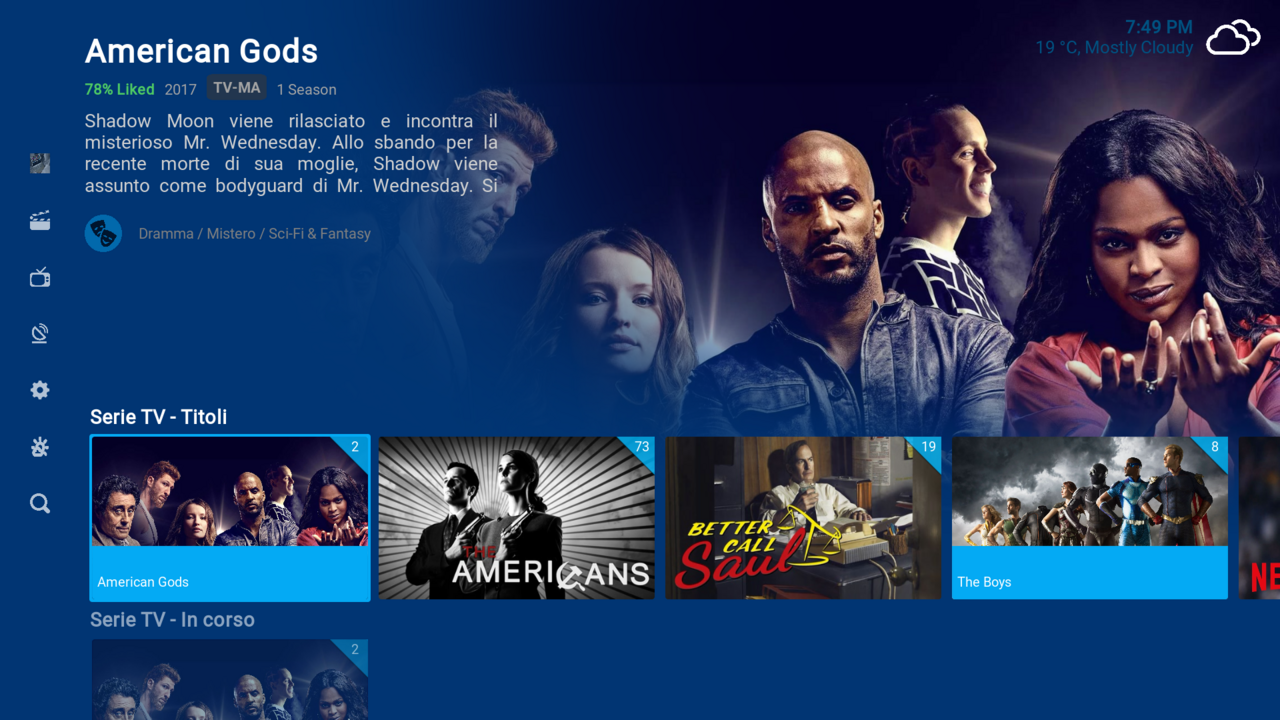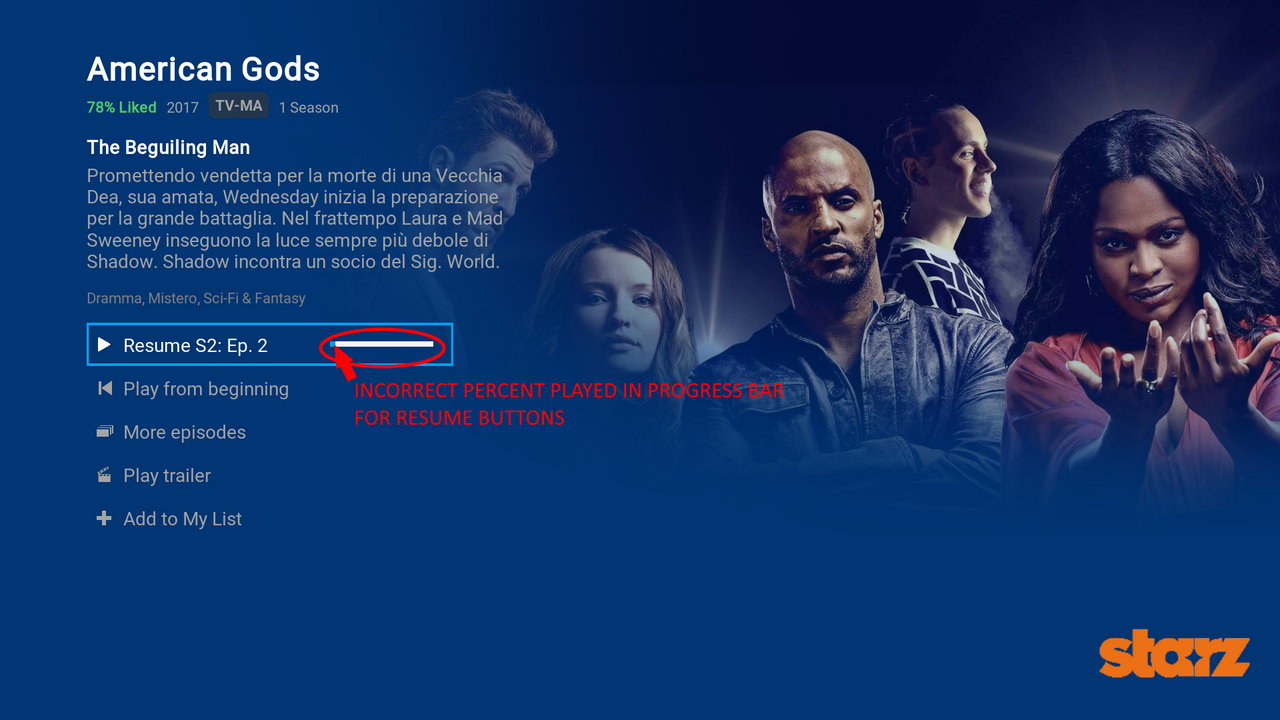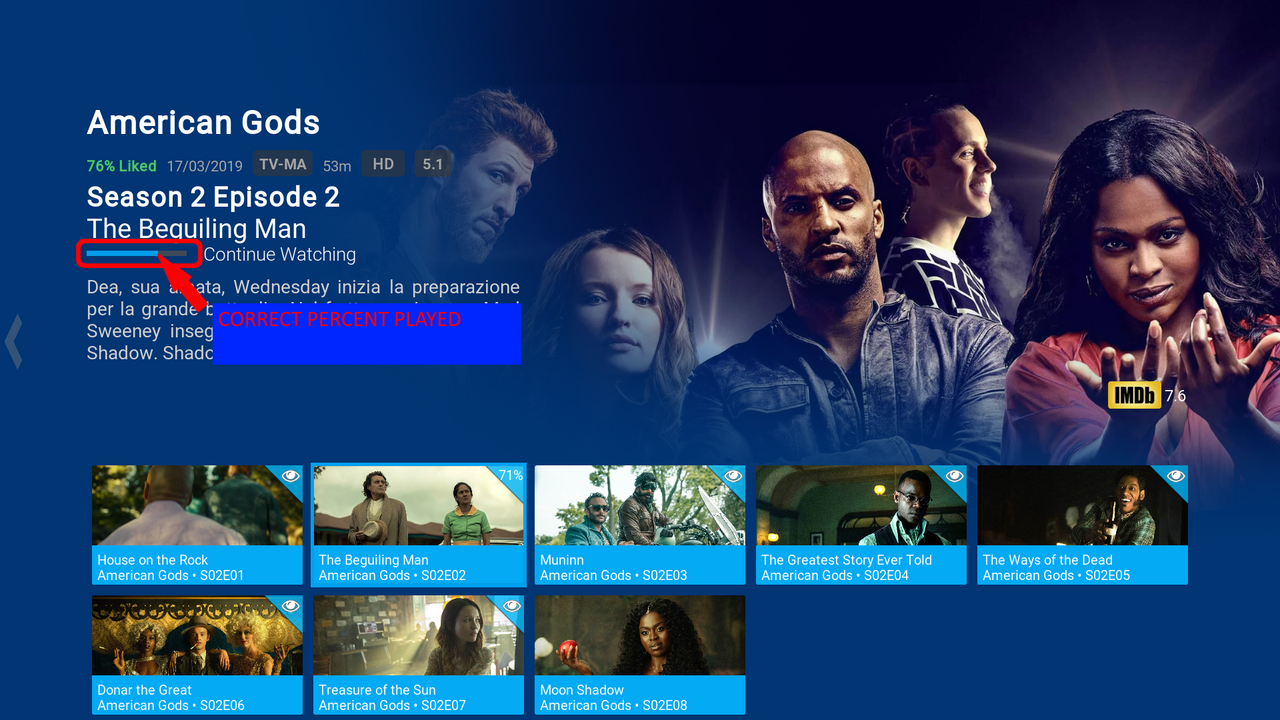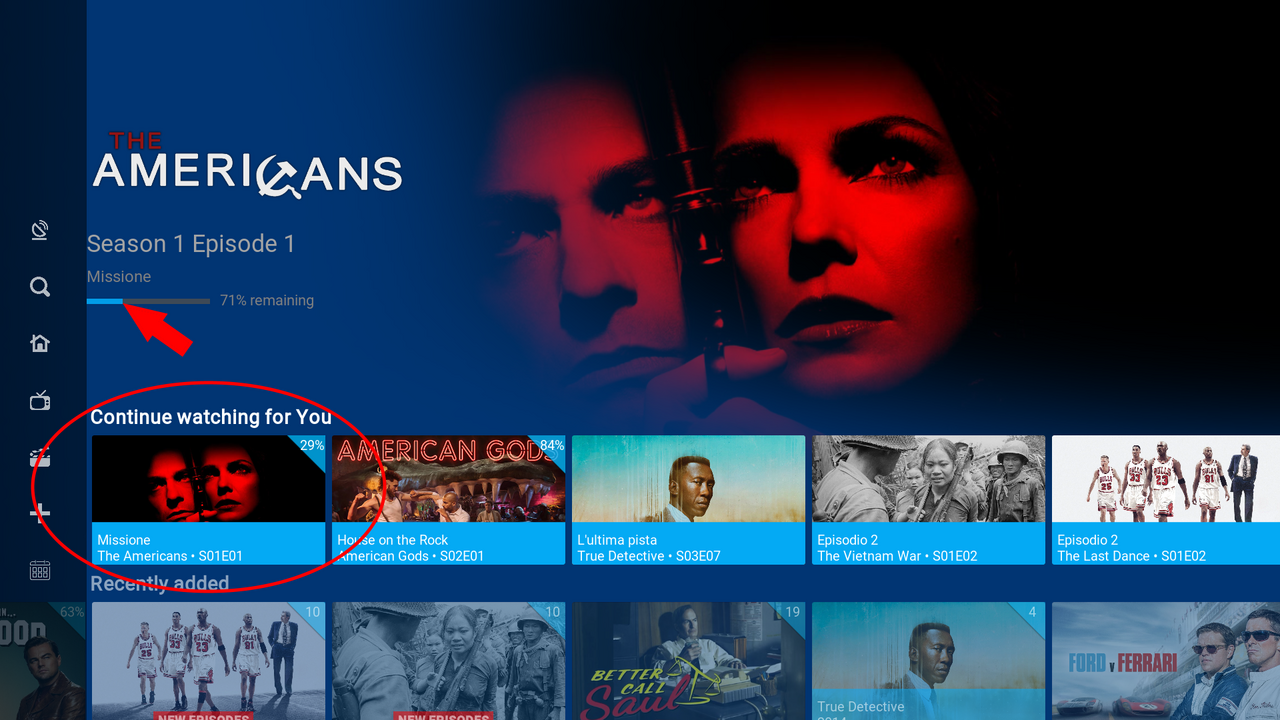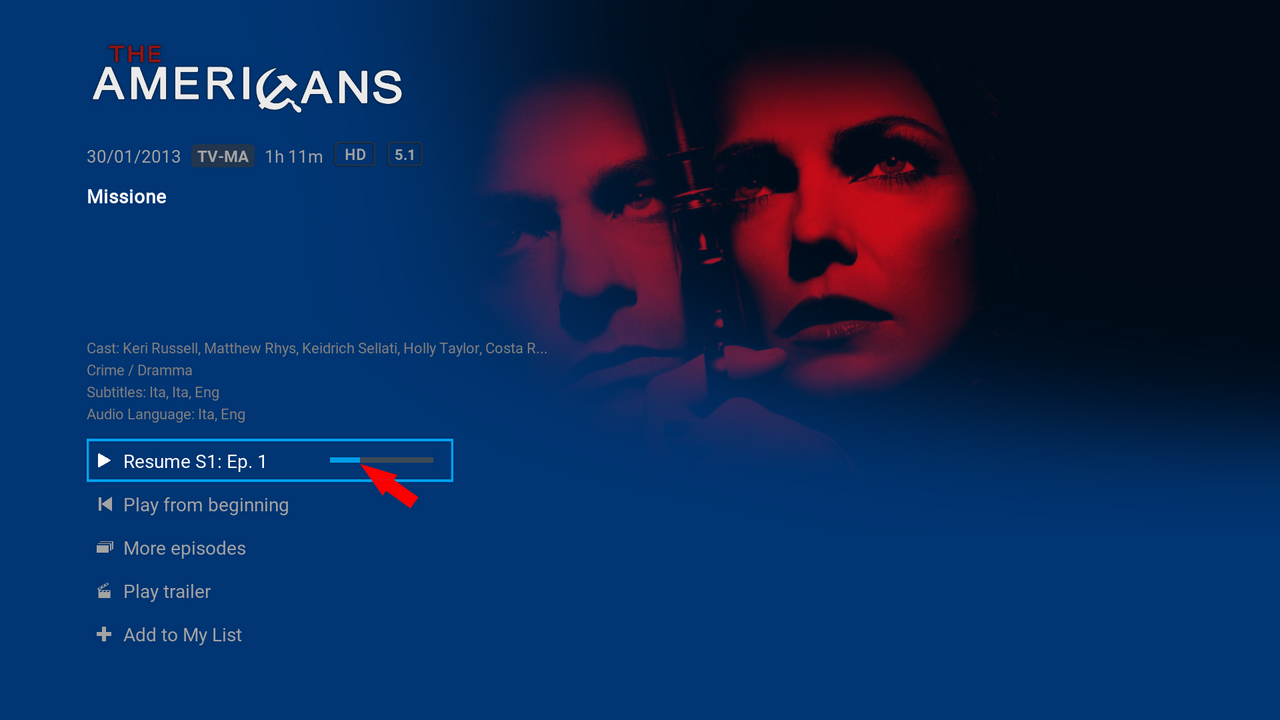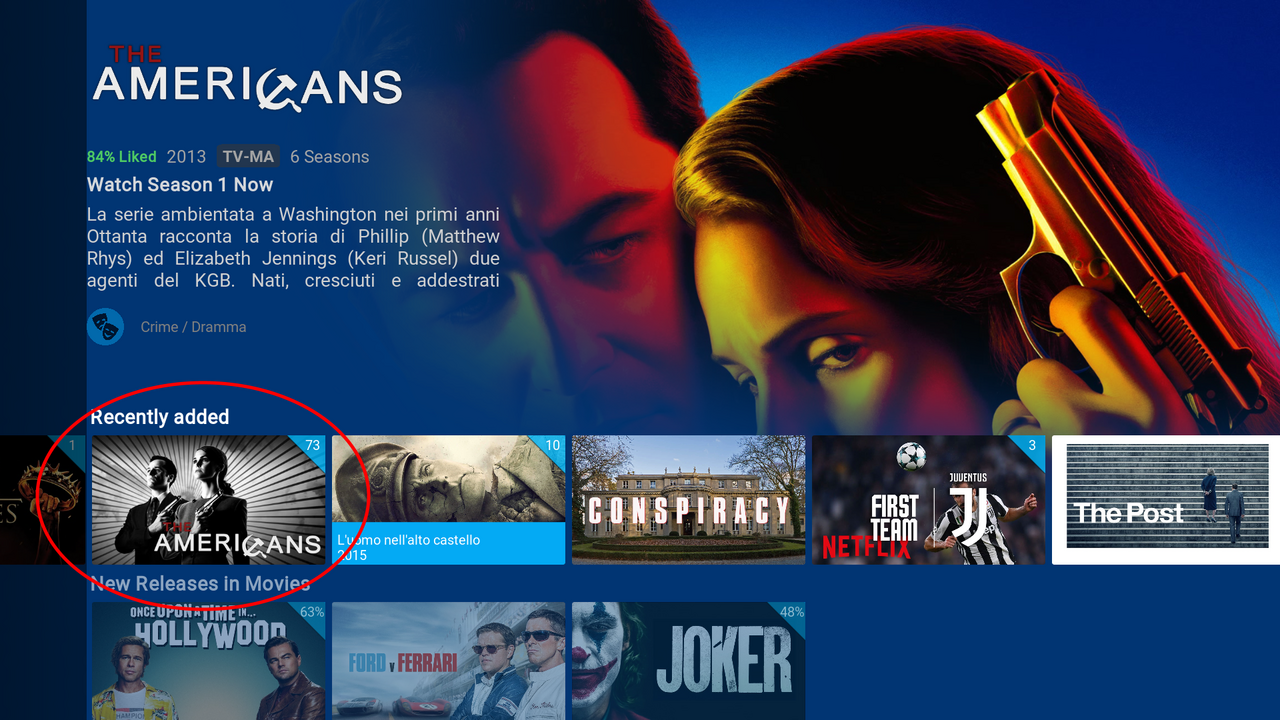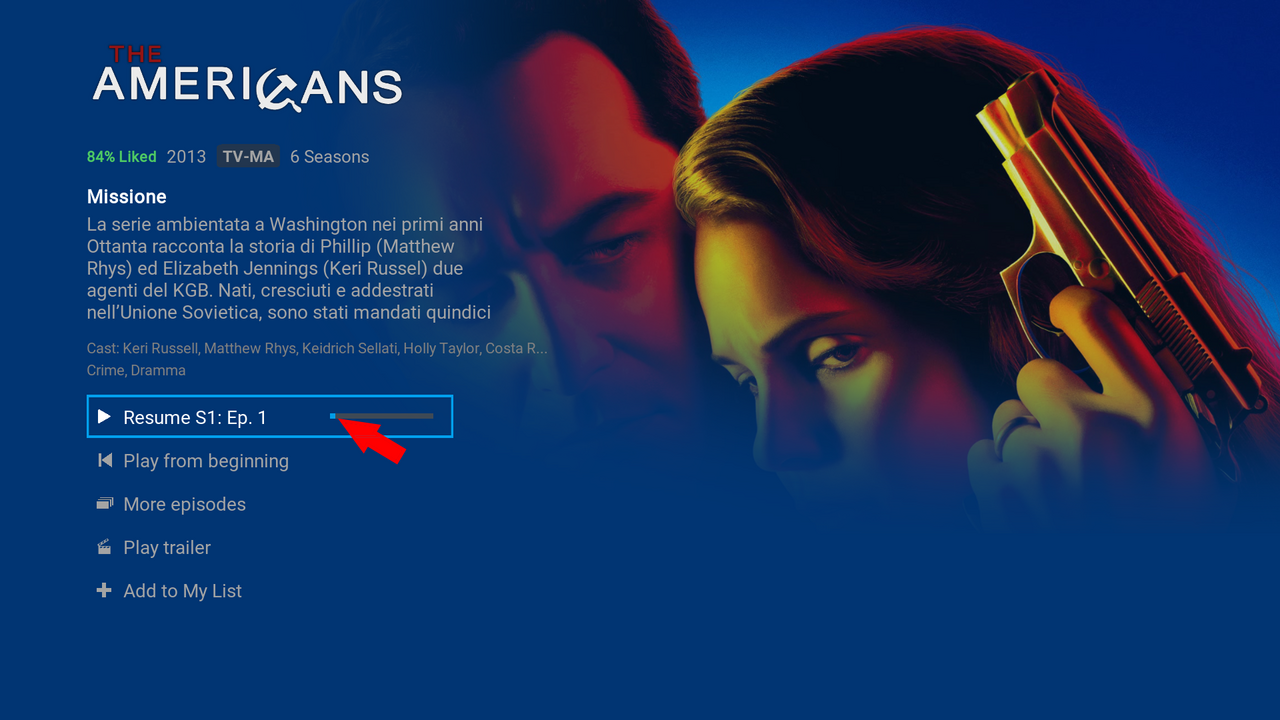2020-08-07, 08:55
(2020-08-07, 06:50)tankman37 Wrote: Can you put up a link for the github please, I went looking but couldn't find it...no doubt my wife would find it in 5 mins😂Links on first page. (Titan Bingie Mod) its in blue. Says Link click the below Titan Bingie Mod