The developers of Media Companion would like to advise of the latest stable release Media Companion V3.500
From the great work started by Billyad2000, Media Companion has gone open source with many developers shaping MC into the Movie and TV Show scraper we all love.
Latest Beta and release notes:
New Release MC3.766b as at 2024-07-22
Both 32 (x86) and 64bit (x64) builds
Download Link
New features added.
All Preferences are in one Form.
Music Video Support
Hard work has gone into updating the Wiki Documentation for all functions of Media companion. Please browse these pages, as there are many functions and features of Media Companion you may not be aware of.
To Reduce duplication of the same information. See
Revision History for current release and previous release fixes and features
Requirements: Windows OS, XP, Vista and Win 7.
Dot Net 4.0
Internet Connection:
Now scrape all the nfo's, posters and screenshots/fanart to be placed with your TV Shows and Movies.
Be in control of all the data with your video files, and confirm the images, synopsis etc are correct before Kodi adds them into the Library.
Media Companion Currently supports Movies and TV Shows.
Movie Features include.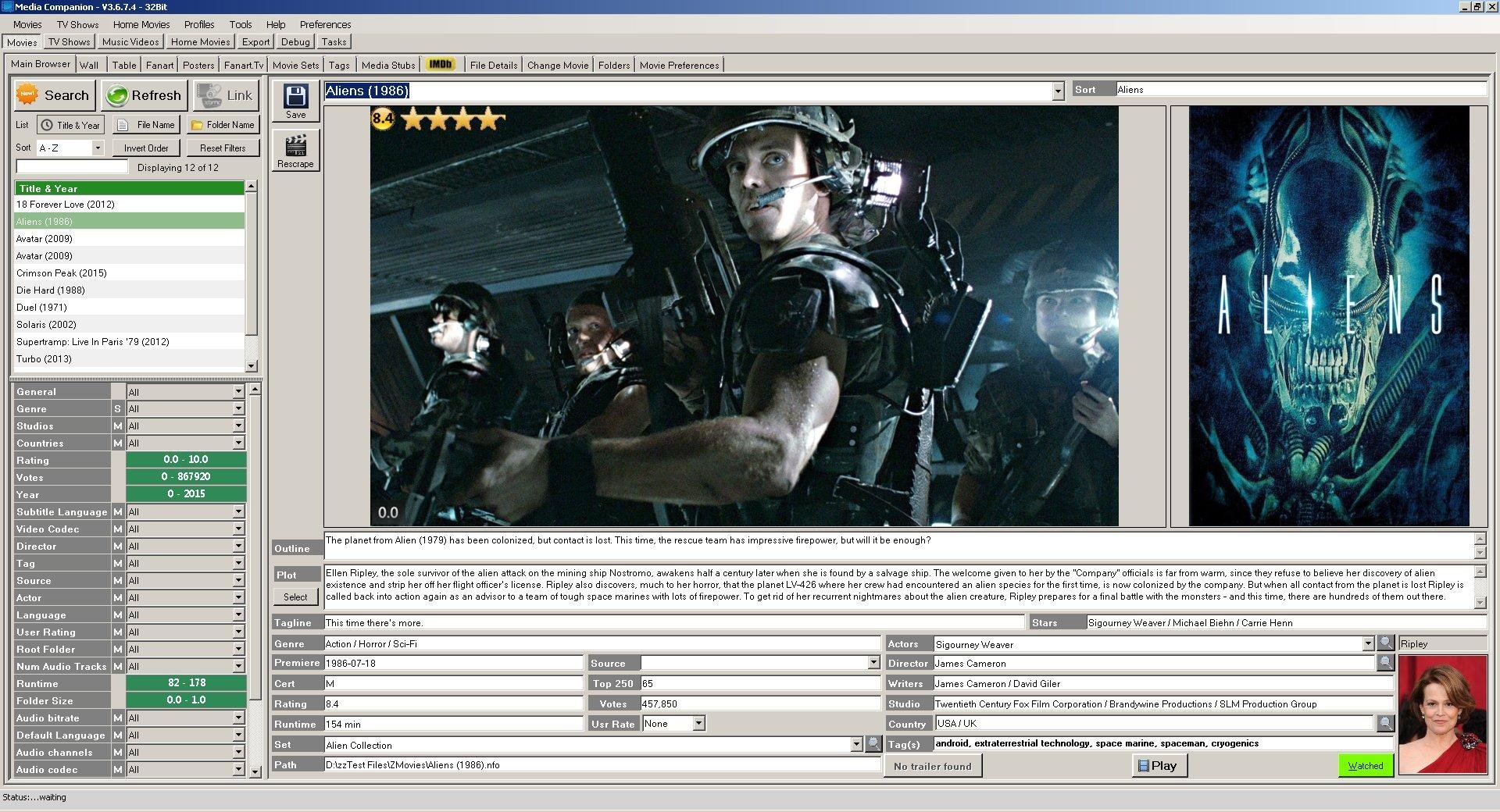
TV Show features include.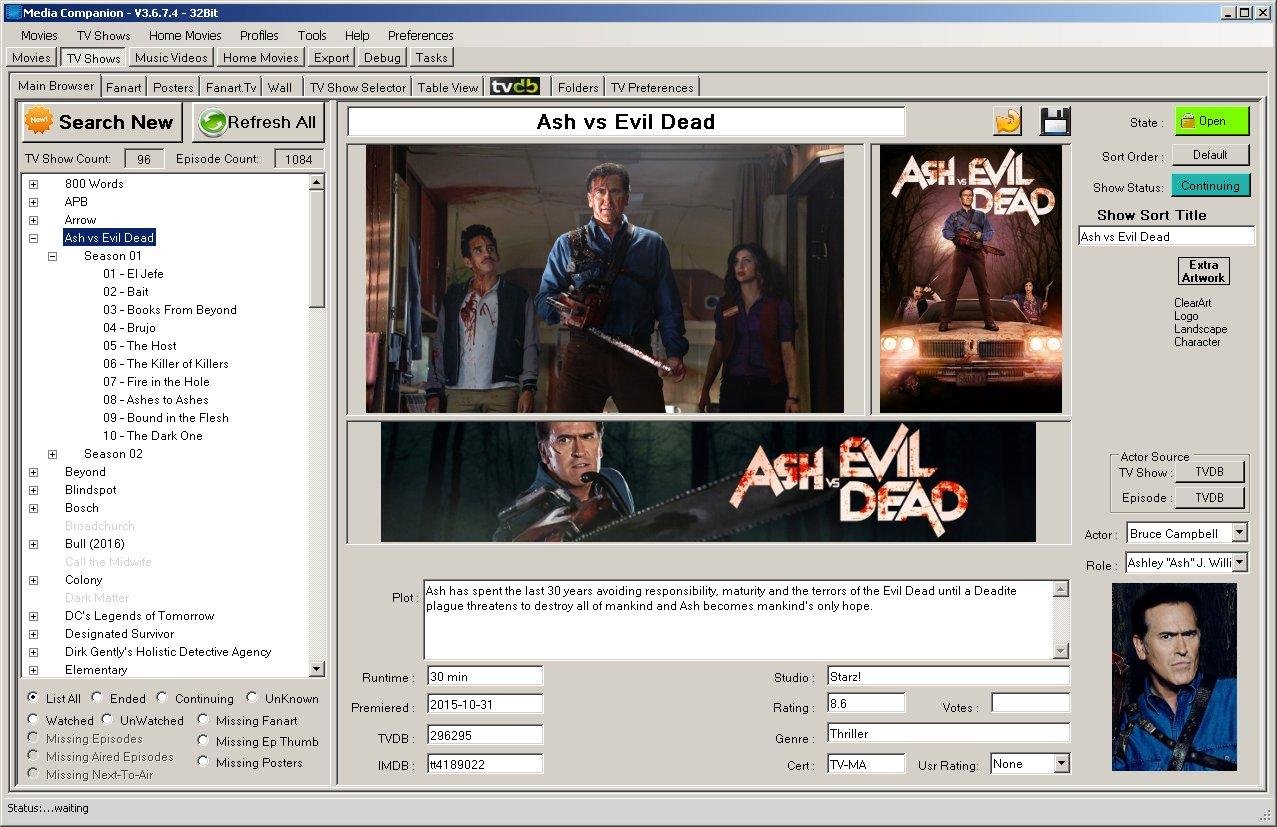
Music Video features include.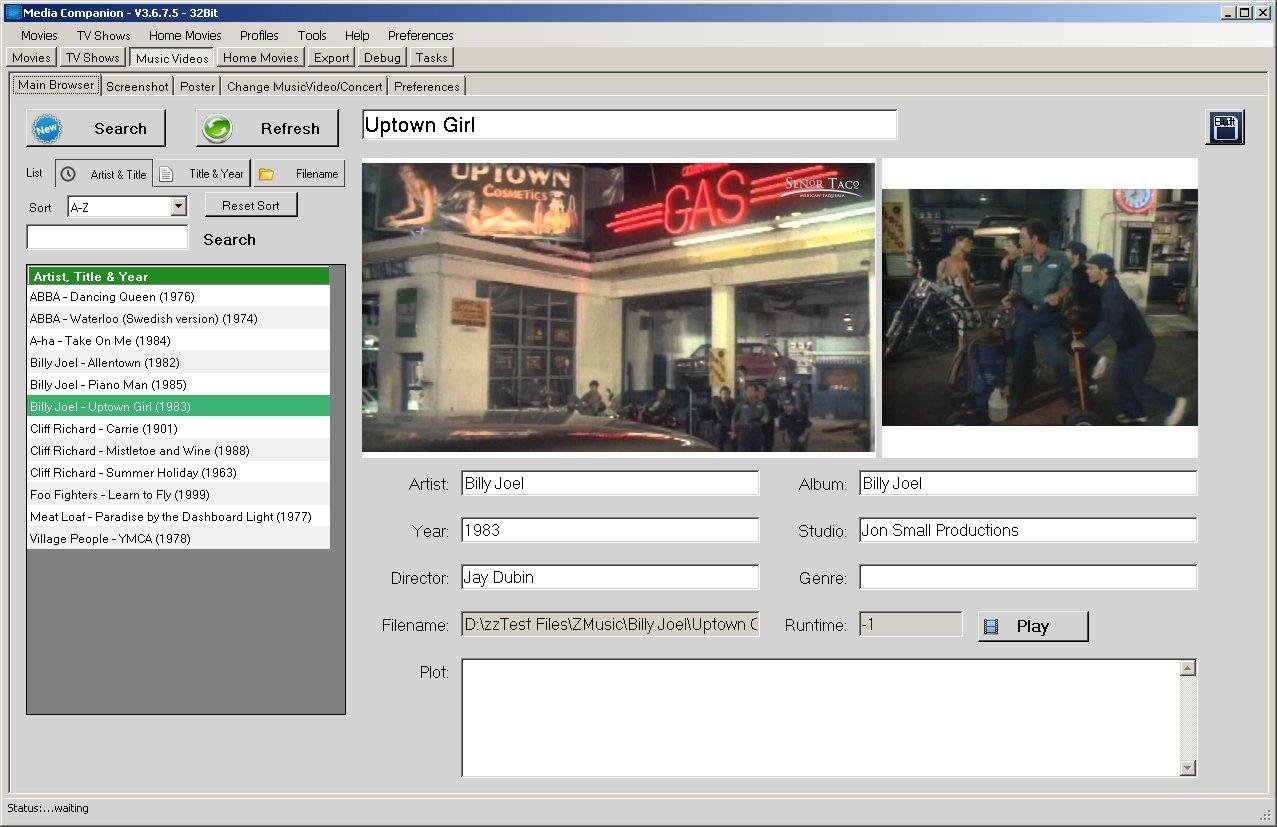
Also included is mc_com.exe, a command-line option to scrape your Movies and Tv Shows.
Great for putting into batch jobs, or adding to Sickbeard post-processing script.
Please post any questions here and we will endeavor to assist. If there is an issue please create a Ticket at Media Companion on SourceForge - Tickets page
From the great work started by Billyad2000, Media Companion has gone open source with many developers shaping MC into the Movie and TV Show scraper we all love.
Latest Beta and release notes:
New Release MC3.766b as at 2024-07-22
Both 32 (x86) and 64bit (x64) builds
Download Link
New features added.
All Preferences are in one Form.
Music Video Support
Hard work has gone into updating the Wiki Documentation for all functions of Media companion. Please browse these pages, as there are many functions and features of Media Companion you may not be aware of.
To Reduce duplication of the same information. See
Revision History for current release and previous release fixes and features
Requirements: Windows OS, XP, Vista and Win 7.
Dot Net 4.0
Internet Connection:
Now scrape all the nfo's, posters and screenshots/fanart to be placed with your TV Shows and Movies.
Be in control of all the data with your video files, and confirm the images, synopsis etc are correct before Kodi adds them into the Library.
Media Companion Currently supports Movies and TV Shows.
Movie Features include.
- Auto-Scrape Clear-Art, logo's etc from Fanart.TV
- Auto-Scrape MovieSet artwork - Note: New movie sets must be renamed, or a Central MovieSet Artwork folder selected.
- Select MovieSet artwork on the Fanart.Tv tab
- Scrape Bluray movies stored in Bluray folder structure
- Rename Folder and/or Movie
- Support of <tag> for all your movies
- Allows Alternative movie Versions
- Scrape movie information from IMDB using the inbuilt scraper
- Scrape Movie information using XBMC's theMovieDb scraper
- Save artwork in Dharma/Eden, Frodo or Both format - Default format is now Frodo. Fully compatible with Gotham and Helix
- Download movie posters from any of IMDB, TMdb, IMPA, and MPDB.
- Download movie backdrops from TMdb.
- Download movie trailers from IMDB.
- View and edit all obtained data.
- Include 'ExtraThumbs' (For skins that support this function, Movies need to be in individual folders)
- Media info icons overlay fanart
- Search and browse movies using a selection of filters and searches.
- Export to HTML movie details & artwork, with customizable templates.
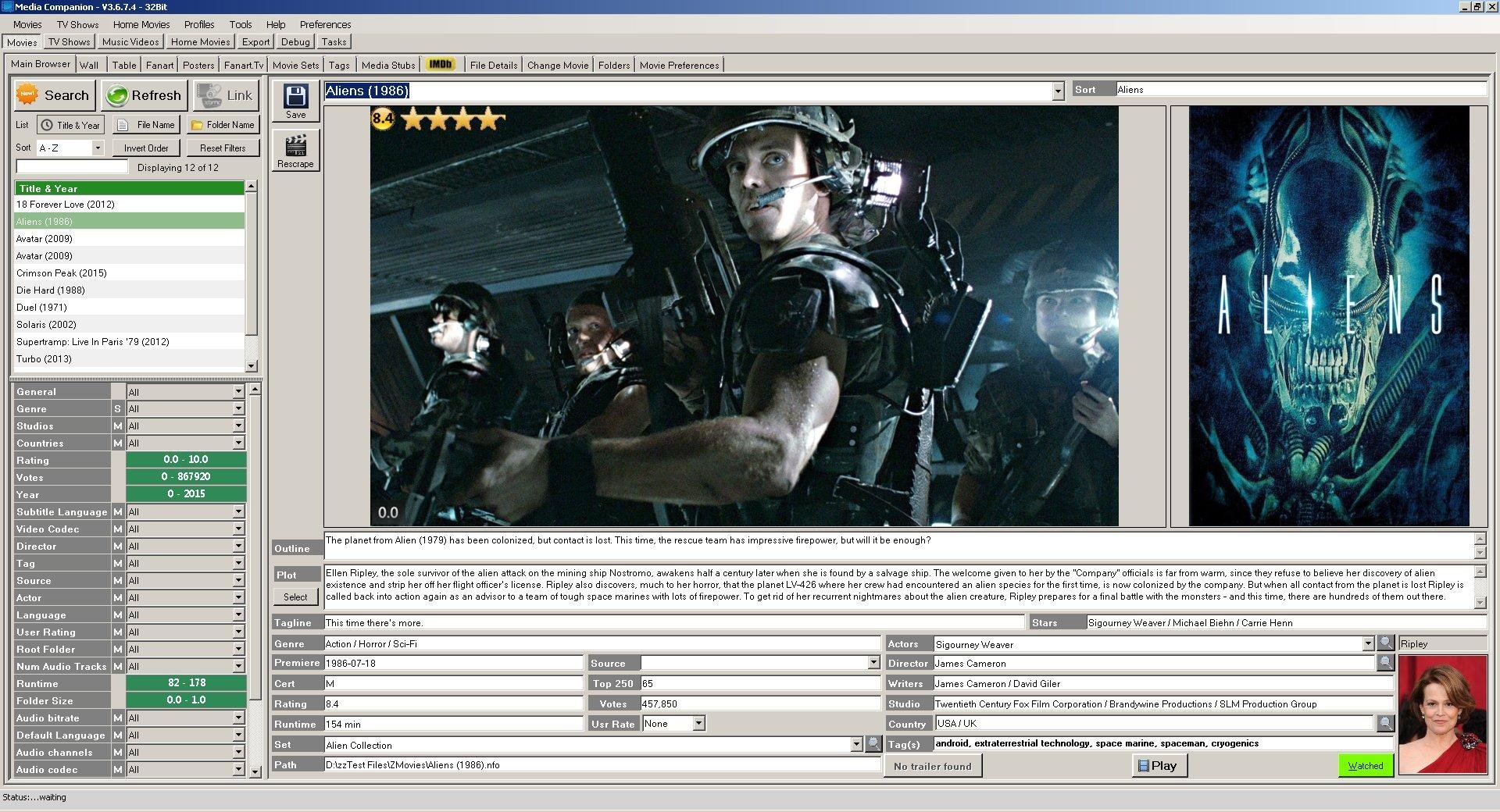
TV Show features include.
- Save artwork in Dharma/Eden, Frodo or Both format
- Automatically download information for TV Shows and episodes from TVdb.
- Manually add a Series, selecting the scraper and destination folder.
- Download actor images from either TVdb or IMDB.
- Download and select poster for Show and individual seasons.
- Download episode screen shot.
- Create screen shot if download is not available.
- Automatically rename episodes.
- Display episodes missing from your collection.
- Display episodes in aired date order (so you can see where the specials fit in)
- Export to HTML TV details with customizable templates.
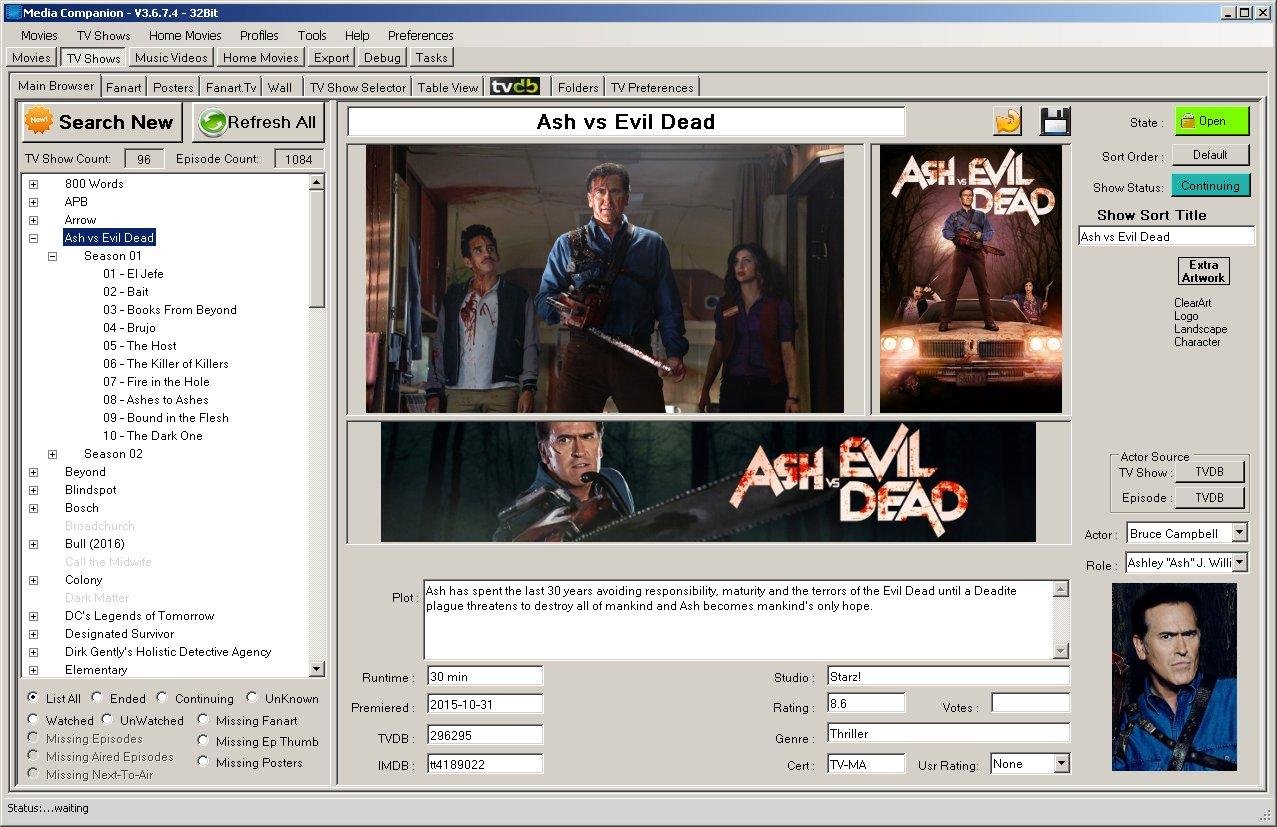
Music Video features include.
- Scrape single Music Videos from Wikipedia, IMVDB or TheAudioDB
- Scrape Poster Image if available
- Create Fanart from Screenshot of Music Video file
- Create Poster Image from Screenshot, and Crop to Poster Aspect.
- Manually change Music Video from Wikipedia (Note: Only from Wikipedia at this time)
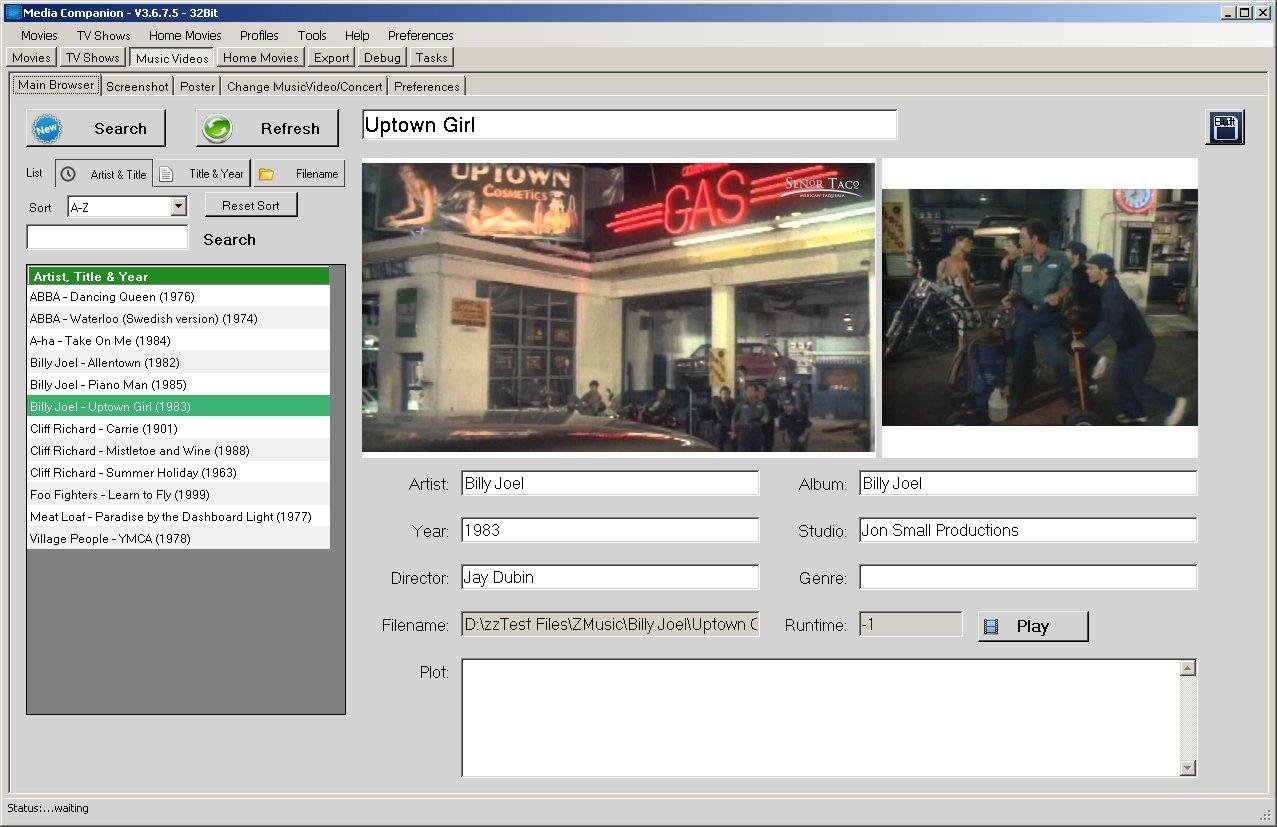
Also included is mc_com.exe, a command-line option to scrape your Movies and Tv Shows.
Code:
mc_com.exe -e ##Scan for new TV Show episodes
mc_com.exe -m ##Scan for new Movies
Now add -v after episode or movie switch for silent scraping. No pop-up window taking focus.
ie:
mc_com.exe -m -v ###Scan for new Movies - output progress to mc_com.log file.Great for putting into batch jobs, or adding to Sickbeard post-processing script.
Please post any questions here and we will endeavor to assist. If there is an issue please create a Ticket at Media Companion on SourceForge - Tickets page
