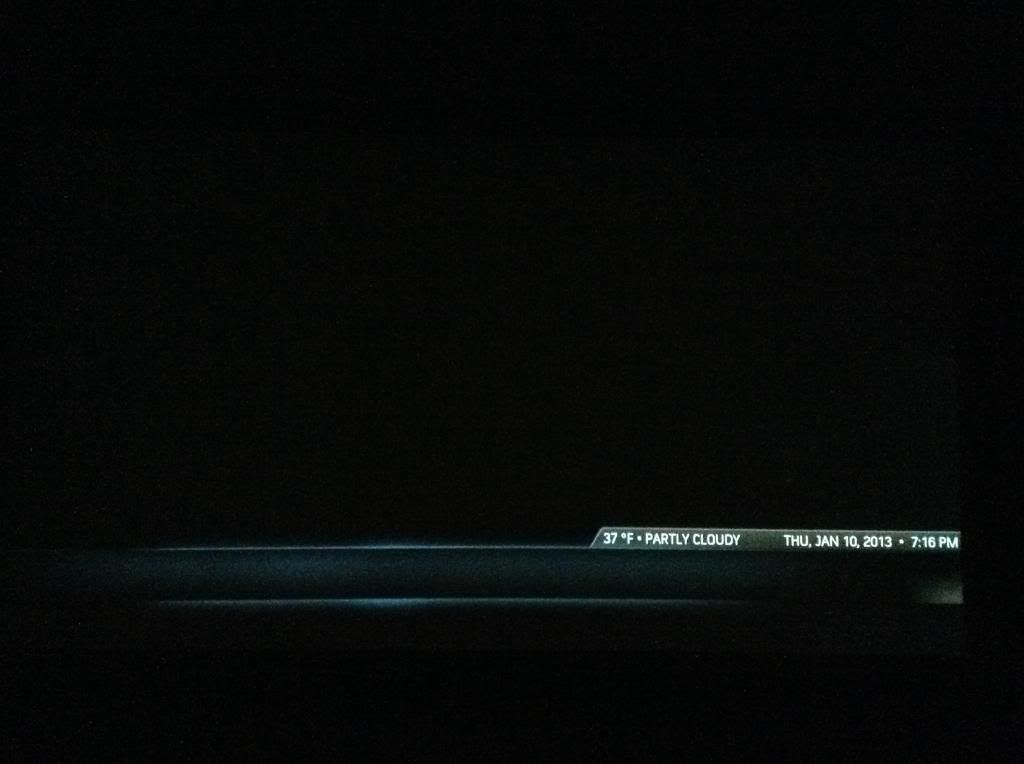2013-01-19, 15:00
Phil, Bignoid,
Would you consider the following?
When using the classic style widgets, and when going into detail of for example a random episode, the layout turns into this :



AS you can see from the shots above, it is very hard to read the epi description. Would you consider adding some sort of darker background behind the description please? Perhaps like behind the classic widget itself? Also, I think it would be nice if the show name (above the pic) would be in the choosen color of the font (as like "random episodes" on the widget).
Thank you.
Would you consider the following?
When using the classic style widgets, and when going into detail of for example a random episode, the layout turns into this :



AS you can see from the shots above, it is very hard to read the epi description. Would you consider adding some sort of darker background behind the description please? Perhaps like behind the classic widget itself? Also, I think it would be nice if the show name (above the pic) would be in the choosen color of the font (as like "random episodes" on the widget).
Thank you.