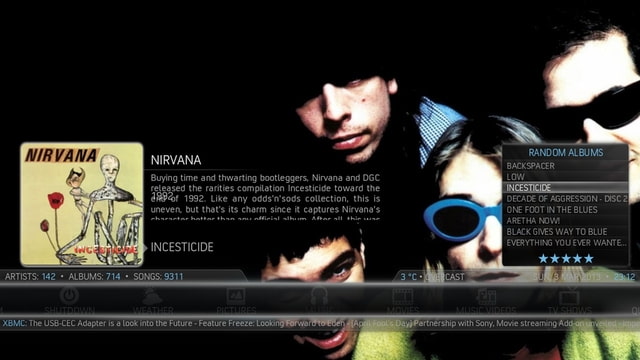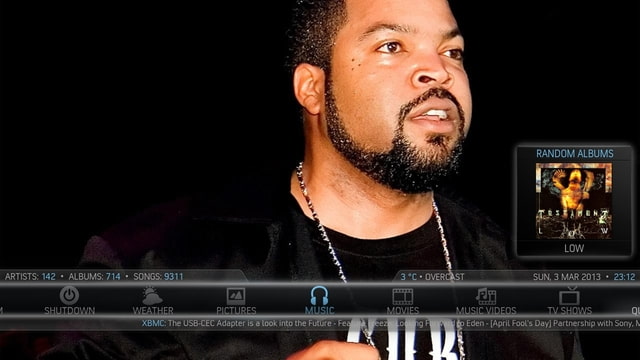Posts: 473
Joined: Dec 2008
Reputation:
5
2013-03-04, 05:56
(This post was last modified: 2013-03-04, 05:56 by deh2k7.)
I just downloaded the most recent build from GIT and I love the changes from 4.0.9. I especially love the new flag icons. Everything is looking great!
I wanted to point out something minor that I noticed while watching The Avengers this evening. Avengers is a DTSHD-MA soundtrack, and the info screen and movie listing screens displays the new flags properly. However, the pause screen displays a different DTS flag (non-HD). The flag is in the same new artwork style, but it is simply just a different one from the other screens.
Posts: 99
Joined: Dec 2012
Reputation:
0
Hi guys,
i am sorry if this has been asked before, but i did not know what to search for exactly.
In viewtype "low list" there are different icons behind the film name (star, cup, check marks). I know what the check marks are for (mark as watched etc.). But what are the other two symbols represent? Can i disable them somehow?
Best regards!
Posts: 473
Joined: Dec 2008
Reputation:
5
I like the new artwork changes in 4.x for the Episode View in movies. I especially like it when using Logos. Is there anyway to get a Text fallback option for a movie if it does not have a logo?
Right now, there is a blank spot in the list until you select that item, at which point it shows the posters and details for the selected item. It makes it easier to see what movies would be in the spot where a logo should be if there is at least a text fallback, like what you do with movie studio logos or even the banner option in the Episode view.