Posts: 30
Joined: Feb 2013
Reputation:
0
How do you reset this skin to its default settings? I've made a few changes and now want to go back to how it was when I first installed it, however I can't find the option to go back to default settings. I tried uninstalling the skin and reinstalling it, but all my changes are still there.
Posts: 30
Joined: Feb 2013
Reputation:
0
Thanks for the reply. I'll just wait until your update. Appreciate it!
Posts: 2,241
Joined: Jun 2009
Reputation:
62
Update 1.0.8 Released
Includes recent user requests & bugfixes
Main Menu Items now have user choice add-ons & widgets visible & will need to be set from Skin Settings
Noli illegitimi carborundum
Posts: 43
Joined: Mar 2013
Reputation:
0
2013-04-27, 10:20
(This post was last modified: 2013-04-27, 10:31 by asiuhas.)
Well, I placed a vote at SuperRepo. I was thrilled when I found the site a couple days ago. Though your skin is still 1.0.6 there.
Maybe I'm blind again but it seems "recently added/random/recommended" is completely gone from both the home screen and settings. Mistake?
Ah nm, you moved all those settings to from General to Home Menu. A better place for the setting but it's kinda weird to have it completely turned off as default though. It was at least off when I reinstalled the skin.
Posts: 144
Joined: Jun 2009
Reputation:
1
jakks
Senior Member
Posts: 144
2013-04-27, 23:40
(This post was last modified: 2013-04-28, 01:18 by jakks.)
Cheers for such a quick response, and with the royal rumble fanart as battleship it was just a quick test just to make sure the actual fanart image wasn't the problem
Thanks
EDIT Ive just downloaded the newest version from github and it now appears fine, but I have another request...Is there anyway in reducing the size of the posters so they are a similar size to the movie version from mediainfo 3?
Hardware - HP Proliant MicroServer N36L 8TB / Amazon Fire TV Stick
Software - NZBget / Radarr / Sonarr / uTorrent / Plex / NZB 360
Post -
HQ WWE Fanart
Posts: 2,241
Joined: Jun 2009
Reputation:
62
The problem there is that with 99% of users at Movie, TVShows & Season levels a poster is expected, but at Episode level a generated thumbnail or if hidden the shows fanart is used. both of which are in landscape mode. If I change the sizes everyone else will have issues.
I know there's problems with getting stuff like WWF into XBMC's database, but you could try using a "landscape" type thumbnail and it would look better
Noli illegitimi carborundum
 I haven't put that option in yet. Will have it in an update +/- Saturday
I haven't put that option in yet. Will have it in an update +/- Saturday ) aren't able to view the screenshots..
) aren't able to view the screenshots..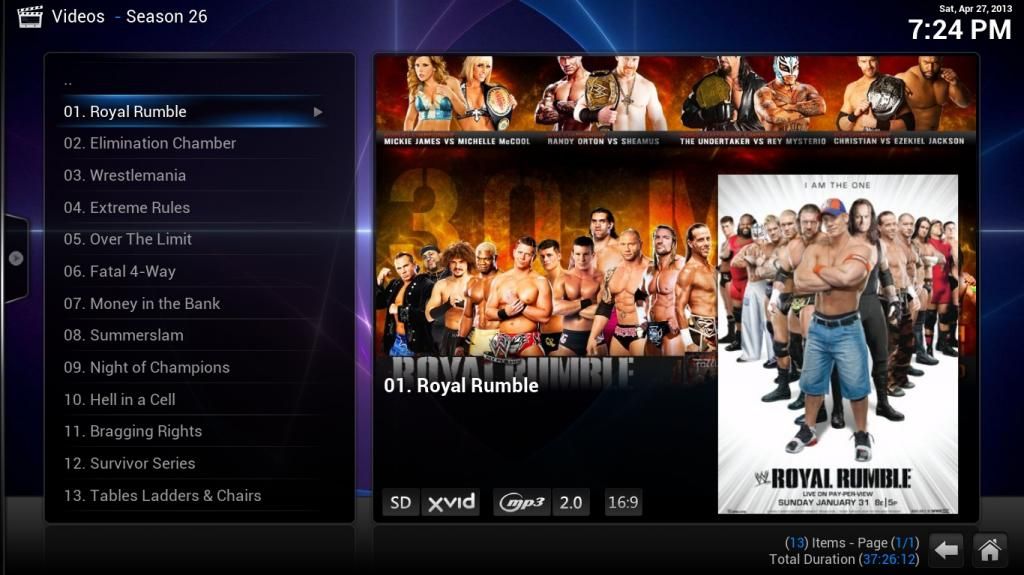


 Thanks for the fast response all the same. I'll just wander off to the right place now...
Thanks for the fast response all the same. I'll just wander off to the right place now...
