Posts: 17,855
Joined: Jan 2011
Reputation:
1,056
Milhouse
Retired Team-Kodi Member
Posts: 17,855
Would it be possible, when new movies are scraped, to automatically select the corresponding <movie>-fanart.jpg and <movie>-poster.jpg artwork files if these files exist?
For instance I have the correct -fanart.jpg and -poster.jpg files available alongside each movie, and when I add a new movie I see the fanart/poster jpg is correctly selected. However, when I subsequently scrape the new movie, EMM forgets about the associated artwork and I'm forced to click on "Change Poster (local browse)" for each of the file types (which means I have to find the correct file amongst hundreds of other jpg files as I have all movies and artwork stored in a shared single folder).
It would be great if scrape could use the default artwork, just as new movies appear able to determine the correct artwork.
Texture Cache Maintenance Utility: Preload your texture cache for optimal UI performance. Remotely manage media libraries. Purge unused artwork to free up space. Find missing media. Configurable QA check to highlight metadata issues. Aid in diagnosis of library and cache related problems.
Posts: 943
Joined: Mar 2011
Reputation:
14
2013-05-15, 04:16
(This post was last modified: 2013-05-15, 05:44 by CaptainKen.)
Just updated from v11 to v13.
When I click on a TV Show in the left pain the fanart is in color. When I click on a season the same fanart is black and white.
EDIT:
I just noticed that where v11 was creating episode nfo's for Army Wives, The Client List, and Dancing with the Stars, v13 does not.I tried F5 on the season and episode, as well as Rescraping the episode, but no luck.
At one point in my attempts I would get -999 for season and episode number when opening the new episode. I had also gotten new unbroadcast episodes showing up dimmed, but then disappeared. Perhaps the -999 is a clue for someone as to what is happening?
Had to delete the shows to get nfo's for newly added episodes.
I also have multiple shows (24, alias, castle, common law and more) display no information, even though tvshow.nfo exists and worked in previous versions.
Posts: 17,855
Joined: Jan 2011
Reputation:
1,056
Milhouse
Retired Team-Kodi Member
Posts: 17,855
2013-05-15, 10:49
(This post was last modified: 2013-05-15, 10:50 by Milhouse.)
Relocating the movies into individual folders isn't going to change the workflow, it's only going to mean there are less jpg's listed in the file browser when the user has to choose the local artwork. What I'm suggesting is that the worfkflow can be made more efficient irrespective of the folder structure, by using the local artwork by default (as already happens when movies are added, but is then ignored when scraping).
Texture Cache Maintenance Utility: Preload your texture cache for optimal UI performance. Remotely manage media libraries. Purge unused artwork to free up space. Find missing media. Configurable QA check to highlight metadata issues. Aid in diagnosis of library and cache related problems.
Posts: 16
Joined: Apr 2013
Reputation:
0
I know this might not be the most 100% correct place to post this question, but...
I've scanned ALLLLLLL my movies with ember for years, but for some reason it seems xbmc isnt really using all that info anyway,
have I done something wrong??
when I set up a share I specify it is movies and give it a scraper, it then scans it all and I might only get posters and stuff on 50% of my movies, which is already scanned and fixed with ember...
if I go and click refresh on one movie, it will say, THERE ARE ALREADY LOCAL INFORMATION would you like to to online to scan, and I select NO, and it finds the ember stuff...
why doesnt it do that automagically when scanning/updating my whole library.... ??

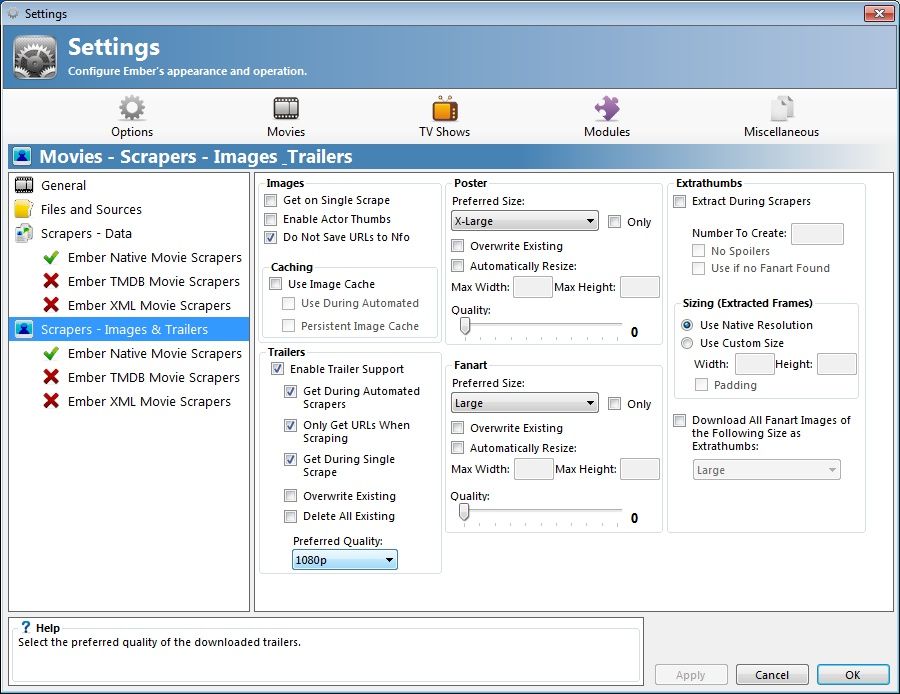

 before and if they do not feel confident they can just give us the XML and we will merge it.
before and if they do not feel confident they can just give us the XML and we will merge it.