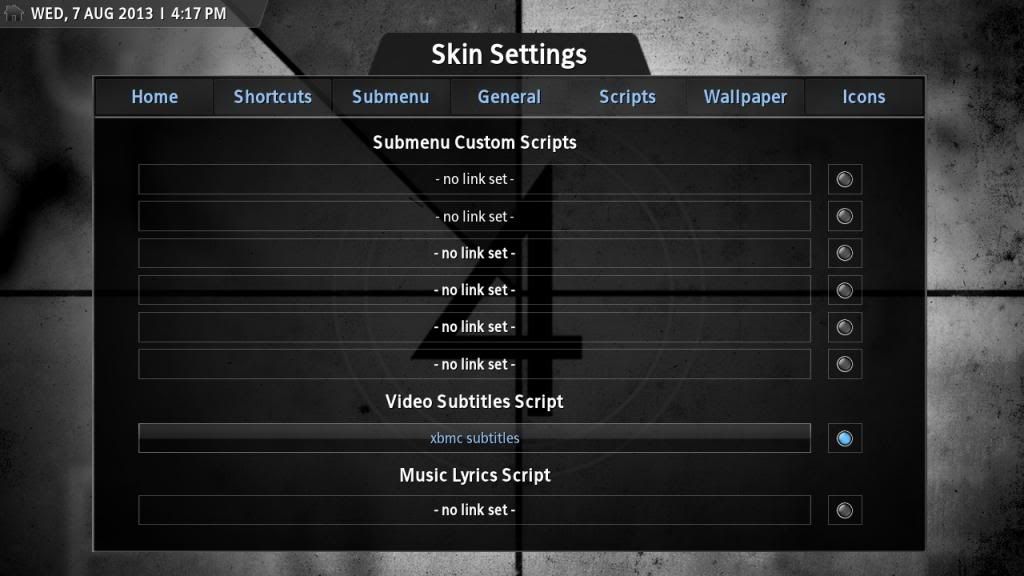Posts: 1,144
Joined: Jul 2006
Reputation:
17
Sharpe
Skilled Skinner
Posts: 1,144
Hi AL
Yeah it's already set up for that - just select "directors" from the sub menu for the main home screen controls under the entry "movies".
Posts: 79
Joined: Feb 2013
Reputation:
0
You are the best. Thank you very much!
Posts: 1,144
Joined: Jul 2006
Reputation:
17
Sharpe
Skilled Skinner
Posts: 1,144
Oh you're welcome - I'll probably add it to the skin proper when I've tinkered with it a bit more.
Posts: 4
Joined: Aug 2013
Reputation:
0
Hello
I am new to xbmc and i want to ask in the back row skin where i can find the subtitles when i watch a movie or a tv series?
Thanks a lot.
Posts: 50
Joined: Jan 2013
Reputation:
0
i don`t know who is the author of this skin but some characters are not displayed correctly....They are č, š, ž, ć....Is it possible to solved this bug in next update? thanks
Posts: 38
Joined: Jan 2012
Reputation:
0
Just wanted to say thanks for this skin. I've used a lot of skins in XBMC and none have been able to get me away from this one. The movies views and TV shows views you provide are very rare and it doesn't seem like other skins provide the same views for both. One skin might have a similar movie view but no tv show and vice versa.
I just built a new HTPC to get rid of this laptop I had running XBMC for about a year. I've been looking at other skins but I'll probably just end up back with this one. I just got my co-worker and all his friends on XBMC and when I showed them this skin they were blown away.
Posts: 3
Joined: Aug 2013
Reputation:
0
What a wonderful skin! I love it!
Just a small question: Is there any way to set the default focus on one specific menu entry?
For now it always defaults to "TV shows" no matter how many entries are set to visible. I would like to focus 'Videos' or 'Movies' on xbmc startup...