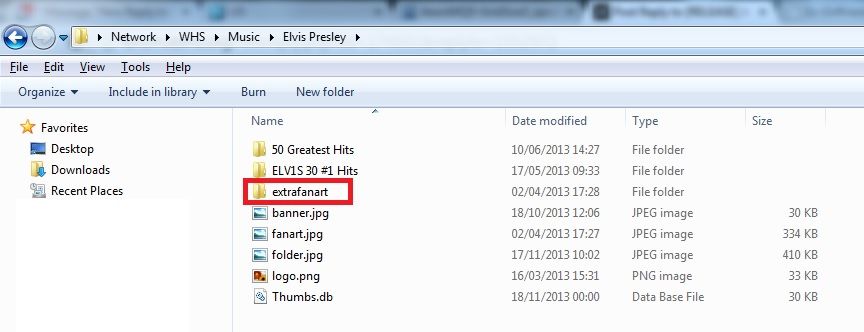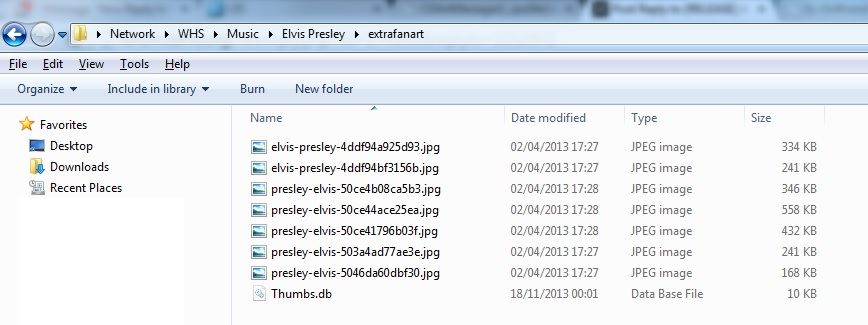Posts: 16
Joined: Feb 2013
Reputation:
0
hello
First off all thanks for the hard work.
I use your skins from nox and i love them all.
but here is the thing i can't install them any more because they are all listed as broken in the repository so they won't install.
I use openelec but i don't get a response on that forum ;-(.
I tried with frodo and the latest nightly gotham and all the same.
I there just the zip file so i can install it this way?
THanks i hope i get a response from the masters here.
Posts: 244
Joined: Jun 2013
Reputation:
0
Koloss
Senior Member
Posts: 244
Yes, I am not alone with this install Problem!
Posts: 4,142
Joined: Jun 2010
Reputation:
335
Ovokx, you need script extended info, for have info and images for sets. Look submenu sets, you have exclusive view for sets (need active for show).
Posts: 91
Joined: Oct 2009
Reputation:
0
I have no fanart showing up in advance launcher. can someone help.
Posts: 203
Joined: Aug 2012
Reputation:
1
arokh
Senior Member
Posts: 203
2013-11-19, 15:23
(This post was last modified: 2013-11-19, 15:24 by arokh.)
I'd like to use this skin but I find myself navigating into the side/top menus every time I am scrolling around in the movie views. Any way to avoid this behaviour?
Posts: 207
Joined: Apr 2012
Reputation:
1
I want to have a menu point with a set/wall of selected video addons.
I build something like within Aeon MQ5, but I only able to select only max. 10 Video Addons.
Has somebody an idea, how to create such menu point in order to get there e.g. 20 Video Addons?
Posts: 397
Joined: Jan 2011
Reputation:
3
Any ETA by chance to get MQ5 working again with the latest nightlies? Thanks in advance!
HTPC(s): All running LibreELEC
- AMD 2200G APU on Gigabyte AB350N-Gaming WIFI-CF
- RPI3 x2 | RPI2 x2
NAS: FreeNAS (Latest Stable) | NFS/CIFS