2014-05-18, 01:51
Pretty much.
(2014-02-04, 04:44)warlion Wrote: you can download the last fixes here
DOWNLOAD LINK 4.1.9.6 original without mods
DOWNLOAD LINK 4.1.9.8 old
DOWNLOAD LINK 4.1.9.9 New
Git
(2014-02-04, 04:44)warlion Wrote: Note:
the V4.1.9.8 had the color icon mod of neurosis you need to get that flags on [MOD] AEON NOX GOTHAM Colored Movie and TV-Show
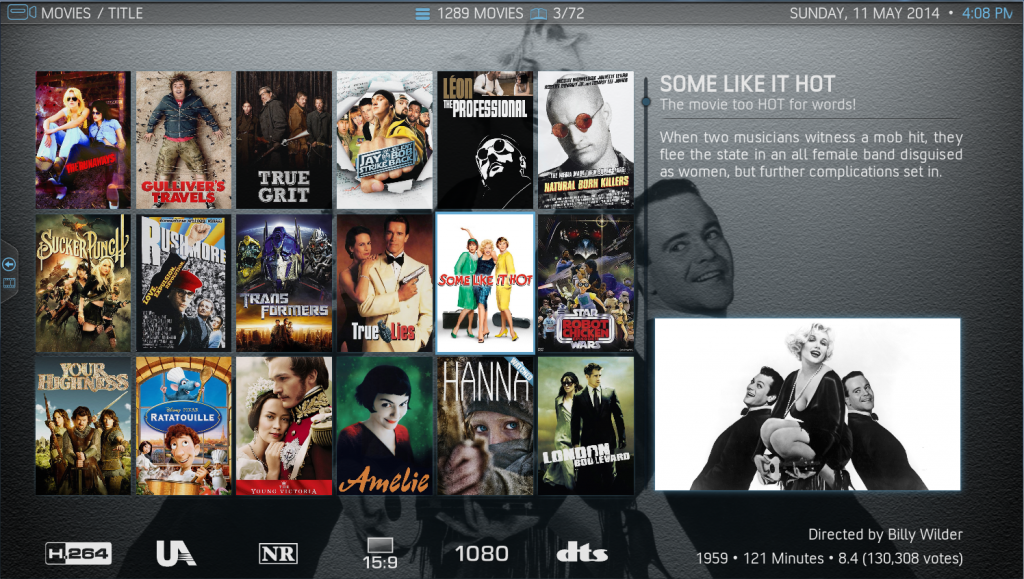
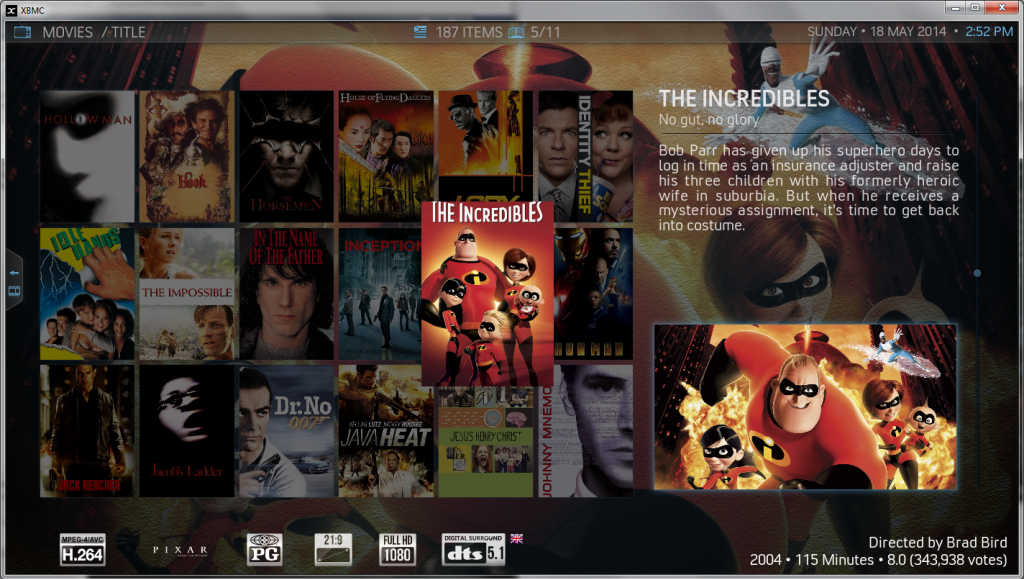





(2014-05-07, 20:19)Fottes Wrote:(2014-05-05, 08:47)MrsAngelD Wrote: Hi guys, for some reason I can't choose a favorite for the icon panel. When I pick favorite it just puts the word favorite but doesn't let me chose one of my favorites to add there. Any ideas as to what might be causing this?
Thanks,
Angel
I am having the same problem.
Has anyone found a solution to this?
Edit:
forgot that i could just change the links in the xml files and that solved the problem.
(copied the link from favorites.xml to the corresponding submenu item in guisettings.xml)
Thanks
Fottes
(2014-05-18, 21:51)PatOso Wrote: HI, Any way to get uncompressed "texture.xbt"?...the size of the direct download does not match the git.
I only want to introduce OverlayUnWatched and OverlayWatched in Spanish.



THX.
<!--colordiffuse>FF727171</colordiffuse--><!--animation effect="zoom" center="90,134" start="100" end="140" time="160" tween="cubic" reversible="false">Focus</animation-->

(2014-05-17, 15:17)masterziggy Wrote:(2014-05-16, 19:12)masterziggy Wrote:(2014-05-16, 18:24)LEDFan Wrote: With latest additions for TV Show cases, etc. (I hope warlion will include them) this skin is now perfect.
I have a last small request. I don't know if this could be make by warlion or somebody else but I think it's very relevant to have this.
When you navigate in the TV-Show episodes, it would be nice to have the audio flags available as well as subtitiles flags for all views. For now, we only get this information if we press "i" to get the info.
Here is an example of what I'm saying (you need the videolanguage script in order to display these flags):
When pressing info we get this:
It would be nice to have it here too and for all views):
Totally agree.
I do not know how to do it if I would put them
and if also in this view of the episodes of the season poster is displayed instead of the tvshow ... this would make this unbeatable skin ...
(sorry for my english, Im from Spain)
Thanks
Hello again, apart from the above, it would be possible to add a cd_case the covers of albums in these views?
watch gallery
Widget_layout -> Last Albums
LowList
Wall
I've tried and I've read over the code have not been able to.
thanks
regards