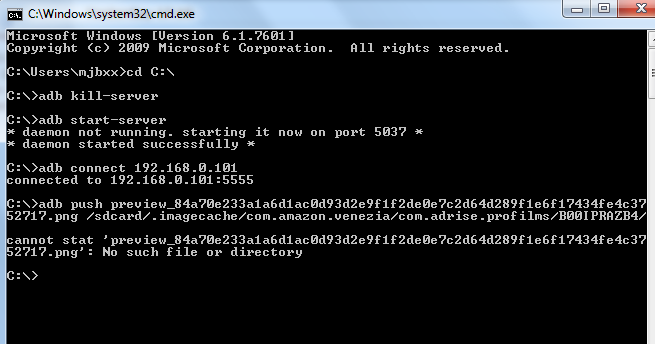2014-06-20, 21:24
(2014-06-20, 21:04)mjbxx Wrote:(2014-06-20, 20:41)Tinwarble Wrote:(2014-06-20, 19:57)esso1980 Wrote: Put s space after png
A space
BTW i still see classic tv after doing it this way. I also check the imagecache folder and both png's are there so not sure whats the deal but either way im happy with it till something else pops up. I might give firetv launcher a try
Are you naming the image you're copying the same as the classic tv image?
I added the space and this now what I am getting as seen below. I am naming it exactly to what it is in sdcard imagecache.
You need to type in the path were the preview png is located. Just how you do when sideloading apks
(2014-06-20, 20:41)Tinwarble Wrote:(2014-06-20, 19:57)esso1980 Wrote: Put s space after png
A space
BTW i still see classic tv after doing it this way. I also check the imagecache folder and both png's are there so not sure whats the deal but either way im happy with it till something else pops up. I might give firetv launcher a try
Are you naming the image you're copying the same as the classic tv image?
Not sure whats the classictv image file name because i looked in the imagecache folder and all i see is the xbmc thumbnail and preview png's. I dont see classic tv in it..