(2014-07-23, 18:40)Swifty Wrote: But that's exactly what I mean, those guys would just set the 'default' action to switch channel.
Then current and future programs would both start/switch channel.
Us guys that don't use EPG as replacement Channel OSD would configure the default action to popup info. Then current programs would switch channel and future programs would display the popup.. (If the default setting was changed to only affect future programs)
Unless I'm missing something?
This too gets my vote. Any other EPG guide ive used works this way and im forever forgetting
not to press enter on future programs

.
Also, while im here. Is there a setting that allows me to enable my controls to continue to cycle upon holding the arrow keys within the EPG? For instance if I press down it will only scroll down once. I then have to keep clicking to get to the next channel below it. It would be nice if I could hold the button down and for it to keep scrolling.
Or do we already have a setting for this/skin setting?
One more thing, which may have been changed, I don't know. (ive been away from the xbmc scene a while, so havnt kept upto date)
Currently if I want to change my channel group it cant be done within the EPG screen. I have to goto the TV Channels screen, change the Channel Group, then go back to the EPG screen for it to display the selected group. Is it at all possible to change the Channel Group now within the EPG menu screen, either through adding a button to the menu via editing the skin or through a button press?
Cheers.
 .
.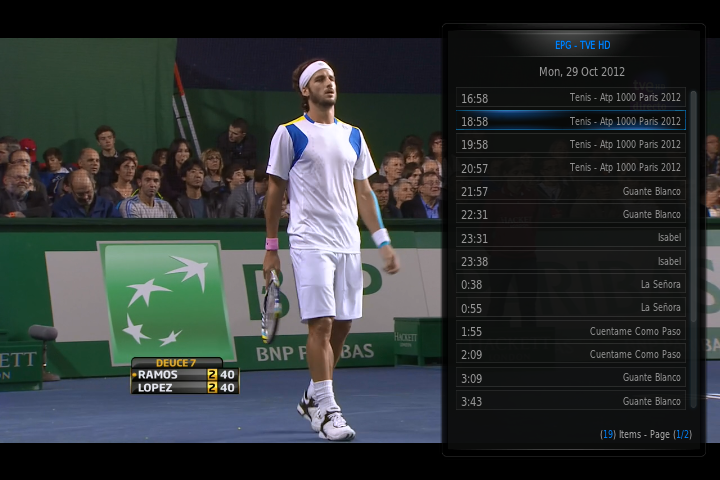
 the dialogs were not changed and the
the dialogs were not changed and the 