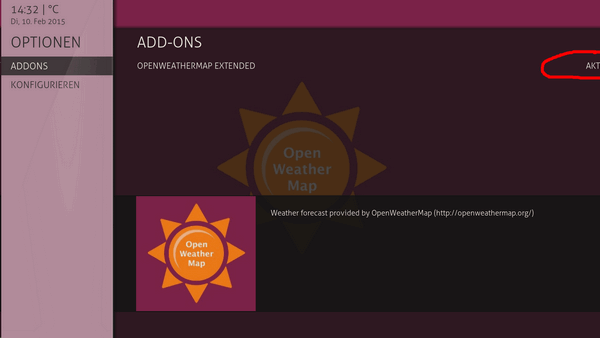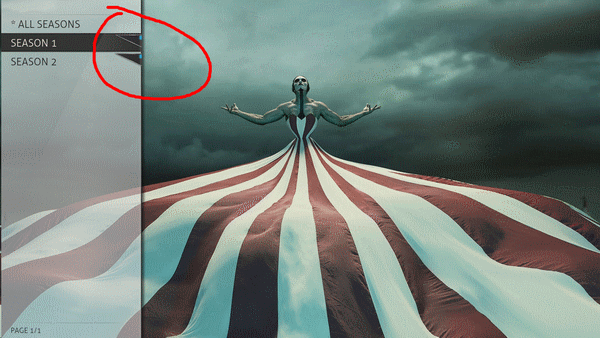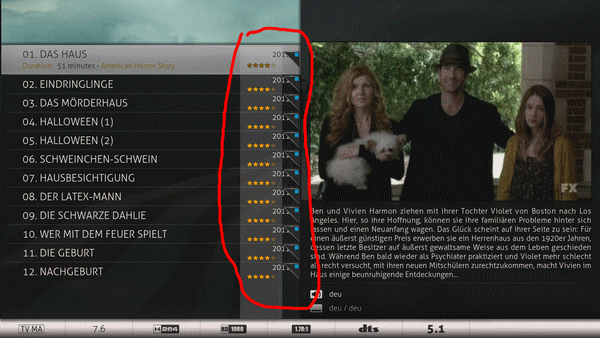Posts: 76
Joined: Dec 2012
Reputation:
0
muCkk
When i clicked on any of the recently added movies which pop up at the top of the main "movie" menu "live TV" opens up.
Does this new version take care of it?
Sorry I just checked it does and gives you the option to play the movie or its trailer...how do I tweak it to just play the movie instead of
giving me the menu options?
Posts: 7
Joined: Jun 2013
Reputation:
0
The skin looks very good now. Can u please change the version and compatibility information and request an update of the ace skin in the official kodi repo?
Posts: 22
Joined: Nov 2014
Reputation:
4
muCkk
Junior Member
Posts: 22
@Matthias030: I fixed those alignements, thanks!
Concerning the Exit button: If you go left once you get the options to "Turn off", "Restart", "Suspend", "Hibernate".. and if you go left a second time (to reach the smart submenu) you can also choose "Exit" (and "Turn off"..) which will quit Kodi.
If you want to change the behaviour of the Exit button (main menu) go to skin settings -> main menu -> customize main menu -> exit. Here you can either adjust the system shutdown function or directly choose a button action.
Posts: 172
Joined: Dec 2011
Reputation:
3
2015-02-11, 12:58
(This post was last modified: 2015-02-11, 13:00 by ventolin.)
Any update on getting this into the official repo?
EDIT: oops, sorry, I was reading the 4th page, thinking I was on the newest page. Didn't see the posts from yesterday.
Posts: 6
Joined: Feb 2015
Reputation:
0
Thanks for the fix (just signed up to say that), it was the only thing stopping me from updating!