2015-02-09, 21:10
is this thread about iPlay?
(2015-02-09, 19:02)watermouf Wrote: Hello again! Awesome progress!
I have been using the IPTVplayer for live streams but since discovered iPlay. Seems to have a lot of same function (minus EPG) when I load my iptv.m3u list. I like it even more than iptv as it actually pulls a live list of my m3u file, were iptv only does on each reboot.
My question is there a way to add icons/thumbs to individual items? With IPTVsimpleplayer you could add tvg-logo="logo" tag, which does not seem to work with iPlay.
(2015-02-09, 12:04)Marx1 Wrote: I have a small suggestion. When SF overrides "c" key, it shows his own menu and as a last options - original menu. Could it be possible to assign "c" to this last option? So if I would like to launch original menu, I would simple double press "c". Now I need to press "c", move cursor three times down and press "enter". So please if possible add this shortcut to your plugin.
10:42:32 T:1452 ERROR: XFILE::CDirectory::GetDirectory - Error getting plugin://plugin.program.super.favourites/?cmd=ActivateWindow(10025%2c%22plugin%3a%2f%2fplugin.video.twitch%2f%22%2creturn)&label=TwitchTV&mode=650
10:42:32 T:1452 ERROR: CGUIMediaWindow::GetDirectory(plugin://plugin.program.super.favourites/?cmd=ActivateWindow(10025%2c%22plugin%3a%2f%2fplugin.video.twitch%2f%22%2creturn)&label=TwitchTV&mode=650) failed(2015-02-18, 09:17)bloody2k Wrote: I have this wierd problem, using SF and NTV.MX. Adding a favourite to SF works well, but when adding it to KODI favourites the stream wont play.
Anyone have any suggestion to what could cause this?
(2015-02-22, 21:27)polloditu Wrote: Hi , once I discovered the Power and Functionality of this Add-on , I feel in love with it and I've got nothing but good things to say to all the people who helped on its development . Sorry if this answer is somewhere else , but my eyes hurt from reading so many post . I would like to know if it's possible to add separators on a super folder list . Let me give you the exact picture , I'm currently building a TV channels list , but to make it easy on the eyes and more appealing I would like to do this ..
SPORTS ( would like to create a no-action link with the name "SPORTS")
[SEPARATOR] ( would like to add a separator between "SPORTS" and the channel list
Channel 1
Channel 2
Channel 3...
[SEPARATOR]
NEWS
[SEPARATOR]
Channel 1
Channel 2
Channel 3
Etc...
I just need help with the "no-action link" and the "separator" ... Nothing else
I hope it's possible , thanks to your add-on and to its ability for adding thumbnails , fanart etc , I'm redesigning Kodi my own way without needing the expertise of a developer .
I want you wish you a great year , good things to come , and Thanks to you all !!
(2015-02-22, 21:27)polloditu Wrote: Hi , once I discovered the Power and Functionality of this Add-on , I feel in love with it and I've got nothing but good things to say to all the people who helped on its development . Sorry if this answer is somewhere else , but my eyes hurt from reading so many post . I would like to know if it's possible to add separators on a super folder list . Let me give you the exact picture , I'm currently building a TV channels list , but to make it easy on the eyes and more appealing I would like to do this ..
SPORTS ( would like to create a no-action link with the name "SPORTS")
[SEPARATOR] ( would like to add a separator between "SPORTS" and the channel list
Channel 1
Channel 2
Channel 3...
[SEPARATOR]
NEWS
[SEPARATOR]
Channel 1
Channel 2
Channel 3
Etc...
I just need help with the "no-action link" and the "separator" ... Nothing else
I hope it's possible , thanks to your add-on and to its ability for adding thumbnails , fanart etc , I'm redesigning Kodi my own way without needing the expertise of a developer .
I want you wish you a great year , good things to come , and Thanks to you all !!
<favourite name="TITLE">-</favourite>
<favourite name="SEPARATOR">-</favourite>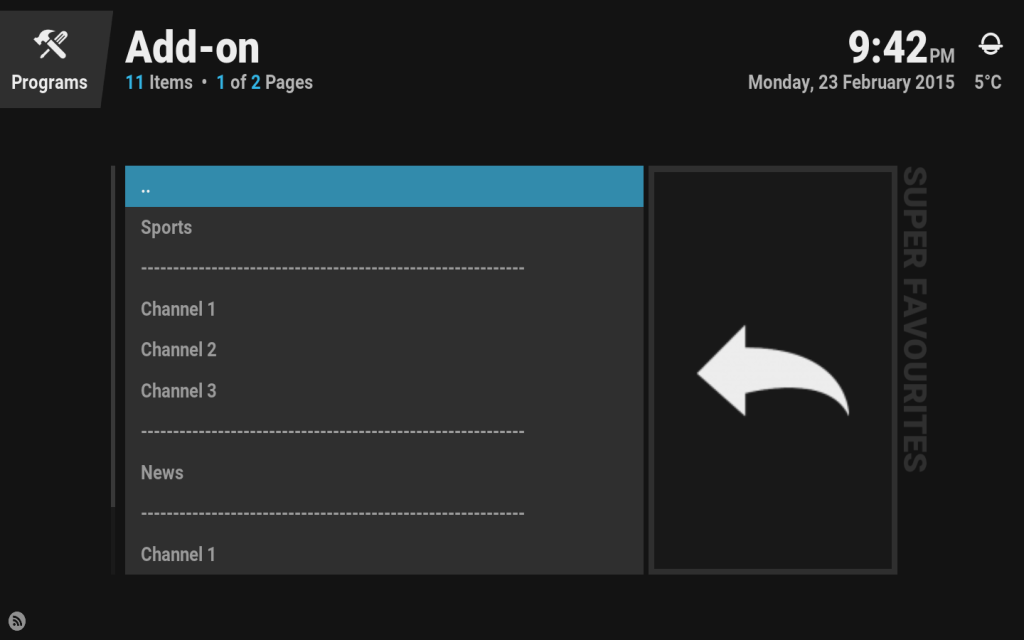
 donate to Spoyser, it's his hard work, I was just offering a solution
donate to Spoyser, it's his hard work, I was just offering a solution 