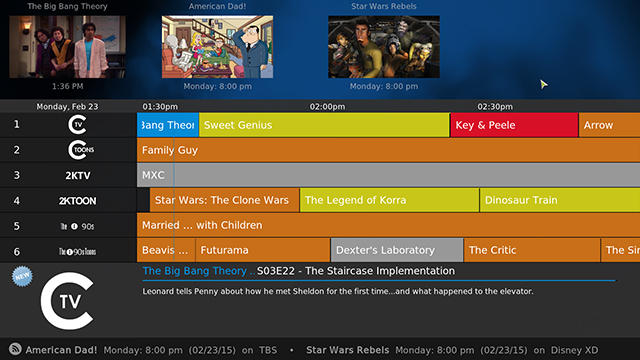2015-02-23, 02:14
Sorry for the confusion. i am talking about Kodi screensaver and Power saving features to shutdown the system when idle.
https://drive.google.com/file/d/0B2ojmIn...sp=sharing
https://drive.google.com/file/d/0B2ojmIn...sp=sharing
I dont even run PTVL in the log above, i just start Kodi and left it idle. Once i uninstalled PTVL, then the Kodi screensaver would start when i leave the system idle. I believe PTVL is stopping the Kodi screensaver from starting because its not letting the system go into an idle state.
This is the order of operations:
1: Turned on Kodi
2: Left it sit idle to see if the Kodi screensaver would start
3: It didnt after 3 min.
4: waited longer and left it idle as Kodi is to shutdown the PC after 60 min. It didnt not
5: waited longer and left it idle, then uninstalled PTVL.
6: left it idle longer and the screensaver started to work properly again
Cheers!
https://drive.google.com/file/d/0B2ojmIn...sp=sharing
https://drive.google.com/file/d/0B2ojmIn...sp=sharing
I dont even run PTVL in the log above, i just start Kodi and left it idle. Once i uninstalled PTVL, then the Kodi screensaver would start when i leave the system idle. I believe PTVL is stopping the Kodi screensaver from starting because its not letting the system go into an idle state.
This is the order of operations:
1: Turned on Kodi
2: Left it sit idle to see if the Kodi screensaver would start
3: It didnt after 3 min.
4: waited longer and left it idle as Kodi is to shutdown the PC after 60 min. It didnt not
5: waited longer and left it idle, then uninstalled PTVL.
6: left it idle longer and the screensaver started to work properly again
Cheers!