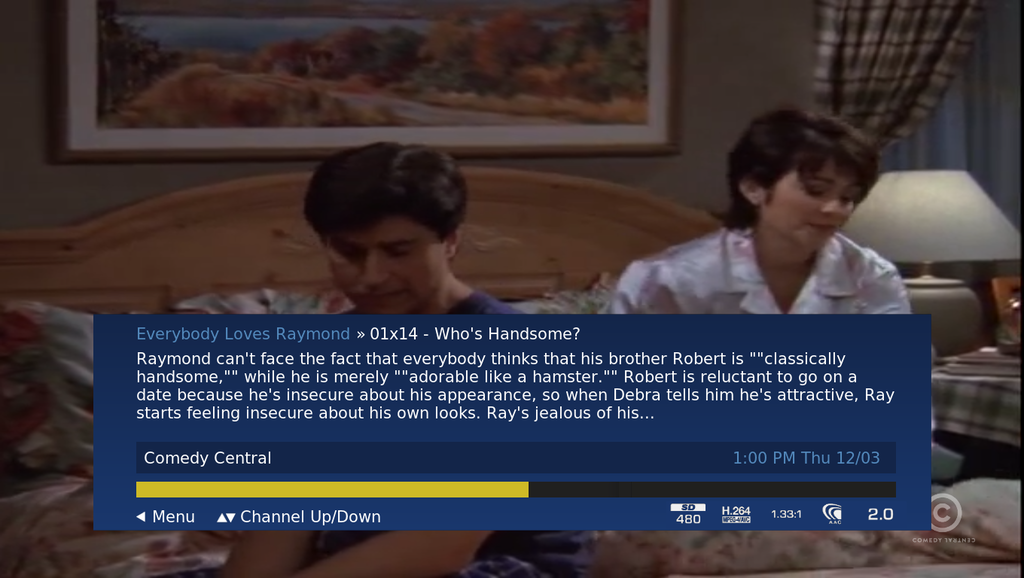2015-03-28, 01:33
Getting so close to Pluto.tv, but still not working. I'm on 0.6.1 now. I think I'm all set up properly, but 1) I don't get guide data in my EPG, and 2) When I launch a channel, it just continuously plays the Pluto banners. I'm able to browse the ptvlguide source in the in app channel config. I can launch Kinkin's Plutotv plugin, and it plays fine.
Here's the settings2.xml section for the 2 channels I tried to test with.
<setting id="Channel_5_type" value="8" />
<setting id="Channel_5_rulecount" value="1" />
<setting id="Channel_5_rule_1_id" value="1" />
<setting id="Channel_5_rule_1_opt_1" value=" 111: Covers" />
<setting id="Channel_5_1" value="Covers" />
<setting id="Channel_5_2" value="plugin://plugin.video.plutotv/?url=51fff2c33b19eb510c000032&mode=2&name=111%3A+Covers&iconimage=http%3A%2F%2Fs3.amazonaws.com%2Fpluto.tv%2Fassets%2Fimages%2Fchannels%2Fed7c1998-d0a6-125e-d1cb-ac47aa39e9e3-covers_squareS.jpg&showname=The+songs+you+know+covered%2C+rearranged%2C+and+reimagined+by+famous+musicians+and+the+latest+web+stars." />
<setting id="Channel_5_3" value="ptvlguide" />
<setting id="Channel_5_changed" value="False" />
<setting id="Channel_5_4" value="" />
<setting id="Channel_6_type" value="8" />
<setting id="Channel_6_rulecount" value="1" />
<setting id="Channel_6_rule_1_id" value="1" />
<setting id="Channel_6_rule_1_opt_1" value=" Music - 101: Top 40" />
<setting id="Channel_6_1" value="Top 40" />
<setting id="Channel_6_2" value="plugin://plugin.video.plutotv/?url=51c75f7bb6f26ba1cd000017&mode=2&name=Music+-+101%3A+Top+40&iconimage=http%3A%2F%2Fs3.amazonaws.com%2Fpluto.tv%2Fassets%2Fimages%2Fchannels%2Fd95a9706-1fe0-5dfc-895f-8033dea0de5e-top40squareS.jpg&showname=Today%27s+hottest+tracks+from+the+Top+40+charts.+Non-stop+hits+served+hot+and+fresh+every+day." />
<setting id="Channel_6_3" value="ptvlguide" />
<setting id="Channel_6_changed" value="False" />
<setting id="Channel_6_time" value="797" />
<setting id="Channel_5_time" value="797" />
</settings>
Am I supposed to be using kinkin's plugin for this?
Here's the settings2.xml section for the 2 channels I tried to test with.
<setting id="Channel_5_type" value="8" />
<setting id="Channel_5_rulecount" value="1" />
<setting id="Channel_5_rule_1_id" value="1" />
<setting id="Channel_5_rule_1_opt_1" value=" 111: Covers" />
<setting id="Channel_5_1" value="Covers" />
<setting id="Channel_5_2" value="plugin://plugin.video.plutotv/?url=51fff2c33b19eb510c000032&mode=2&name=111%3A+Covers&iconimage=http%3A%2F%2Fs3.amazonaws.com%2Fpluto.tv%2Fassets%2Fimages%2Fchannels%2Fed7c1998-d0a6-125e-d1cb-ac47aa39e9e3-covers_squareS.jpg&showname=The+songs+you+know+covered%2C+rearranged%2C+and+reimagined+by+famous+musicians+and+the+latest+web+stars." />
<setting id="Channel_5_3" value="ptvlguide" />
<setting id="Channel_5_changed" value="False" />
<setting id="Channel_5_4" value="" />
<setting id="Channel_6_type" value="8" />
<setting id="Channel_6_rulecount" value="1" />
<setting id="Channel_6_rule_1_id" value="1" />
<setting id="Channel_6_rule_1_opt_1" value=" Music - 101: Top 40" />
<setting id="Channel_6_1" value="Top 40" />
<setting id="Channel_6_2" value="plugin://plugin.video.plutotv/?url=51c75f7bb6f26ba1cd000017&mode=2&name=Music+-+101%3A+Top+40&iconimage=http%3A%2F%2Fs3.amazonaws.com%2Fpluto.tv%2Fassets%2Fimages%2Fchannels%2Fd95a9706-1fe0-5dfc-895f-8033dea0de5e-top40squareS.jpg&showname=Today%27s+hottest+tracks+from+the+Top+40+charts.+Non-stop+hits+served+hot+and+fresh+every+day." />
<setting id="Channel_6_3" value="ptvlguide" />
<setting id="Channel_6_changed" value="False" />
<setting id="Channel_6_time" value="797" />
<setting id="Channel_5_time" value="797" />
</settings>
Am I supposed to be using kinkin's plugin for this?