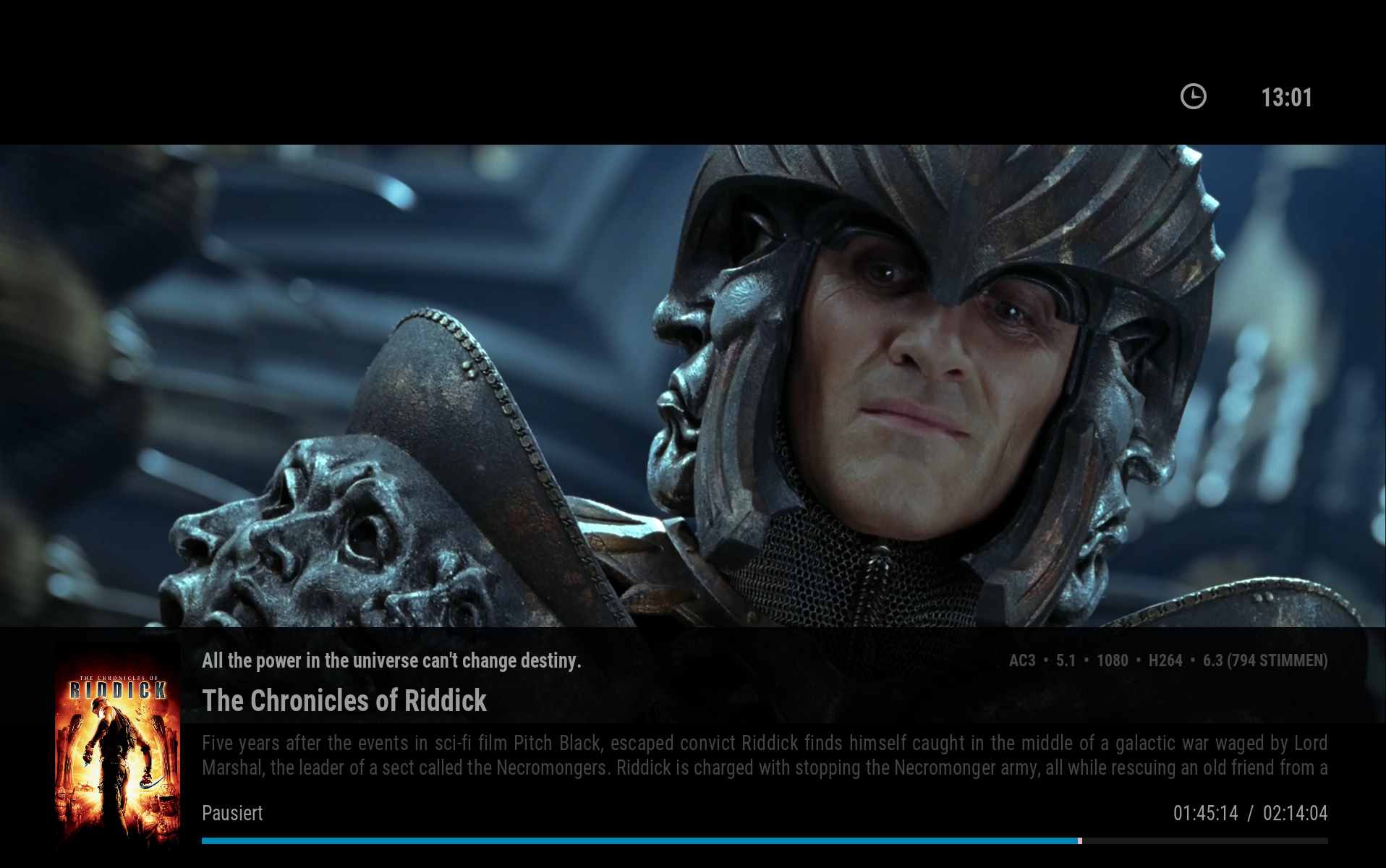Posts: 2
Joined: Mar 2015
Reputation:
0
Hey locomot1f,
is it possible for you to do a description of the settings you already got an idea for what elements it is?
Thanks,
Steffen
Posts: 13
Joined: Aug 2014
Reputation:
0
@mag77: How can i use your customizing?
Posts: 4
Joined: Apr 2015
Reputation:
0
2015-04-20, 20:18
(This post was last modified: 2015-04-20, 20:19 by desu.)
Not sure if jurialmunkey would like to have a view like this in his skin as I feel it's kind out of place and breaks with the way all other views are designed.
Either way, right now its just something I hacked together which is not working perfectly. When I got a little more time I need to figure out some more things about how to get everything done.
If I got everything figured I'll post it here, will probably be a while though.
Posts: 48
Joined: Oct 2008
Reputation:
1
effe
Junior Member
Posts: 48
Someone could gently tell me how to reduce the height the bottom panel in the home? ANd how I enable icons instead of names? Thanks!