2015-08-06, 10:53
(2015-08-05, 23:29)Warner306 Wrote: I was poking around in your skin today and found a couple of small issues that should be resolved:
1. The attribute <fadetime> is causing problems with movie posters when they are highlighted. The poster flashes on first selection and is fine after that until the window is closed and reopened. Open and close Wall view, for example, and cycle through the posters. The abnormal flashing of the selected poster should be obvious.
This is an issue related to Isengard. BigNoid removed all instances of <fadetime> from Aeon Nox 5 to address this problem. You would have to search through each view with posters (mostly wall views and video info screens such as script-ExtendedInfo Script-DialogVideoInfo and DialogVideoInfo) and remove the fadetime label. It is enough to delete the line entirely.
A sample from Viewtype_Wall.xml shows the entry as follows:
<fadetime>IconCrossfadeTime</fadetime>
Delete each instance of this line to fix the problem. The poster should not flash anymore.
2. The actor biography will not load the custom window when selected. It just freezes. I didn't investigate to determine why. You might be missing the correct custom_window called by the biography line. The window is supposed to pop-up on selection.
strange... ive comment out all "fadetime" Lines and NOW all of my posters flashes when i move backwards and forwards ! with the fadetime lines no flashing posters at all...
i comment out also a lot of "<fadetime>400</fadetime>" or similar lines... i will try just to disable the IconCrossfadeTime lines - but tbh - i dont recognize any poster flashing before with all those fadetime lines...
maybe some other ppl here can configure such poster flashing problems here ?! thx


 ) how does one determine if Kodi has the relevant season posters loaded into it?
) how does one determine if Kodi has the relevant season posters loaded into it?





