2015-09-20, 17:48
Great to see you really picking up on this skin! Maybe you could make sure to sync with Kodi Confluence-git and Transifex with every release? Great for beta-kodi users.
At least you inspired me to fork Xonfluence and prepare myself to make some contribution.
At least you inspired me to fork Xonfluence and prepare myself to make some contribution.



 Thanks for keeping this skin alive
Thanks for keeping this skin alive

