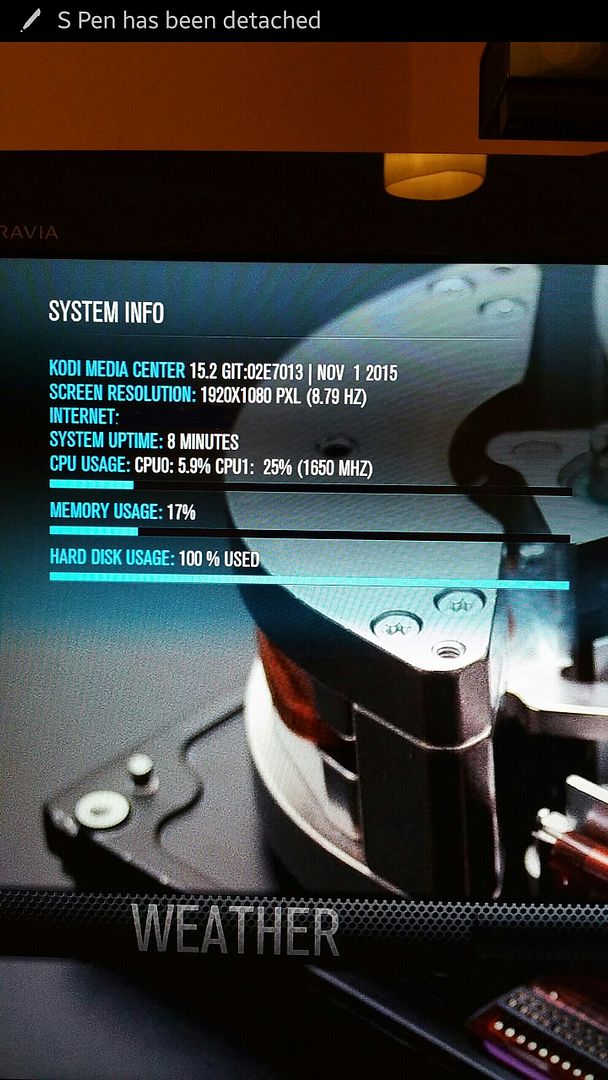2015-11-28, 18:27
(2015-11-21, 19:17)MANswers Wrote:(2015-11-20, 21:59)MANswers Wrote: Not sure if this is a known issue, but does anyone here see this..
I cannot choose all the artwork for Movie sets. For eg:- there is no options to choose Logo for a Movie set.
Previously in MQ5 you can hit the key "C" and choose "Manage" and hit "Manage Art", after this you are given options to choose various artwork including Logos but now there are just two options to choose from "Poster" and "Fanart".
See below.
Is there a fix for this? or i am trying to look for it in the wrong place. Back in MQ5, you had the options to choose logos for movie set as well.
This is MQ5
So anyone else was able to configure logos for their movie collection set in MQ6?
Not sure if your question was already answered (didn't see that it was), so...
Solution:
Go to 'Collection/Change View'
Enable 'Logo As Title (On Top If Available)