2015-10-10, 16:45
Here is Revolve 2.0.0~beta2. You can download the release from GitHub: Revolve 2.0.0~beta2 on GitHub.
Thanks to player594, I've tried to improve the interface for mouse and touch control (I don't use Revolve on a touch device, but I hope that the changes for mouse control work equally well for touch devices):
- Many windows now have a Back-button in the lower right corner (but only if you enable this button: Settings > Revolve > Miscellaneous Settings > enable the option 'Back button'). I've tried this Back-button in several diferent locations, but I think the lower right corners works best. It doesn't hide any other information because that corner is often occupied by the music or video overlay.
- If you click on the icon of the music or video overlay in the lower right corner, you'll activate the player controls. And the player controls now feature a Close-button.
- The Side Menu should open if you move the mouse over the border (a small part of the Side Menu must be visible for this to work), and hopefully this works on touch devices too.
- I've realigned some lists in an attempt to improve the scrolling on a touch device, and I've added a debug option to show these lists in the background.
Other changes are new images for the player controls, artwork for the Home Menu circle for the Radio-option, some interface improvements, and some bug fixes.
I still need to add a background for the Radio-option in the Home Menu, and I've probably added some new bugs in this beta-release, so I expect at least another beta-release before the final 2.0.0 release.
Thanks to player594, I've tried to improve the interface for mouse and touch control (I don't use Revolve on a touch device, but I hope that the changes for mouse control work equally well for touch devices):
- Many windows now have a Back-button in the lower right corner (but only if you enable this button: Settings > Revolve > Miscellaneous Settings > enable the option 'Back button'). I've tried this Back-button in several diferent locations, but I think the lower right corners works best. It doesn't hide any other information because that corner is often occupied by the music or video overlay.
- If you click on the icon of the music or video overlay in the lower right corner, you'll activate the player controls. And the player controls now feature a Close-button.
- The Side Menu should open if you move the mouse over the border (a small part of the Side Menu must be visible for this to work), and hopefully this works on touch devices too.
- I've realigned some lists in an attempt to improve the scrolling on a touch device, and I've added a debug option to show these lists in the background.
Other changes are new images for the player controls, artwork for the Home Menu circle for the Radio-option, some interface improvements, and some bug fixes.
I still need to add a background for the Radio-option in the Home Menu, and I've probably added some new bugs in this beta-release, so I expect at least another beta-release before the final 2.0.0 release.
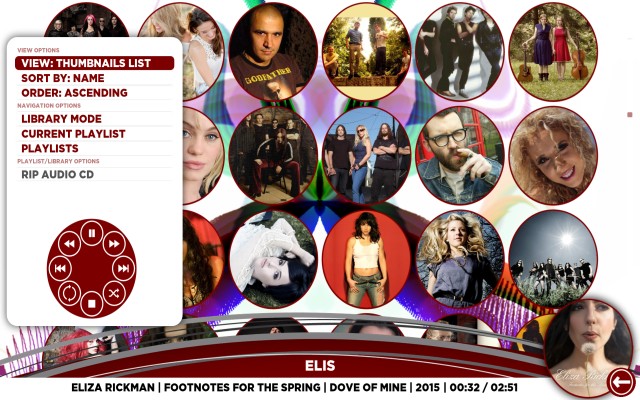
 Now you can select the new busy-animation, but the circles-animation is not available and the skinsetting always lists the arrows-animation (even when you've selected the spiral animation). I'll fix this in the next release, along with many other bugs.
Now you can select the new busy-animation, but the circles-animation is not available and the skinsetting always lists the arrows-animation (even when you've selected the spiral animation). I'll fix this in the next release, along with many other bugs.
 .
. 