2015-12-18, 22:06
(2015-12-18, 13:49)BobCratchett Wrote: My Silvo is rushing through the jobs like nobodies business - if he keeps going at this rate not only will I not have done anything towards it, but it will be done by xmas!
All the simple jobs have been ticked off already, but if you fancy taking on one of the harder jobs...Otherwise code cleanup is hugely welcome.
Testing is of course encouraged - bearing in mind what has and hasn't been ticked off the list (so live backgrounds won't work yet, and widgets are, essentially, nowhere right now.) Fit and finish is always a bug bear with a project like this, so please concentrate on details
I'm not sure changing the ID is a good idea, as we'd just have to revert that commit when time comes to do a PR. You could fork the fork and apply your own change to the ID, and then just rebase onto the fork whenever its updated. Or just change the ID manually
Your Silvo? Is that like your Sam? Are you my Frodo or should I say FroBob or Bobdo

I agree that changing the ID is not the best approach. I just added old to the name and addon id to the other skin before cloning this one.
@Bob,
What about copy pasting Mr. V widgets, using his skinshortcuts template and dropping the old widget system? I will ask Mr. V if he is cool with that if it is decided that it would be a good idea. I do not like the complexity of the current widgets without the flexibility that should come with all that code. I have no interest in working on the widgets so that is why I am trying to avoid it all together and just use Mr. V's work since I think it can be made to look more Nox 4 easier than going through all that old widget code.
What do you think?
To everyone else reading along... I think I am at a point where the users (you
 ) can use the skin shortcuts updated skin and let us know about any bugs or missing features for the Main and Sub Menus. Testing takes time and I'd rather code so if anybody is up for it feel free to test away and please post screenshots and as much info as possible with every bug report.
) can use the skin shortcuts updated skin and let us know about any bugs or missing features for the Main and Sub Menus. Testing takes time and I'd rather code so if anybody is up for it feel free to test away and please post screenshots and as much info as possible with every bug report. I think the skin, minus the widgets (might comment them out till they work...) and live backgrounds, should be completely usable.
@Mike_Doc,
I think Bob is referring to anything that can be removed due to the skinshortcuts update but I could be wrong

I have already done a cleanup and schimi made a PR for it
 I plan on doing it again soon to comment out any new unused includes and variables but if you can tackle any of the font errors that would be appreciated since, like the Widgets, I don't want to do that either
I plan on doing it again soon to comment out any new unused includes and variables but if you can tackle any of the font errors that would be appreciated since, like the Widgets, I don't want to do that either 

 Or, more likely, these old arthritic hands hit the 'y' rather than the 'r' key
Or, more likely, these old arthritic hands hit the 'y' rather than the 'r' key 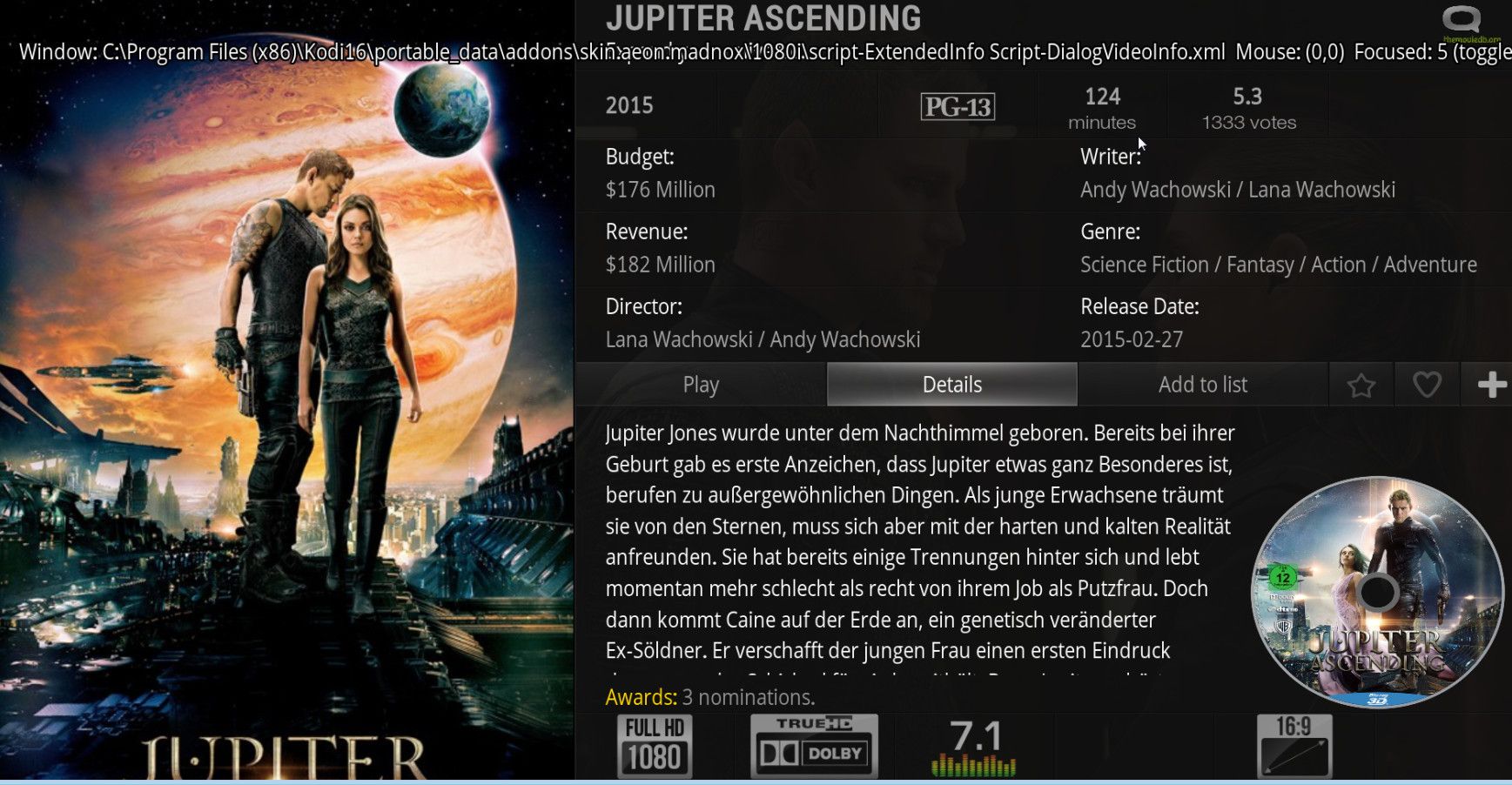

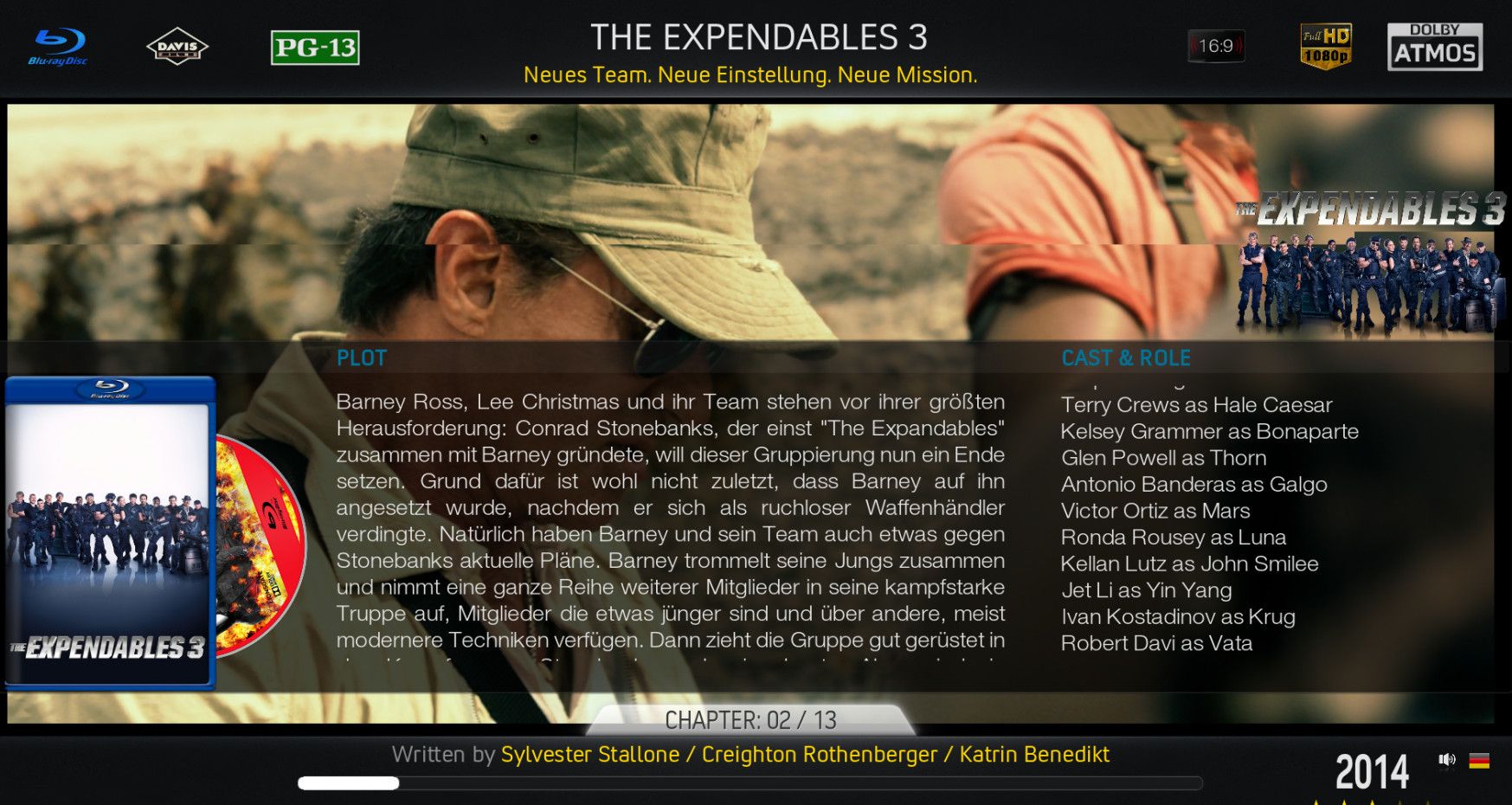

 though I can't think I've seen any reports about it - so thanks for the bug report
though I can't think I've seen any reports about it - so thanks for the bug report  I need to reset all shortcuts for it to show default properties... My skin seems to create a mainmenu.DATA.xml file in the addon_data folder (I assume for having the same menu items across skins) and it uses those values in the madnox includes including the icon path.
I need to reset all shortcuts for it to show default properties... My skin seems to create a mainmenu.DATA.xml file in the addon_data folder (I assume for having the same menu items across skins) and it uses those values in the madnox includes including the icon path.