2016-01-01, 01:24
(2015-12-31, 17:17)Razieal Wrote: I have two requests
1: mixed tv and movies widget as we have now in madnox with moving slides (schimi2k requested and mentioned that earlier in his post)
2: no panel background there should be option to disable background from panel like when you want to show clearart there should not be any background
These are two regular requests regarding the widgets, so Mr. V and I have had a brief chat as regards how they'll be implemented in the skinshortcuts branch. Bear in mind its the new year, and I personally need at least a day to recover and probably twice that (others will have their own recovery time...)
1) I'm going to take initial responsibility for this, though some thought is still needed whether it will be a widget choice (the three widgets that are displayed, and their styles, would be static), or a layout choice (the three widgets, and possibly their styles, would be individually configurable). That will depend on the difficulty, my available time, and what is necessary to keep the widget display options in sync with Nox 5:Silvo.
2) Mr. V is going to look into this when he has time.

 ? I mean mike dock and ignoble61
? I mean mike dock and ignoble61