Posts: 1
Joined: Dec 2015
Reputation:
0
I love Trakt and up until now, it has always worked both directions (updates in kodi or on the website sync to each other), however since the update, changes made in trakt don't sync to kodi anymore, only the other directions (changes in kodi sync to trakt). I have tried uninstalling and reinstalling the entire kodi setup, no dice. Any ideas?
Posts: 28
Joined: Dec 2015
Reputation:
1
BrettS
Junior Member
Posts: 28
2015-12-25, 11:19
(This post was last modified: 2015-12-25, 11:25 by BrettS.)
Thank you for the amazing addon. I have been using this app for several months now, and cannot believe I ever got by without it. I previously tried to keep track of my watched lists manually without much success, this combination of kodi and trakt.tv completely transforms Kodi.
I just wanted to mention I have noticed the same bug as dvsprankster with the trakt.tv changes not feeding back to kodi correctly, in fact if I change a watched status in trakt,tv atm next time I update in kodi it overwrites the changed on trakt.tv. Minor issue though.
Another issue I have noticed which does frustrate me a bit is when combined with LazyTV another amazing addon,
If I run LazyTV with the option to return to the addon after a show ends the trakt.tv rating popup ends up behind the LazyTV addon, and I have to exit LazyTV to rate the show, so for now I just have that option turned off and have to reopen LazyTV after each show.
I do not understand if this is an issue with The Trakt Addon or LazyTV but if this could be fixed it would make my two favourite addons work together perfectly.
Posts: 9
Joined: May 2013
Since today, whenever I start Kodi I get this error from the add-on:
Code:
23:07:33 T:9956 ERROR: EXCEPTION Thrown (PythonToCppException) : -->Python callback/script returned the following error<--
- NOTE: IGNORING THIS CAN LEAD TO MEMORY LEAKS!
Error Type: <type 'exceptions.ImportError'>
Error Contents: No module named requests
Traceback (most recent call last):
File "C:\Users\Mike\AppData\Roaming\Kodi\addons\script.trakt\default.py", line 6, in <module>
from service import traktService
File "C:\Users\Mike\AppData\Roaming\Kodi\addons\script.trakt\service.py", line 6, in <module>
from traktapi import traktAPI
File "C:\Users\Mike\AppData\Roaming\Kodi\addons\script.trakt\traktapi.py", line 5, in <module>
from trakt import Trakt, ClientError, ServerError
File "C:\Users\Mike\AppData\Roaming\Kodi\addons\script.module.trakt\lib\trakt\__init__.py", line 3, in <module>
from trakt.client import TraktClient
File "C:\Users\Mike\AppData\Roaming\Kodi\addons\script.module.trakt\lib\trakt\client.py", line 3, in <module>
from trakt.core.http import HttpClient
File "C:\Users\Mike\AppData\Roaming\Kodi\addons\script.module.trakt\lib\trakt\core\http.py", line 5, in <module>
from trakt.core.request import TraktRequest
File "C:\Users\Mike\AppData\Roaming\Kodi\addons\script.module.trakt\lib\trakt\core\request.py", line 1, in <module>
from requests import Request
ImportError: No module named requests
-->End of Python script error report<--
This happens just after Kodi rescanned my media to check for new files.
Posts: 9
Joined: May 2013
(2016-01-02, 11:29)Razze Wrote: (2016-01-02, 00:19)RMike Wrote: Since today, whenever I start Kodi I get this error from the add-on:
Code:
23:07:33 T:9956 ERROR: EXCEPTION Thrown (PythonToCppException) : -->Python callback/script returned the following error<--
- NOTE: IGNORING THIS CAN LEAD TO MEMORY LEAKS!
Error Type: <type 'exceptions.ImportError'>
Error Contents: No module named requests
Traceback (most recent call last):
File "C:\Users\Mike\AppData\Roaming\Kodi\addons\script.trakt\default.py", line 6, in <module>
from service import traktService
File "C:\Users\Mike\AppData\Roaming\Kodi\addons\script.trakt\service.py", line 6, in <module>
from traktapi import traktAPI
File "C:\Users\Mike\AppData\Roaming\Kodi\addons\script.trakt\traktapi.py", line 5, in <module>
from trakt import Trakt, ClientError, ServerError
File "C:\Users\Mike\AppData\Roaming\Kodi\addons\script.module.trakt\lib\trakt\__init__.py", line 3, in <module>
from trakt.client import TraktClient
File "C:\Users\Mike\AppData\Roaming\Kodi\addons\script.module.trakt\lib\trakt\client.py", line 3, in <module>
from trakt.core.http import HttpClient
File "C:\Users\Mike\AppData\Roaming\Kodi\addons\script.module.trakt\lib\trakt\core\http.py", line 5, in <module>
from trakt.core.request import TraktRequest
File "C:\Users\Mike\AppData\Roaming\Kodi\addons\script.module.trakt\lib\trakt\core\request.py", line 1, in <module>
from requests import Request
ImportError: No module named requests
-->End of Python script error report<--
Reinstall from the official repo, seems like you killed an dependency or it killed it self.
That didn't work yesterday however it seems the issue is fixed by an update from "requests".
Posts: 1
Joined: Jan 2016
Reputation:
0
2016-01-05, 12:34
(This post was last modified: 2016-01-05, 12:34 by MiltosDelis.)
im trying to reauthorize my account and delete the app on applist on trakt download the new version from here and can not authorize my account please help
Posts: 2,127
Joined: Jan 2015
Reputation:
60
Razze
Team-Kodi Member
Posts: 2,127
No clue what's happening there, maybe remove the addon by deleting it from your %appdata%/kodi/addons folder and reinstall again?
Posts: 163
Joined: Aug 2015
Reputation:
0
2016-01-09, 09:26
(This post was last modified: 2016-01-09, 11:36 by Glyde62.)
Having the same problem here, no dialog box pops up anymore
And then Kodi freezes for 10 seconds or so