2016-02-10, 22:34
New Update 1.3.2 for Jarvis & 1.1.2 for Krypton :
Add possibility to show widget posters to be Always/Never/On Up for each menu item.

Add possibility to hide header tile.

Changes in home widgets.

Rollback with widgets playlists.
Fix thumbs on episodes with info list 2.
Fix playback previous item on weather widget (Thanks rhodges).
Add possibility to show widget posters to be Always/Never/On Up for each menu item.

Add possibility to hide header tile.

Changes in home widgets.

Rollback with widgets playlists.
Fix thumbs on episodes with info list 2.
Fix playback previous item on weather widget (Thanks rhodges).