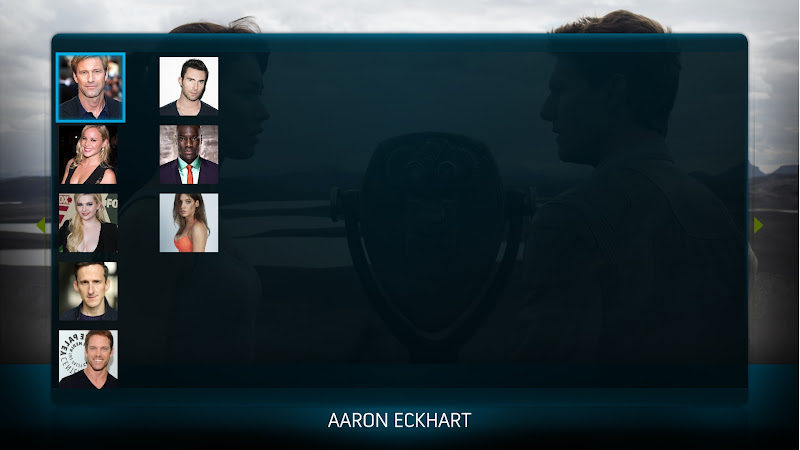2016-03-04, 23:35
(2016-03-04, 21:26)ShadowTek Wrote: Hello.
Is it possible to limit the number of items in a widget?
like will this work:
Code:<limit>15</limit>
I'm trying to limit the number of items in a widget by having it ignore my <recentlyaddeditems>5000</recentlyaddeditems> setting in my advancedsettings.xml file, as I really want to leave that in the file but don't want 2000 movies showing in my widget so Im trying to find a way to do both.
Would it be the shortcuts/template.xml file I would have to play with or the Includes_Widgets.xml file?
Any hints would be appreciated.
It can be done in the template.xml file, but ideally you'd do it in the widget provider. If you just want, say 50 recently added items create a new smart playlist whose content is 'Movies', ordered by 'dateadded' and with a limit of '50' and use that as the widget.
If you really want to start manually editing the skin (and bear in mind you'll need to re-do the changes whenever the skin updates) then head into the template.xml file and do a search for <content - every time you find it, add a new attrib within that element limit="x", where x is maximum number of items you want to display. Each one (and there are several) will look something like:-
Code:
<content limit="10" target="$SKINSHORTCUTS[target]" sortby="$SKINSHORTCUTS[sortby]" sortorder="$SKINSHORTCUTS[sort]">$SKINSHORTCUTS[content]</content>Note that this will limit all widgets to that maximum number.
 ). I have been pulling my hair out over this one as I thought I had the comma issue sorted a couple of months ago. Looking at the xml I have found a few issues and now noticing problems with my setup with discart not showing on certain movies that use kodi's in built scraper. I will try to get this sorted over the next couple of days.
). I have been pulling my hair out over this one as I thought I had the comma issue sorted a couple of months ago. Looking at the xml I have found a few issues and now noticing problems with my setup with discart not showing on certain movies that use kodi's in built scraper. I will try to get this sorted over the next couple of days.