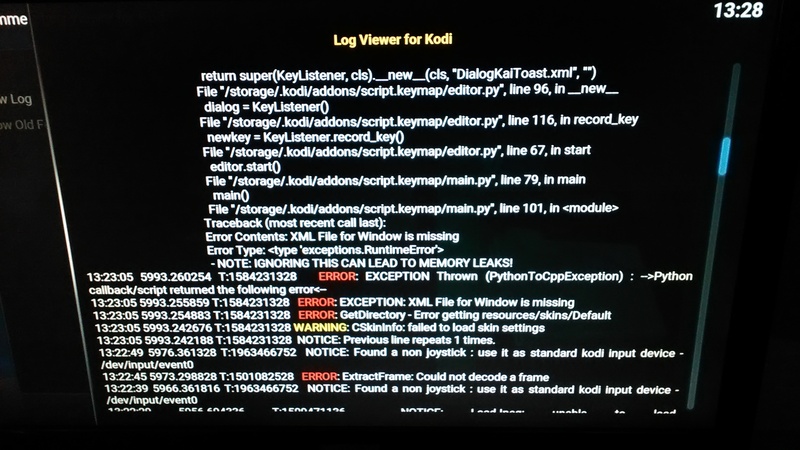Posts: 83
Joined: Dec 2015
Reputation:
1
2016-01-31, 13:46
(This post was last modified: 2016-01-31, 22:34 by riji.)
It will not succeed.
I use kodi on a mac mini (OS X Yosemite) with a Logitech Harmony Ultimate.
I launch the Keymap Editor, choose the desired action and press the desired button on the Ultimate. Finally, I choose "save".
A gen.xml file is created, but always only with:
<keymap />
What I really want is to define the DVR button on the Harmony for fullscreen / windowed switching (ToggleFullScreen), but I don't know how (and directly with the MyHarmony app I can't do this).
Actually, I just need to know the button-id required, then I can go on by myself.
Additionally, I wonder if exists a different button-id for a short/long press on the Harmony?The remote itself can distinguish (play button: short press = play, longpress = aspect).
I'm already working weeks on this problem and now it hope someone can help me anyway. Thanks in advance.
UPDATE: I just found a way around: in Harmony I define DVR button als e.g. F10 (short) and F11 (long press). Then in a user joystick.Harmony.XML file I can reassign what I want to F10 and F11.
Posts: 319
Joined: Nov 2014
Reputation:
11
Hi,
Can anyone tell me where the keymap file is saved? I've looked in userdata/keymaps and it doesn't seem to be there. :/
Thanks
Posts: 12,626
Joined: Oct 2014
Reputation:
628
It should be there, as gen.xml.
Posts: 2
Joined: Feb 2016
Reputation:
0
Hello,
I hope that this is the right place for my question.
I am running Kodi for android on a "cood-e" box. Currently running 16 RC3.
On the box remote control I have a "home" button which doesn't work as it should, currently it brings me to the first item on a list but I want it to bring me back to the home page.
I used the addon and set the global/navigation/first-page to use this key, I get key code 61576 but the behaviour of the key doesn't change.
Is there any other key I need to set?
Thank you
Posts: 279
Joined: Dec 2010
Reputation:
1
Finchy
Senior Member
Posts: 279
Hi all
I'm trying to set up my MCE remote with a few specific controls using Keymap Editor so I can then 'teach' them to my Harmony remote, but I need to clear off a few default ones to do it, but I just cannot get rid of them damn PVR Manager controls.
Any idea of how to clear the default PVR related buttons down? I don't have a PVR on my Kodi, and I've trawled back and forth through the options in Keymap Editor but I just can't find anything that is taking up the second and third row buttons of my MCE remote, and even if I assign something like subs toggle to one it also brings up that cannot open PVR Manager screen.
I only need to customise a handful of buttons; create bookmark, toggle subs, audio delay, subs delay and clean videos, but I just cannot find what is already using those buttons.
I know it may already be in here but I have searched and can't find anything of any use!
Thanks
Posts: 94
Joined: May 2015
Reputation:
0
Not sure it's the same for Android as it is for Windows, but where you need to go is.....Global->Windows->Open Home.
As I say it works in Windows. See how you go.
Posts: 1,265
Joined: Oct 2009
Reputation:
29
takoi
Team-Kodi Member
Posts: 1,265
No need. I can confirm the issue. The dialog was renamed recently
Posts: 319
Joined: Nov 2014
Reputation:
11
Hi,
Just a quick question, are there any plans to implement long button press support in Keymap Editor in the future?
Thanks
Posts: 98
Joined: Aug 2011
(2016-03-02, 23:27)daCook8 Wrote: (2016-02-22, 14:43)tim619 Wrote: For me this script always worked good on RPI2 OpenELEC, but since last nightly update to Milhouse 21-02-16 the keymap editor doesn't work anymore.
I have no access to the log because my remote is not controlled to allow copying to usb, so here is a screenshot of error in log:
This error now always happen if I run Keymap Editor -> Edit -> Some Window -> Some Action -> Edit Key -> Error
Edit: Now I downgraded to OpenELEC 6.0.1 and the Keymap Editor works again! Hopefully this is not a bug for all future versions...
I have the same problems. Latest Nightly uses Kodi 17. Maybe Keymap is not compatible ?
my logs:
http://xbmclogs.com/p6qmi9s8i
(2016-02-22, 15:17)DarrenHill Wrote: @tim619 - you may want to report that in Milhouse's thread for his builds, as the add-on is quite a commonly used one and I think he would want to know about it.
http://forum.kodi.tv/showthread.php?tid=...pid2266530
(2016-03-02, 22:27)Milhouse Wrote: ... as it looks like the add-on needs updating to be Kodi 17 compatible after the XBMC GUI API bump. Keep an eye on the add-on support thread, I'm sure it will be announced eventually.
Code:
22:07:41 114.445938 T:1780478880 ERROR: EXCEPTION Thrown (PythonToCppException) : -->Python callback/script returned the following error<--
- NOTE: IGNORING THIS CAN LEAD TO MEMORY LEAKS!
Error Type: <type 'exceptions.RuntimeError'>
Error Contents: XML File for Window is missing
Traceback (most recent call last):
File "/storage/.kodi/addons/script.keymap/main.py", line 101, in <module>
main()
File "/storage/.kodi/addons/script.keymap/main.py", line 79, in main
editor.start()
File "/storage/.kodi/addons/script.keymap/editor.py", line 67, in start
newkey = KeyListener.record_key()
File "/storage/.kodi/addons/script.keymap/editor.py", line 116, in record_key
dialog = KeyListener()
File "/storage/.kodi/addons/script.keymap/editor.py", line 96, in __new__
return super(KeyListener, cls).__new__(cls, "DialogKaiToast.xml", "")
RuntimeError: XML File for Window is missing
-->End of Python script error report<--
Guys, any update about this one, I'm also using the same builds and Keymap Editor is not working for me... dependant on it as usinhg CEC remote and missing some basic functions...
Thanks a mile!