2014-09-20, 17:50
Introduction
If you are having trouble importing your music and getting missing data or covers then there is an easy way to fix your tags and get perfect scraping every time. Musicbrainz Picard is a great bit of software but has a steep learning curve. Once you get it setup though it can fix an album with about 3 clicks automatically. Since XBMC can now read MusicBrainz tags, it will always match an album perfectly if you have run it through Picard and saved the new tags.
Download
http://picard.musicbrainz.org/
Picard Settings
Options >> Coverart - Untick Embed Cover images into tags (you can keep save cover images as separate files but I prefer to let the scrapers download the covers)
Options >> Fingerprinting - Use AcoustiID (You can get an API key here)
Options >> Tags >> Tag compatibility >> ID3v2 Version 2.4
Step 1
Load up picard and click "Add Folder" to show the album in the left hand, it should show as unmatched files
Click the "Cluster" button to put them all in an album
Click Scan to read the existing tags
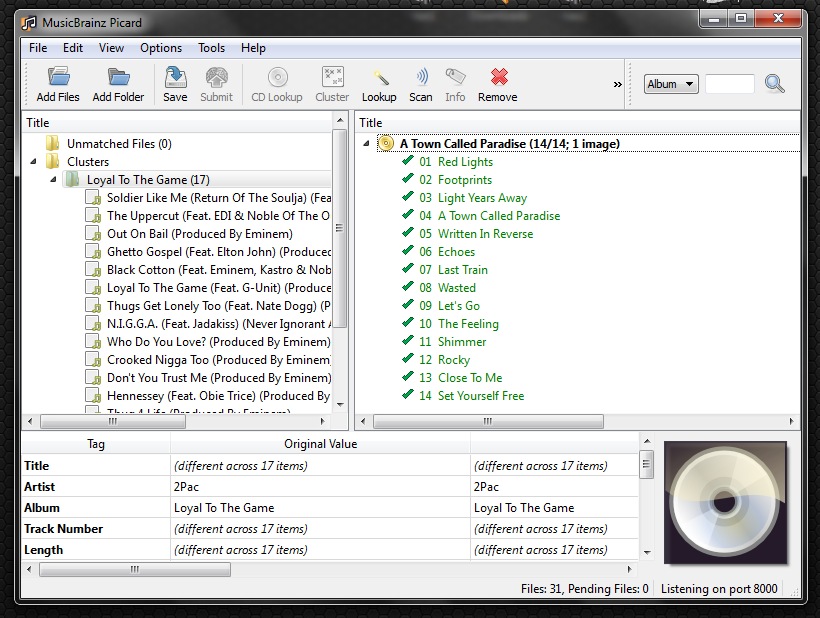
Step 2
Now the album name should be showing on the right hand window.
If there are multiple albums on the right then drag and drop any individual tracks into the correct album name
If you cant find the correct album, you can click "Lookup" to manually find it on MusicBrainz.
The album should be yellow and show all tracks present you can now click "Save" and the tags will be saved. If it is not you can fix it manually with a drag and drop.
Step 3
Now the album has MusicBrainz tags you should be able to scan it using the universal album scraper and it will find all cover art or details. If coverart or description does not show up then it may not be on the metadata sites. Sign up for Fanart.TV and TheAudioDB.com to enter this information for everyone in the future.
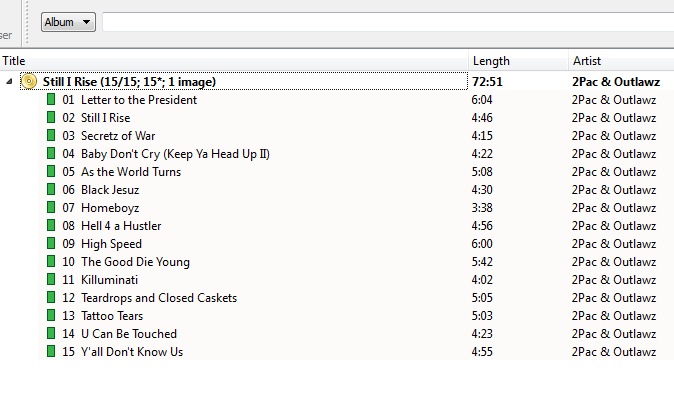
Conclusion
MB picard is a great bit of software when you learn how to use it. It should take only a few clicks to fix any album. If you want to automate the process even more then turn on in the options >> general >> automatically scan new files.
If you are having trouble importing your music and getting missing data or covers then there is an easy way to fix your tags and get perfect scraping every time. Musicbrainz Picard is a great bit of software but has a steep learning curve. Once you get it setup though it can fix an album with about 3 clicks automatically. Since XBMC can now read MusicBrainz tags, it will always match an album perfectly if you have run it through Picard and saved the new tags.
Download
http://picard.musicbrainz.org/
Picard Settings
Options >> Coverart - Untick Embed Cover images into tags (you can keep save cover images as separate files but I prefer to let the scrapers download the covers)
Options >> Fingerprinting - Use AcoustiID (You can get an API key here)
Options >> Tags >> Tag compatibility >> ID3v2 Version 2.4
Step 1
Load up picard and click "Add Folder" to show the album in the left hand, it should show as unmatched files
Click the "Cluster" button to put them all in an album
Click Scan to read the existing tags
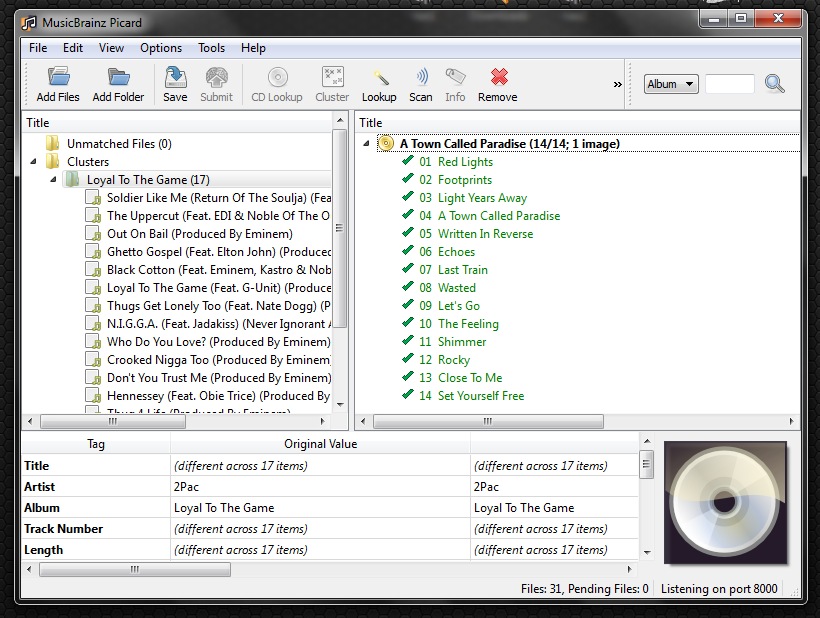
Step 2
Now the album name should be showing on the right hand window.
If there are multiple albums on the right then drag and drop any individual tracks into the correct album name
If you cant find the correct album, you can click "Lookup" to manually find it on MusicBrainz.
The album should be yellow and show all tracks present you can now click "Save" and the tags will be saved. If it is not you can fix it manually with a drag and drop.
Step 3
Now the album has MusicBrainz tags you should be able to scan it using the universal album scraper and it will find all cover art or details. If coverart or description does not show up then it may not be on the metadata sites. Sign up for Fanart.TV and TheAudioDB.com to enter this information for everyone in the future.
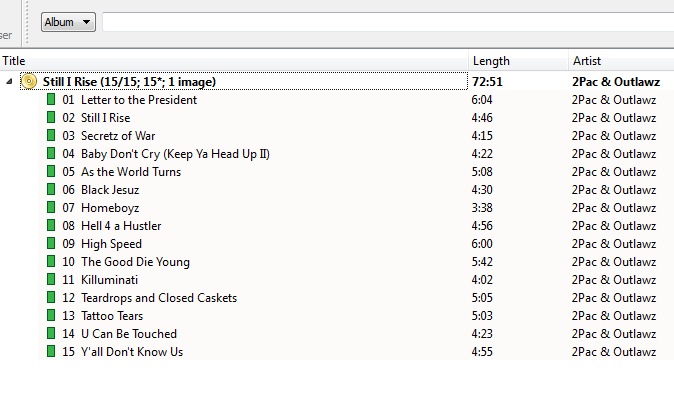
Conclusion
MB picard is a great bit of software when you learn how to use it. It should take only a few clicks to fix any album. If you want to automate the process even more then turn on in the options >> general >> automatically scan new files.


