Posts: 131
Joined: Sep 2015
(2016-03-16, 20:22)evilmorty Wrote: (2016-03-16, 19:57)tdbegley Wrote: (2016-03-16, 19:44)evilmorty Wrote: Just keep SPMC minimised/running and recommendations will appear on the home screen.
Does this work for you?
It doesnt work for me and if i look in the settings for voice search apps SPMC is not there, it is also not in the apps section of homescreen. i.e where i can turn home screen recommendations off.
I didn't try the voice search, but recommendations appeared on my home screen.
Hmmm, strange. Does SPMC show in Settings --> Homescreen --> Apps?
Thanks.
Posts: 131
Joined: Sep 2015
(2016-03-16, 23:10)evilmorty Wrote: (2016-03-16, 20:25)tdbegley Wrote: Hmmm, strange. Does SPMC show in Settings --> Homescreen --> Apps?
Thanks.
Yep, SPMC is in that list.
Wonder if its anything to do with me being in the UK.
Anyone else able to have a look if SPMC is in the Customizeable Apps in the Homescreen settings?
Thanks guys
Posts: 10
Joined: Mar 2016
Reputation:
2
5133
Junior Member
Posts: 10
I'm in Belgium, installed last SPMC app yesterday and I didn't see it in Settings --> Homescreen --> Apps
App was running.
Thanks
Posts: 131
Joined: Sep 2015
(2016-03-17, 15:16)5133 Wrote: I'm in Belgium, installed last SPMC app yesterday and I didn't see it in Settings --> Homescreen --> Apps
App was running.
Thanks
Thanks for looking.
Does anyone know the correct way to get this reported to Koying?
Posts: 6
Joined: Oct 2015
Reputation:
0
2016-03-20, 07:15
(This post was last modified: 2016-03-20, 07:15 by PatrickJ.)
Hi everyone,
Every time Kodi is restarted, the user and password are dropped (so I need to retype it). Any idea why that is the case, and how to add the login credentials permanently?
Thanks!
Patrick
Posts: 75
Joined: Oct 2015
Reputation:
0
I have FullHD avr and 4K TV connected to my shield.
With this setup no hd audio passthrough.
But with FullHD avr and FullHD TV hd audio passtrough work.
Someone don't know solution to fix this?
Or where can I this problem indicate?
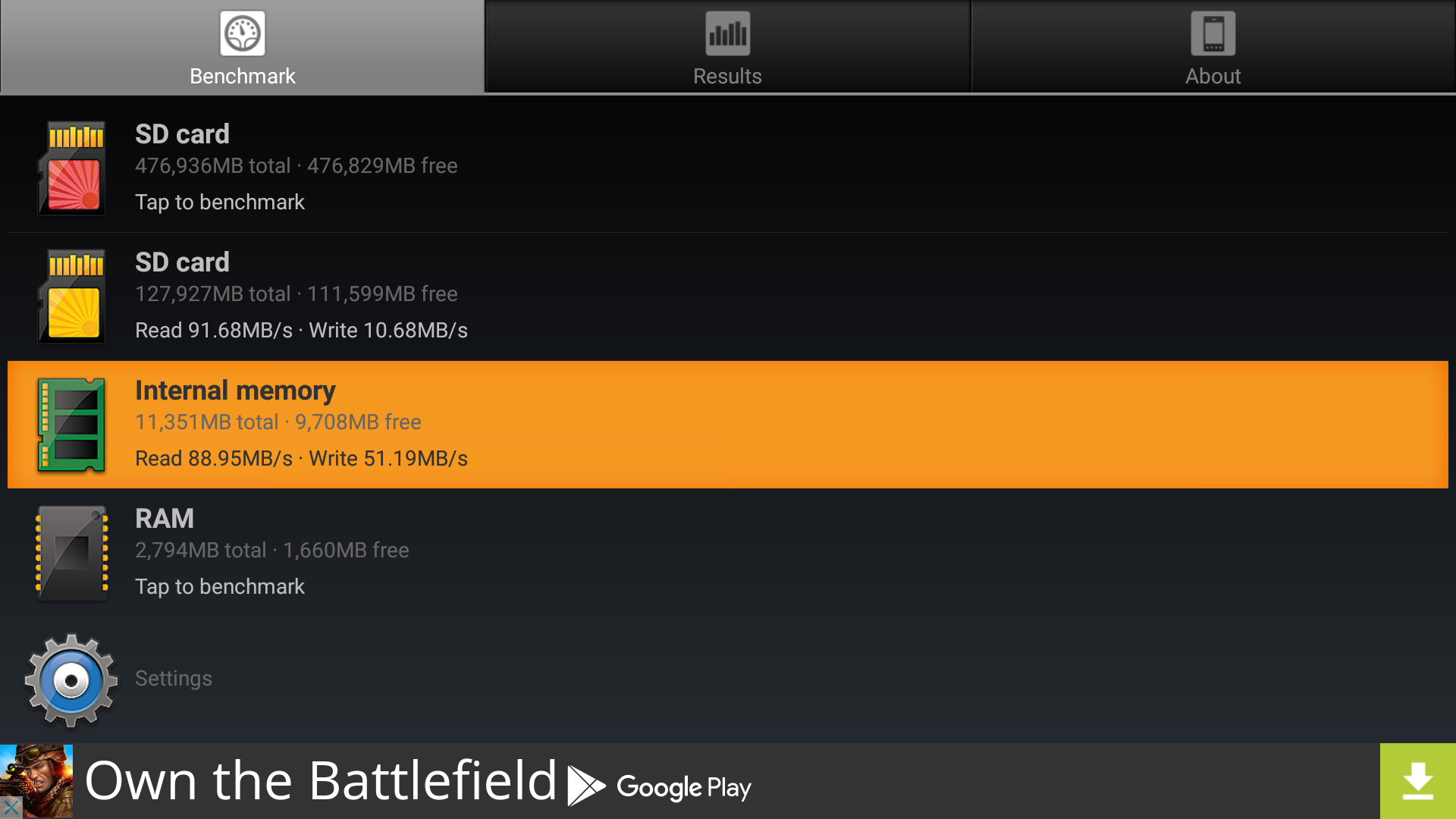

 SMB, connecting to my QNAP NAS.
SMB, connecting to my QNAP NAS.