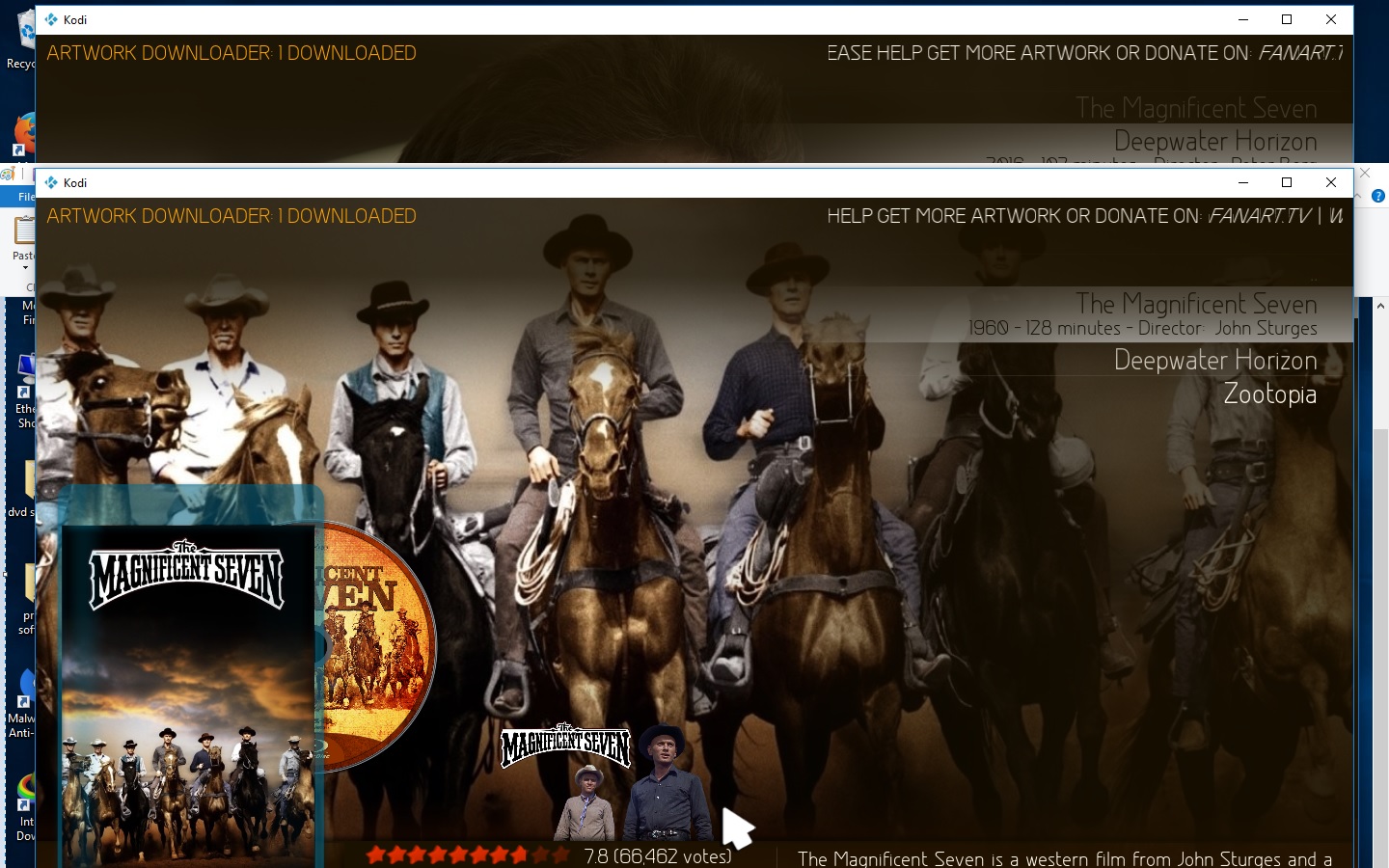(2016-09-27, 07:41)shorty1483 Wrote: DolGuldur I somehow modified your awesome Mod a bit to my personal delight. Do you have a strict line in your work or are you interested in proposals or work snippets to integrate in your mod if you like them?
Thanks, I'm open for suggestions but right now I have an examination to take care of I'll be offline for a couple of weeks, enjoy the mods

(2016-09-27, 05:07)alexei Wrote: (2016-09-26, 21:40)flowerpot Wrote: i will only get one if i choose gui and download manually thanks
This happens to me too, but I think the problem is in the plugin (Artwork Downloader) , not in the skin.
(2016-09-27, 13:56)flowerpot Wrote: hi sorry to say we still getting problems with disc work , we have reset skin and reinstalled skin we have tried artwork downloader and artwork download mpdb both have failed on disc artwork we still have to go into gui and download the disc work manaually if you look at picture 2 it says that artwork downloader downloaded 1 file but that is only through gui , any ideas thanks
Ok here is a step by step guide of my own setup that works perfectly (read very carefully I'll not repeat it)
0- backup your data ( cut this C:\Users\your user name\AppData\Roaming\Kodi ) and paste to your desktop) other platform you can search google
1- uninstall kodi completely and confirm to delete user data files
2- restart your device
3- install kodi and run it
4- install aeon mq7 offical, wait until everything installs completely
5- apply the mod files and folllow the instructions from the first post
6- import movies leave everything default just import use Universal movie scraper
7- once the the import is finished , do a clean / refresh video library
8- Just run artwork downloader,
don't touch any default settings, it download everything automatically
9- once finished do a clean / refresh video library
10- go to movies press up twice , check all the views
11- restart kodi
12- now go to movies checkall the top menu buttons
13- now highlight a movie and select movie information, and all artwork must be visible
that is exactlky what I did just for the purpose of this guide and everything works fine, I click on artwork downloader and it downloads all artwork including discart with one click
if that doesn't work for you I don't know what will , because that is exactly what I did, if you follow the steps carefully I'm sure you will eventually make it work.