2016-12-21, 17:32
Is there no longer any music visualization support? Milkdrop etc.
watch gallery
(2016-12-21, 07:00)misterhek Wrote: In the TV Show library, using Fan Art view, the bottom left corner image is stretched out (pic 1.) It looks much better in the episode details (pic 2.) I think it would look better if the width was reduced a bit.
watch gallery
(2016-12-19, 14:11)mattyspurs76 Wrote: I can look into it in the new year. Lost my job now so out of work and plenty of free time on my hands now.
As for wallpapers etc... i get bored with the look every few months and create new ones. I really should keep them though as some people might like them but at the moment ive deleted my work from the last year thinking id backed it up..whoops! Im also creating some custom background images for a friend. Hes seen what ive done, likes them and wants them but im not giving him the ones ive posted. Found something similar for him to have instead.
(2016-12-20, 19:06)Tennyten Wrote: Using the krypton beta i've been getting this for quite a while. As you enter the edit menu shortcuts menu it overlays with the previous menu. Not sure if this problem dates back to Jarvis but possibly. This is with a brand new install as well.

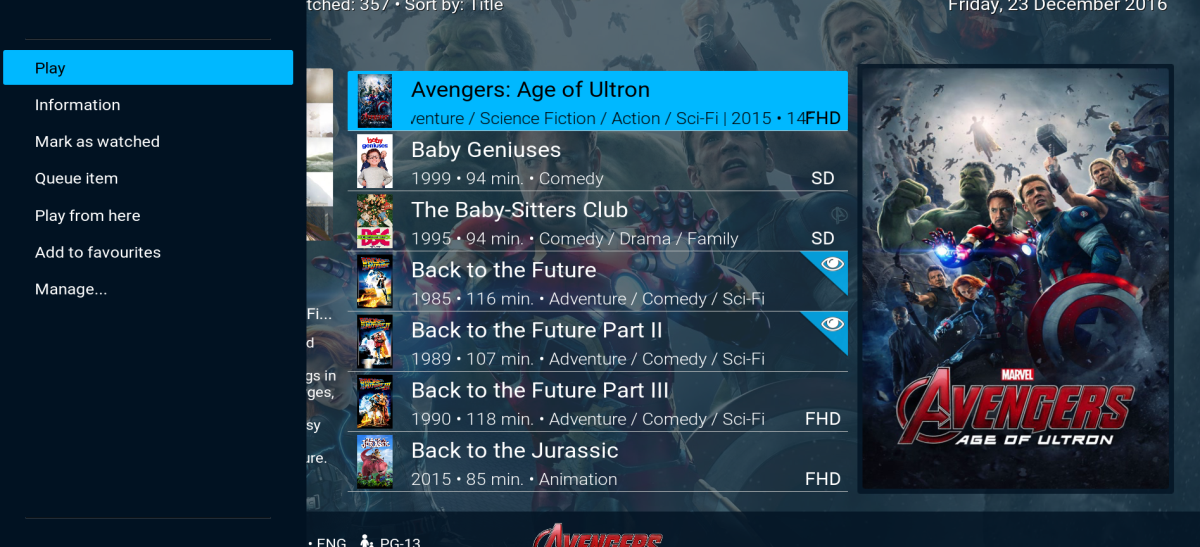
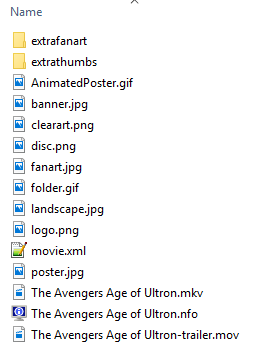
(2016-12-23, 19:29)scalda Wrote: Hi marcel,
I have downloaded your latest version of you titan beta skin for krypton as I want to have the animated posters tried a few different skins but I prefer the look and customizations of titan, but for the life of me, I can't get the skin to show the animated posters.
I have a couple films with gifs in their media folders, is there a certain filename they need?
I can't get the context menu option for the animated selection to show up?
I have 3 movies with the gifs (avatar, ant-man, and age of ultron)
Using BigList 2 view
Using emby as backend with the emby for kodi addon
windows version kodi 17 B7
any advice would be great?
Regards
Scalda
Quote:But i do have a suggestion is it possible to get an option for it to scan the library and perhaps grab the first available animated item and auto download them instead of it being so manually?
And also can you have it save the images to the media folders so it can just be done on one device and then the others will be able to just pick the images up?
(2016-12-24, 16:28)scalda Wrote: I have sorted this now looks like I was having trouble updating to the beta of the skin helper script. But i do have a suggestion is it possible to get an option for it to scan the library and perhaps grab the first available animated item and auto download them instead of it being so manually?
And also can you have it save the images to the media folders so it can just be done on one device and then the others will be able to just pick the images up?
(2016-12-25, 17:18)marcelveldt Wrote: Animated gifs only work if they're stored locally.
If they're stored elsewhere, it will only display a static image. This is most probably because of the Kodi image caching system not able to handle the animated gifs.
That's why I choose to save the animated art to the local thumbnails directory
(2016-12-25, 17:18)marcelveldt Wrote:(2016-12-24, 16:28)scalda Wrote: I have sorted this now looks like I was having trouble updating to the beta of the skin helper script. But i do have a suggestion is it possible to get an option for it to scan the library and perhaps grab the first available animated item and auto download them instead of it being so manually?
And also can you have it save the images to the media folders so it can just be done on one device and then the others will be able to just pick the images up?
It already works like that... It will auto download the first animated art for the movies in your library if you enabled the animated art option.
Saving to library folders is not possible because of a Kodi restriction. Animated gifs only work if they're stored locally.
If they're stored elsewhere, it will only display a static image. This is most probably because of the Kodi image caching system not able to handle the animated gifs.
That's why I choose to save the animated art to the local thumbnails directory