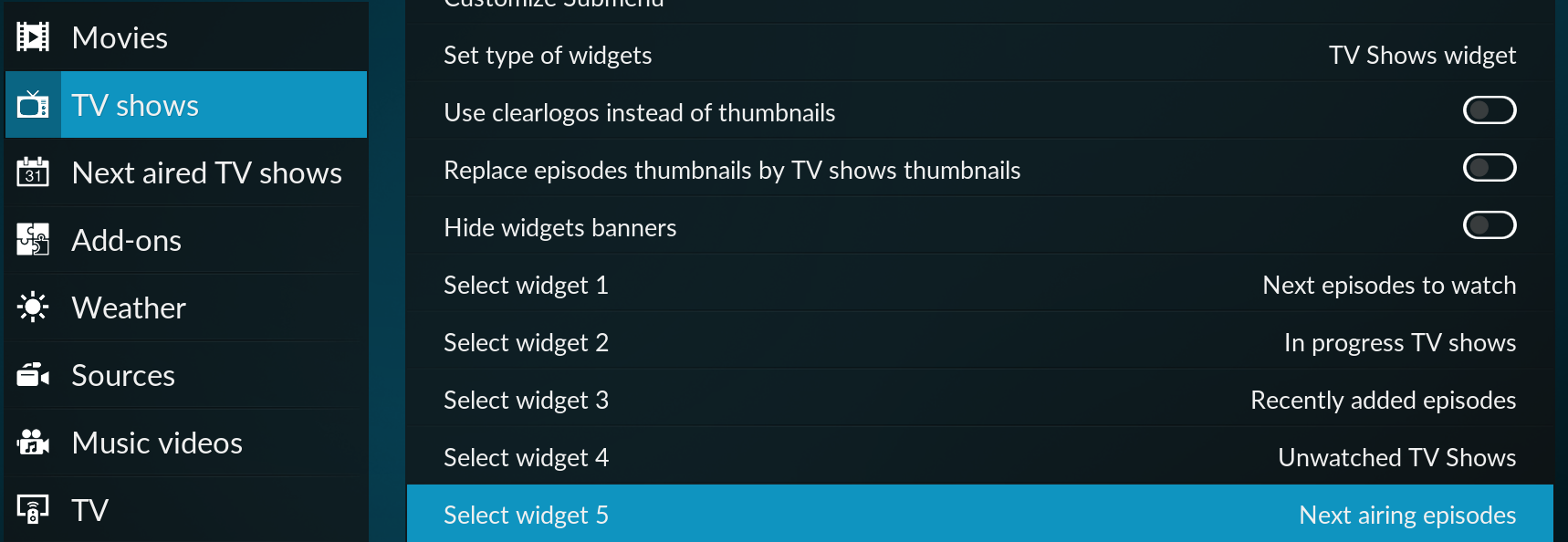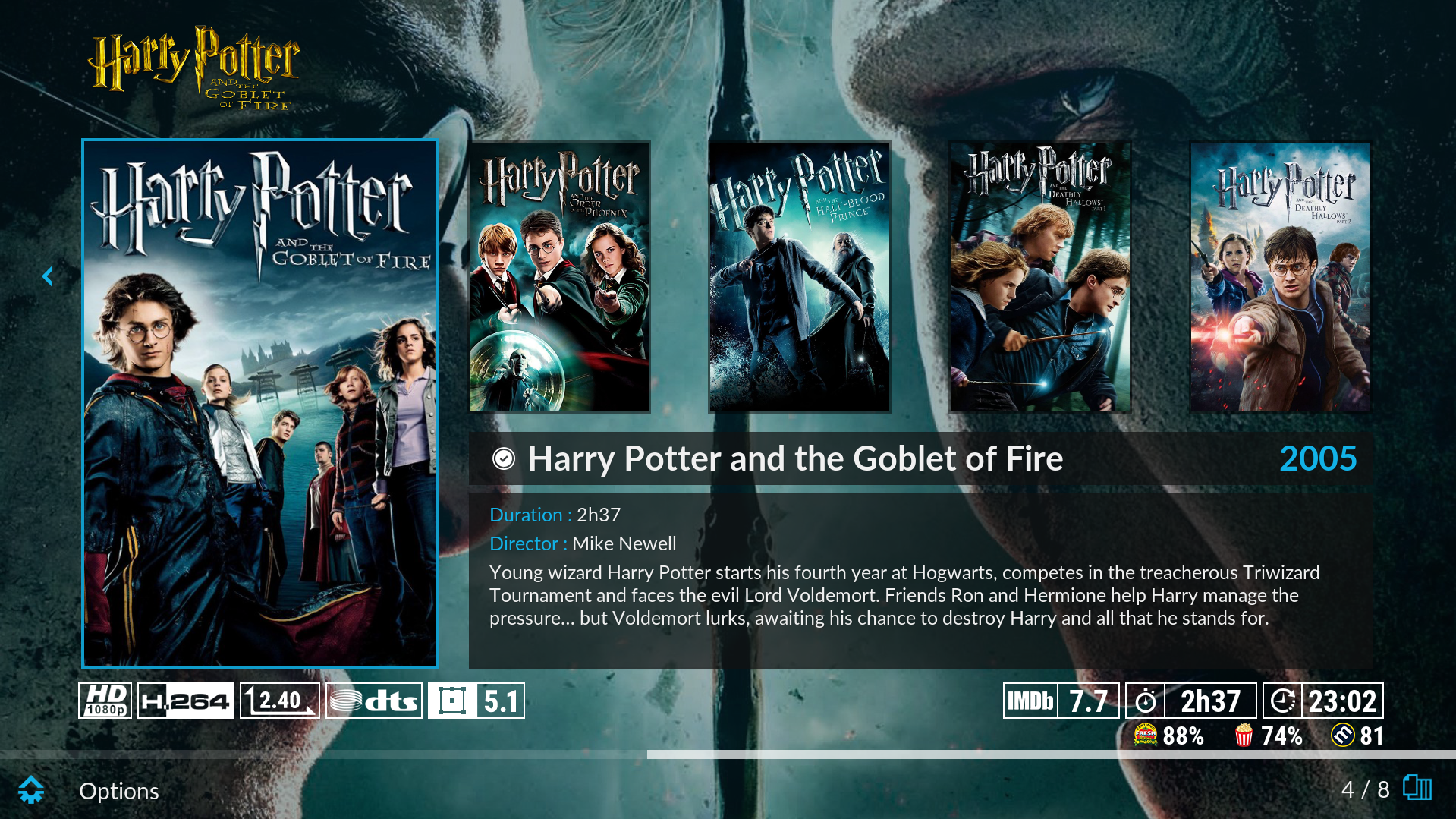(2017-01-08, 05:26)Guilouz Wrote: 1) Notifications are handled by Kodi and Artwork Downloader itself.
2) It's already fixed in next update 1.7.4.
3) I can't do nothing for that. This dialog window is handled by Skin Helper Service addon.
4) It's better to use personnalizable widget to not have the fallback widget.
5) No, Hub widget only offer thumbnails or fanarts
6) No I do not plain to do this because some codes need to be rewritten and use more space than actual posters.
7) It is a will on my part, I prefer to have status only when I focus items.
8) There is already watched/unwatched status in media flag and I prefer a minimum of info on posters
9) Not really understand what you mean.
10) There is already fanart in background on info dialog :

11) Working for me :

12) I like them like this. To do this all media flag icons need to be edit and there is many files...
13) Have you change default widget from Videos item ? Do you use skin for Kodi 18 ? Because I just fix a mistake for that on git.
Thanks for you quick response Guiloz! I certainly see your points on most raised issues (6, 7, 8, 12)

Maybe you can keep them on your personal backlog as options if you ever get bored and want more challenges :LOL:
Here's my follow-up:
4) I'm not sure what you mean. Do you mean that before my customized (basically just moved places) widget is loaded, it loads a fallback widget first (which then is the default widget that was there in the first place)? Here's how my TV show hub setting looks like:
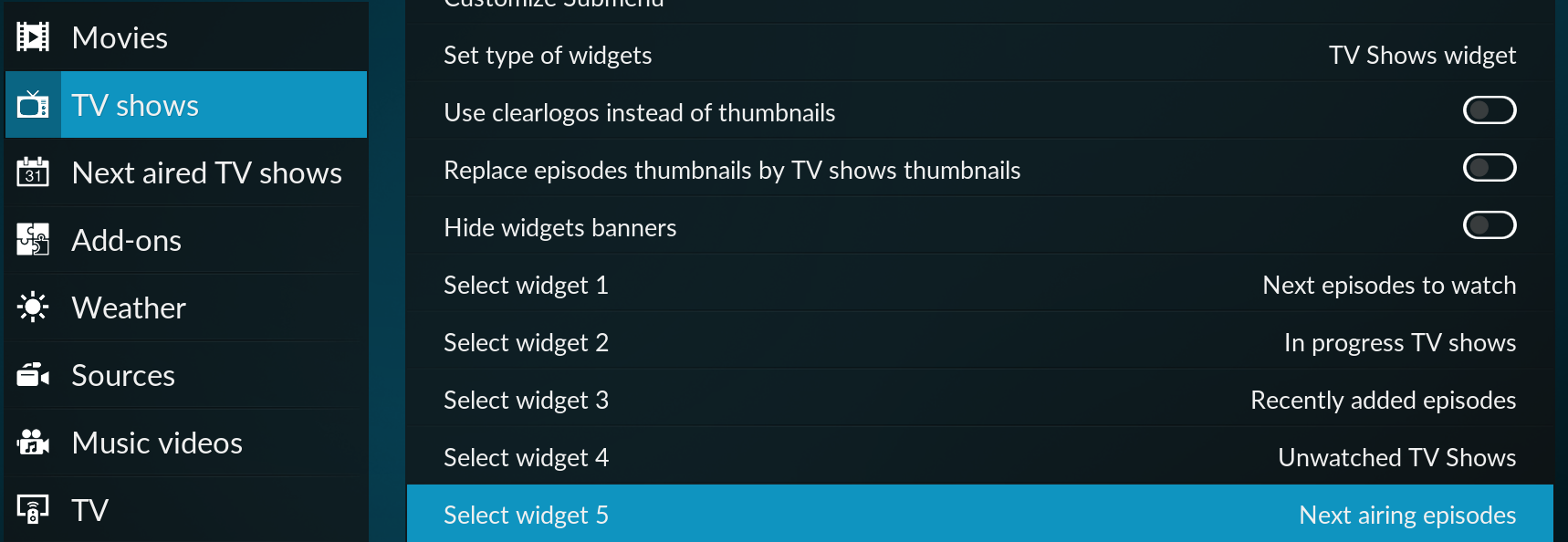
5) I see. Do you know how it has been implemented in the default Estuary skin where they have both posters and thumbs in the TV show hub?

9) I meant to get the Next Aired info when hovering over/selecting a TV show instead of having to open the info dialog. Looks like this in the Eminence mod:

10,11) Do you have any suggestions on how me and Gracus can get it to work, or what might be the root cause? As far as I can tell I'm using your 1.7.3 mod for Kodi 17 on my latest install of Krypton (RC2). And all the latest required add-ons as per your OP a couple of days ago.
13) I'm using your skin for Kodi 17, and haven't changed anything in the videos hub (at least in this install, might have been migrated from Kodi 16?). Is there a way to reset the hub?
And I found a couple of more issues:
14) The viewtype has to be configured per movie set. Right now the default viewtype on a movieset it Poster, if I want to change it I actually have to change it once per every movieset.
15) The horizontal scrollbar inside a movieset with viewtype Poster (possibly other places too) isn't properly proportioned. If you for instance go inside the Harry Potter collection which has 8 movies, the scrollbar positions itself all the way to the right already on the 4th movie (and doesn't change position when continuing to move further down the collection)
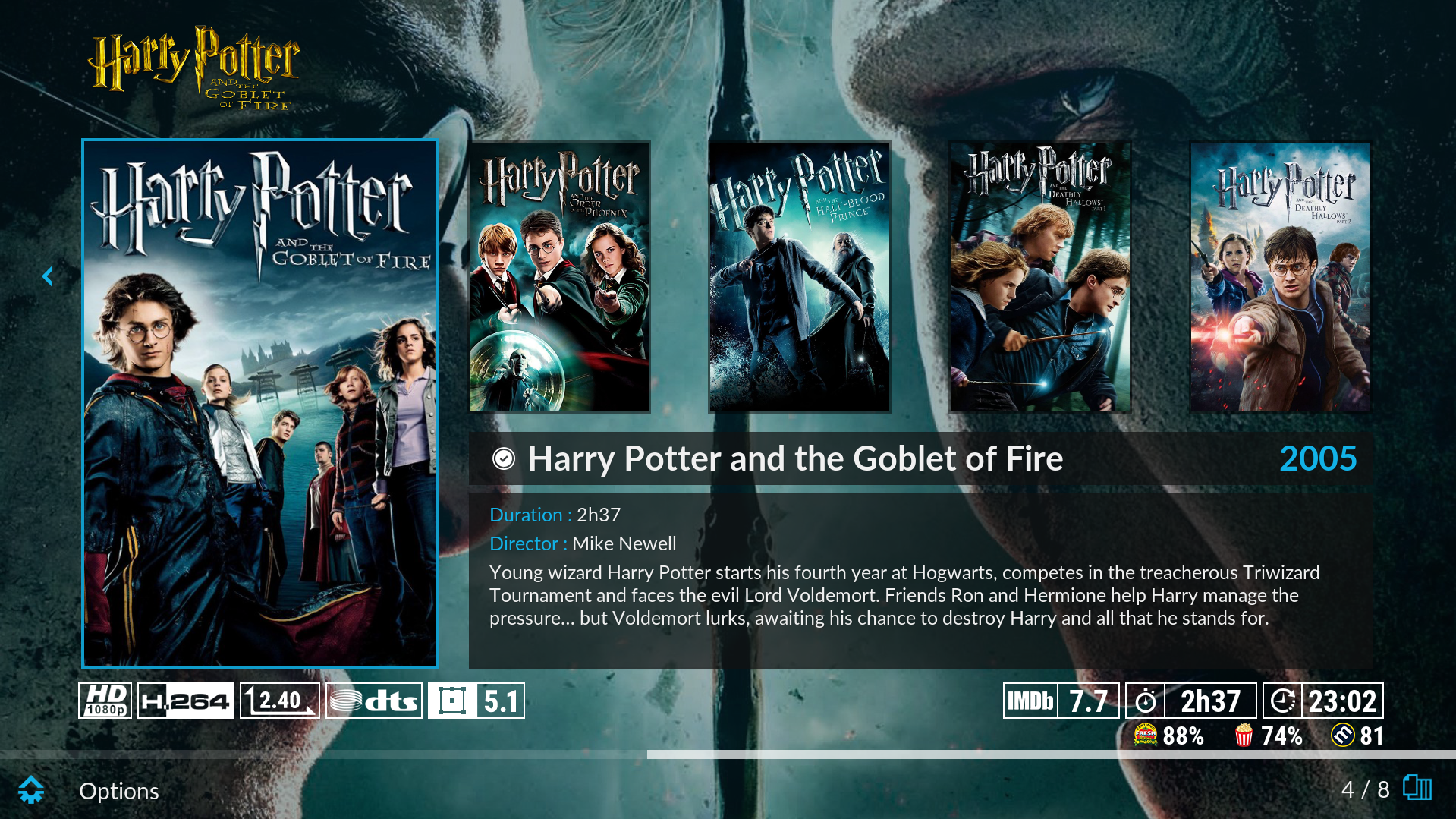
16) Fanart doesn't change when viewing the different movies inside a movieset. Shouldn't it show each movie's individual fanart upon selecting the different movies?



 Maybe you can keep them on your personal backlog as options if you ever get bored and want more challenges :LOL:
Maybe you can keep them on your personal backlog as options if you ever get bored and want more challenges :LOL: