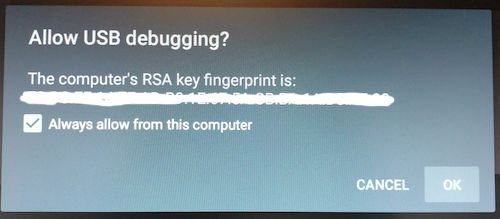Posts: 1
Joined: Jan 2017
Reputation:
0
I am able to use this with my older firestick, but my new firestick (new version) does not want to connect. Not sure if I'm doing something wrong.
Posts: 921
Joined: Nov 2016
Reputation:
126
wags1
Posting Freak
Posts: 921
I've been using adblink 2.07 on windows 10 to backup/restore my Kodi installations on FTV's and FTV sticks. I have recently run into an issue that has me baffeled. My backups seem to run fine and i get the completed message but not sell my files are getting backed up. I didn't realize I had a problem until just yesterday when I wanted to uninstall and reinstall on one of my FTV's. It looked like everything worked fine but Kodi would not start. When I looked at the backup and compared it to a previous one it was obvious that not all the files where there in the addon folder. I ran the backup on that FTV box again and got the same results. The Kodi instance runs fine so I know the files are all there and working. Any thoughts?
Posts: 921
Joined: Nov 2016
Reputation:
126
wags1
Posting Freak
Posts: 921
The problem is definitely with the backup, not the restore. I did a restore to the same AFTV box with a known good backup and it works fine. If I run a backup and send you the log would you be willing to take a look? I did look myself but did not see anything unusual, which is why this has me scratching my head.
Posts: 66
Joined: Sep 2011
Reputation:
6
 2017-01-20, 01:08
2017-01-20, 01:08
I have not yet received the Mi Box (MDZ-16-AB), but I was curious to know if adbLink works on it.
I will try these settings as soon as I can and will share my experience with adbLink on it.
Thank you very much!
Posts: 7
Joined: Jun 2015
Reputation:
0
i have a kodi costom setup on a fire TV stick & I'm thinking of buying an Android TV box. Will I be able to backup to my Fire stick setup to my PC then transfer it to my Andriod TV box with ADB?
Tia