2017-01-23, 03:45
(2017-01-22, 23:00)wallacebw Wrote: I am running Kodi v18 (libreelec 1/17 millhouse build) and Estuarymod 18 1.7.5 and am encountering an issue. When I attempt to click "customize Submenu" in the menu editor, nothing happens. I've tried resetting the menus, reinstalling the skin, uninstalling the skin and removing the skin folders drom both .kodi/addons and userdata/addon_data,but nothing has worked, any suggestions?
thanks
It comes from the skinshortcut addon
If I'm not mistaken, Guilouz already report this error to the skin author