2017-02-11, 00:52
(2017-02-11, 00:03)LeeSkills Wrote:(2017-02-10, 23:46)Botafuco Wrote:(2017-02-10, 21:35)LeeSkills Wrote: Also, when you say to press C on an entry in the menu settings you mean to press C while I have the menu entry highlighted on the left side of the settings screen, correct? Not on the right side where I set up widgets and stuff?
Basically on the main Menu instead of system then videos then music etc... I would like to change the order to say videos then system then music as I cycle through on the Home Screen.
Sorry for so many questions, I greatly appreciate all the help, this is the one thing I just haven't been able to figure out.
Thank you very much for the responses.
Once you are inside the movies section, and you can see all your movies, you should be able to open the side menu, in my case I press UP all the way until the menu on the left side of the screen pops up "Video Options", there I can choose "Sort by" and "Sort".
I hope that helps.
Ah, so it's not in the skin settings option? You are doing it from the main screen in Kodi, yes?
Sorry if I'm reading it wrong but I think that's what you are saying.
Or are you saying to reorder the movies themselves? What I am trying to do is reorder the items in the Aeon Nox Main Menu. Kind of the same way we can reorder the items in the submenu except there is no option to reorder the main menu from the skin settings that I can see.
Basically if the standard Menu layout is System --> Videos --> Music --> Movies --> Live TV --> TV Shows ....... I would like to know the procedure for how to move TV Shows next to Movies in the main menu. (just an example)
Thanks again to all who respond. Much appreciated.
Oh sorry, I misunderstood you, then this is what you need to do: go to System -> Appearance -> Skin: Settings -> Home Window: Setup AeonNox Main Menu.
There you can move/order the menus around as you wish.
 ?
?
