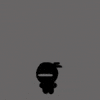2017-02-14, 07:13
(2017-02-13, 08:07)Guardian Hope Wrote:(2017-02-12, 18:19)Ajin Wrote: First off, beautiful skin!definitely going to be sticking with it through it's development. I'm running into a few issues though with widgets, skin helper service, "please wait" loading screens and a few other things, I've uploaded a log file if you could take a look, hopefully things can be ironed out as I've no intention of switching out for something else! Thanks
Welcome aboard! I'm going to need you to be more specific on what issues you are running into. The log file isn't a debug level log file but a normal log file. Please enable debug logging and upload those logs a long with what particular issues you are running into.
Right now I can address the "Please Wait" loading screen. The "Please Wait" prompt appears when From Ashes is doing something such as rewriting the menus with updated library information or updating the home screen on first start. The prompt shouldn't appear excessively unless From Ashes is being run on something relatively slow or if Kodi is trying to connect to an external source that is relatively slow (i.e. you have a media server with your content and the connection between the host device and the client is slow - ipref is a good way to figure that one out if it's the case).
Thanks for the welcome

Sorry about the log not being debug, here's a new log file, for this one I've used KissAnime whilst running the debug log as it's one of the addons that this "Please Wait" problem arises with, making the addon unusable as it's stuck on the screen.
Also the problems with the background errors in the log are all stored locally on my media pc so the slowness shouldn't be a problem, though KissAnime do typically have slow servers so that may be part of the problem there, although it's never been unusable for me apart from on this skin and this has happened on other addons too.
Here's a screenshot of the please wait screen being stuck.
Also a problem displaying Log Viewer window on first load, if i press back and choose "show log" again it works, another screenshot
Also most of the widgets don't function, as others have brought up, typed them in manually to show unwatched Tv / Movies by adding entries into the Widget 1, 2 section myself.
for TV: plugin://script.skin.helper.widgets/?action=next&mediatype=episodes
for Movies: plugin://script.skin.helper.widgets/?action=unwatched&mediatype=movies
If that helps anyone.
Hopefully that gives you a better idea on some of the things i've mentioned? Also I'm using Classic view, Thanks for your hard work