2017-02-14, 18:04
Hi,
My buffering load bar is green, since the last update
My buffering load bar is green, since the last update

(2017-02-14, 01:38)mikeSiLVO Wrote:(2017-02-13, 18:23)YellowDog Wrote: The repo is install, and working. From my desktop I can access script.skin.info.service-1.0.1.zip, but not script.skin.info.service-1.0.1.zip.md5 in the repoThere is no md5 file so it is normal for it to say it doesn't exist
(2017-02-14, 14:42)Botafuco Wrote:Yea sorry auto correct. I ment is there a way to should the media info without having to press the I when paused?(2017-02-14, 11:47)wheelzi31 Wrote: Hi in the Jarvis version is there anyway to so the media in automatically when paused without having to press I
Thanks
Sent from my SM-G900F (typie typie)
I'm sorry, can you rephrase? I think you are missing words there.
(2017-02-14, 21:05)YellowDog Wrote: I had to disable the start up intro for Kodi to fully start. The start up intro would play, but it would be stuck with Kodi logo. Is there a way to disable the start up logo by editing a file, I assume there is a true/false value in a file somewhere.

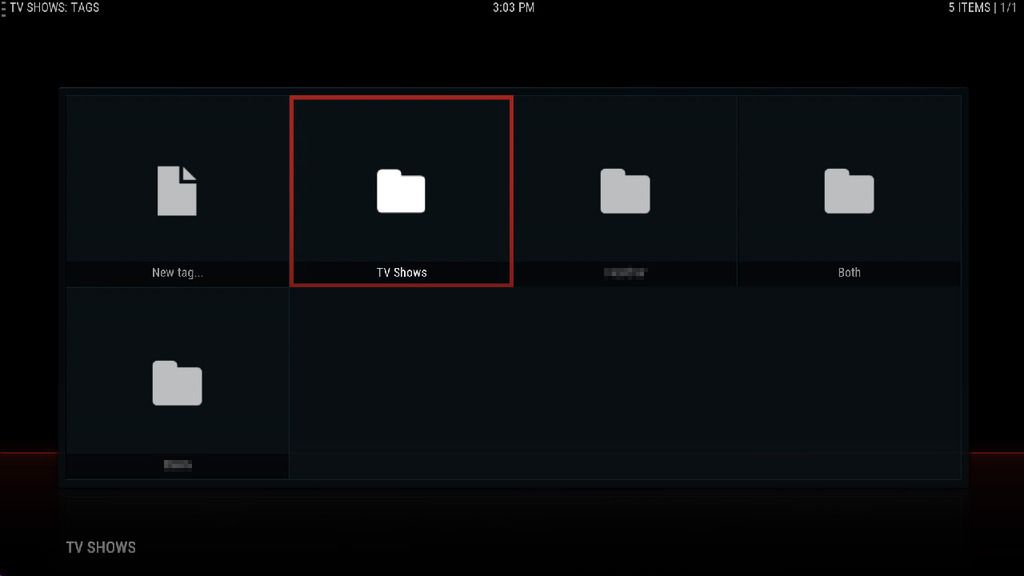
(2017-02-15, 01:07)quixote23 Wrote: So here's my problem: what I'm trying to do is add a new window between 'TV Shows' from the main menu and the actual list of TV shows that contains a user-generated filter to list only my shows, my wife's shows, shows we both watch, or all shows. I've managed to do this by creating tags and tagging each show appropriately, and then sending 'TV Shows' from the default action to: ActivateWindow(Videos,"library://video/tvshows/tags.xml/",return)
Functionally this works as expected, but visually it's pretty ugly:
It looks like only two views are available for this page, List and Icons. What I'd like to do is customize icons for each tag and hide the 'New Rule...' option (which should result in four large panels roughly centred on the screen). I would also like to change the order if possible, and rename 'TV Shows' on this screen to 'All Shows'.
I admit that a big part of the problem is that I'm pretty ignorant about Kodi skinning, and I suspect the best solution would be to create an entirely new XML page to link the Home screen action to. Would anyone be able to help me out with this, or possibly have any suggestions?
(2017-02-15, 01:30)martinconroy Wrote:(2017-02-15, 01:07)quixote23 Wrote: So here's my problem: what I'm trying to do is add a new window between 'TV Shows' from the main menu and the actual list of TV shows that contains a user-generated filter to list only my shows, my wife's shows, shows we both watch, or all shows. I've managed to do this by creating tags and tagging each show appropriately, and then sending 'TV Shows' from the default action to: ActivateWindow(Videos,"library://video/tvshows/tags.xml/",return)
Functionally this works as expected, but visually it's pretty ugly:
It looks like only two views are available for this page, List and Icons. What I'd like to do is customize icons for each tag and hide the 'New Rule...' option (which should result in four large panels roughly centred on the screen). I would also like to change the order if possible, and rename 'TV Shows' on this screen to 'All Shows'.
I admit that a big part of the problem is that I'm pretty ignorant about Kodi skinning, and I suspect the best solution would be to create an entirely new XML page to link the Home screen action to. Would anyone be able to help me out with this, or possibly have any suggestions?
I do something similar with music for the kids and myself. To do this I simply create separate folders on my server for "Kids Music" and "Adults Music". You can add both of these sources to the library, but they either use the library node editor or smart playlists to point to these separately. You can then create different menu items to point to them.
(2017-02-15, 02:04)martinconroy Wrote: OK, well if you can get playlists to categorise as you'd like, then you should be able to use the Library node editor to do this I think. Not an expert, but I think you could create a "parent node", then sub-nodes under that which reference the playlist you created. You can then link the menu to the "parent node" and see this intermediate screen.
Sorry if I'm missing the mark - it's late here!
(2017-02-15, 01:07)quixote23 Wrote: So here's my problem: what I'm trying to do is add a new window between 'TV Shows' from the main menu and the actual list of TV shows that contains a user-generated filter to list only my shows, my wife's shows, shows we both watch, or all shows. I've managed to do this by creating tags and tagging each show appropriately, and then sending 'TV Shows' from the default action to: ActivateWindow(Videos,"library://video/tvshows/tags.xml/",return)
Functionally this works as expected, but visually it's pretty ugly:
It looks like only two views are available for this page, List and Icons. What I'd like to do is customize icons for each tag and hide the 'New Rule...' option (which should result in four large panels roughly centred on the screen). I would also like to change the order if possible, and rename 'TV Shows' on this screen to 'All Shows'.
I admit that a big part of the problem is that I'm pretty ignorant about Kodi skinning, and I suspect the best solution would be to create an entirely new XML page to link the Home screen action to. Would anyone be able to help me out with this, or possibly have any suggestions?


(2017-02-15, 11:53)mikeSiLVO Wrote: Request for anyone who has Photoshop or image manipulation experience in updating the skin logo. If possible please make dimensions 800 x 260 with the words Aeon Nox SiLVO. In any configuration you would like
The only preferences are SiLVO in all caps besides the "i" and any font used be licensed for non-commercial open source projects.