Posts: 12
Joined: May 2017
Reputation:
0
How to stick view type on movies/tv show/seasons/episodes ?
It always back to default
Posts: 53
Joined: May 2016
Reputation:
0
Hi Mike,
Started using this skin for Leia. Loving it so far. I noticed 2 minor issues with Live TV. If I select Genre Colours, I get the same colour for all EPG Genres. Also on loading the side menu and scrolling down using keyboard it doesn't reach the Live TV settings menu item and go back into the EPG.
Posts: 18
Joined: Jun 2017
Reputation:
0
Does skin not detect subtitles that are attached to the video properly ? When i want to change subtitle language or enable or disable subtitle, i get a window with "No subtitle service installed" and cant do anything from there.
I already i have all the subtitles coming with videos source so i dont understand it goes looking to download for subtitle. How can i change to another subtitle language with that window ? I dont have any of this subtitle problem with other skins.
Posts: 827
Joined: Jul 2009
Reputation:
5
Probably because you press the download subtitle icon, subtitle options are located under Audio meniu
Posts: 303
Joined: Sep 2015
Reputation:
0
How does extrafanart work with movie sets?
I have multiple movie sets that have [boxset] behind the folder name and those are seen as movie sets in Kodi Aeon Nox 5: SiLVO but when I add an extrafanart folder with images and cache them they do not rotate?
How can I get them to rotate like single movies do?
I have toolbox script installed.
Posts: 37
Joined: Jul 2015
Reputation:
0
Hello all. I just uploaded aeon nox silvo 6.0.7 in to kodi on my Firestick, and when I reboot the stick,my settings revert to default. Default for menu is center and submenu is always hidden. I want my menu low and sub menu always shown. Is this a glirch or am I doing something wrong. Thank you..
Posts: 303
Joined: Sep 2015
Reputation:
0
2017-06-11, 14:29
(This post was last modified: 2017-06-13, 09:54 by heula.)
I have actors in my movies visible but only without images. I have download actor images enabled in the settings.
Where are those images stored and what do I have to do more than enable actor images downloading?
Where can I put my own actor images for example my home videos to get them visible as well?
I have a folder called metadata\People with alphabetical folders and within these folders are the actor folders by name with a poster.jpg and a person.xml file. Those are made and downloaded by Emby.
Can these be used for use in Kodi somehow?
For example "Metadata\People\A\Arnold Schwarzenegger\poster.jpg - person.xml"
Thanks.
edit: In Titan skin these actor images are visible,
Posts: 13
Joined: Feb 2016
Reputation:
1
Hello, I've got a few questions. What determines which addons are supporting Netflix style info panel when playing content? Also can I do something to make it work with movies from my library?
Posts: 19
Joined: Jun 2011
Reputation:
0
h@z0
Junior Member
Posts: 19
I cannot see oscar statues and imdb logos in logo view. But I turned them on in logoview settings. Do I need an extra addon for that?
Posts: 37
Joined: Jul 2015
Reputation:
0
Hello. Well since my last questioned (post 6990) wasn't answered and I'm assuming no one new the answer, I went back to Aeon Nox Silvo 5.0 because that worked for me and didn't have any issues. Now, my next question is when I back up Aeon to install backgrounds and then restore it defaults to Krypton 17.3 Estuary Skin. I then have to go into setting to change it back to Aeon Nox Silvo 5. Can I lift that default somehow or is this what I have to do everytime I make changes,backup and restore skin??
Thank You