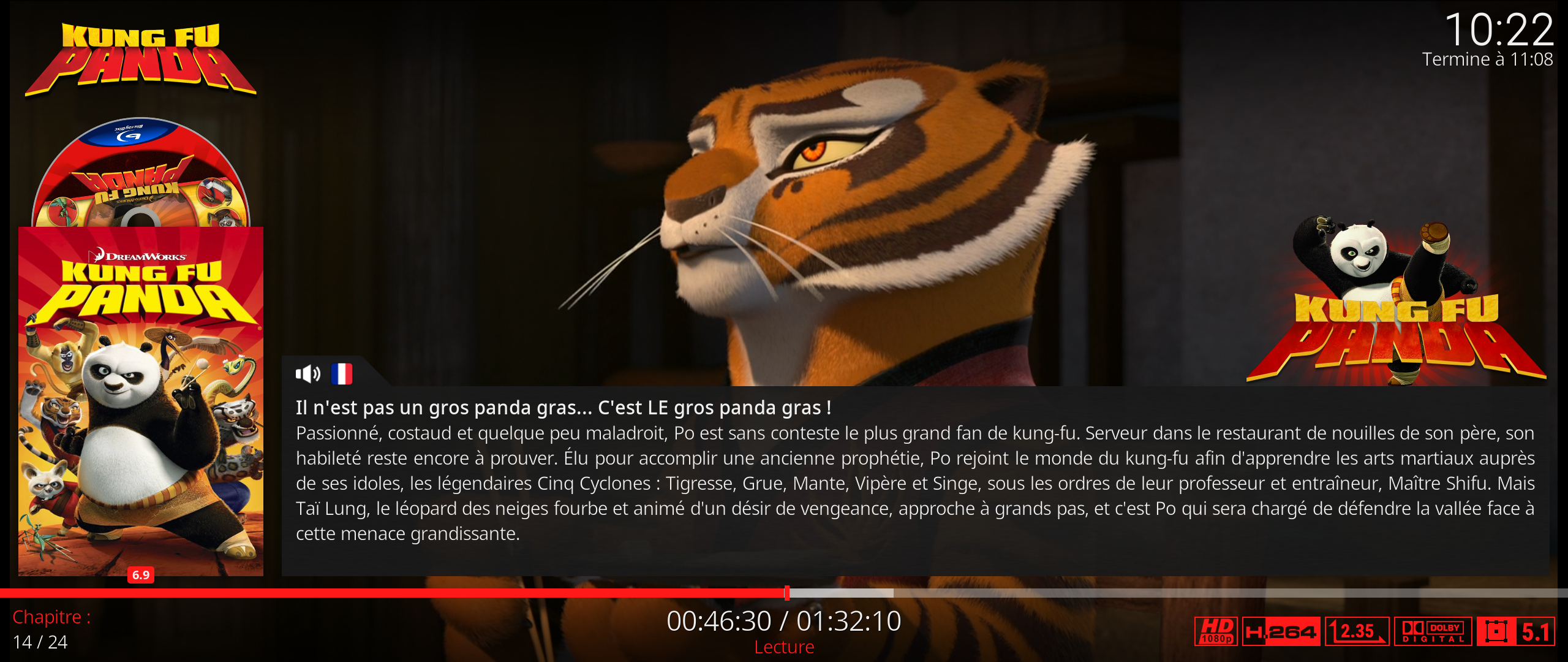(2017-06-27, 15:21)Jay19802005 Wrote: @Guilouz on my movie library osd I don't get any artwork..ive ran artwork downloader and I have all artwork installed but when I pull up osd menu when watching a movie it's blank..on my music library section when I'm playing music I see the CD art but with handwriting not the CD art in expecting...i have each CD with each album in folders..Thank you for your time and help ..maybe I'm missing something but I've downloadef each addon listed
For movie artworks: maybe an issue with artwork downloader. I know there was some update for scraper due to API changes from online database, maybe artwork downloader should be updated too... (can't really comment on this one as I have all my movie artworks in the same folder than the movie)
For music cdart: are you sure there is a cdart available for the album you play?
The best way to have all info and artwork for music:
-tag your music files with musicbrainz picard
-respect the folder structure from first post (one folder per artist with one folder per album in it)
-if possible, put the needed artwork directly in the music folders according to folder structure from first post
You said you download and install all addons listed but I have a question just to be sure: after installing all the addons from the zip files, did you install Skin Helper Service from Marcelveldt's repo?