2018-03-26, 00:46
(2018-03-12, 10:17)jurialmunkey Wrote: @Blurayx -- Hmmm, that is strange. I'm going to have to get some test 4kHDR files as I don't have any. Also, are you using a Textures.xbt file? Because those OSD controls are the old ones (or did you change them on purpose?). Unfortunately not possible to close the OSD after a certain amount of time without doing something hacky.Regarding auto close OSD after a certain amount of time. I've just discovered the auto close works on my Nvidia Shield tablet. I'm curious why it only works on the tablet
Thanks