2019-03-17, 16:08
Thank for the help but still I dont understand. Where I can fiind extrafanart folder? Or what to do? Thank you!
(2019-03-17, 16:08)marius37bv Wrote: Thank for the help but still I dont understand. Where I can fiind extrafanart folder? Or what to do? Thank you!hi,
(2019-03-17, 17:04)agungdeppe Wrote:(2019-03-17, 16:08)marius37bv Wrote: Thank for the help but still I dont understand. Where I can fiind extrafanart folder? Or what to do? Thank you!hi,
I think you can try to using add-ons:
1. "Artwork Beef" to scrap all your movies fanart, 2. after complete scraping, using add-on "Artwork Organizer" to copy all your fanart to specific one folder that you can define.
3. then you can set in customize main menu, change backdrop multiple images, pointing to spesific one folder in step #2.
it's works for me..
(2019-03-17, 17:07)Benna Wrote:hi,(2019-03-17, 17:04)agungdeppe Wrote:(2019-03-17, 16:08)marius37bv Wrote: Thank for the help but still I dont understand. Where I can fiind extrafanart folder? Or what to do? Thank you!hi,
I think you can try to using add-ons:
1. "Artwork Beef" to scrap all your movies fanart, 2. after complete scraping, using add-on "Artwork Organizer" to copy all your fanart to specific one folder that you can define.
3. then you can set in customize main menu, change backdrop multiple images, pointing to spesific one folder in step #2.
it's works for me..
Is still usable artwork downloader with Kodi 18? I thought it was deprecated

(2019-03-17, 17:16)agungdeppe Wrote:(2019-03-17, 17:07)Benna Wrote:hi,(2019-03-17, 17:04)agungdeppe Wrote: hi,
I think you can try to using add-ons:
1. "Artwork Beef" to scrap all your movies fanart, 2. after complete scraping, using add-on "Artwork Organizer" to copy all your fanart to specific one folder that you can define.
3. then you can set in customize main menu, change backdrop multiple images, pointing to spesific one folder in step #2.
it's works for me..
Is still usable artwork downloader with Kodi 18? I thought it was deprecated
not Artwork Downloader, but Artwork Organizer.
the Artwork Downloader is no longer working, even while still in Kodi Krypton v17.6, and as a replacement, I use Artwork Beef.
(2019-03-17, 03:23)Wanilton Wrote: I have one display 4k in my htpc, and don´t have this issue, please post one image to have a visual reference.Thanks for response. I fixed text source issue. It was adding setting.
Here I use windows 10 64 bits, tested insert new items in a submenu in games, and work ok, I don´t have a crash.
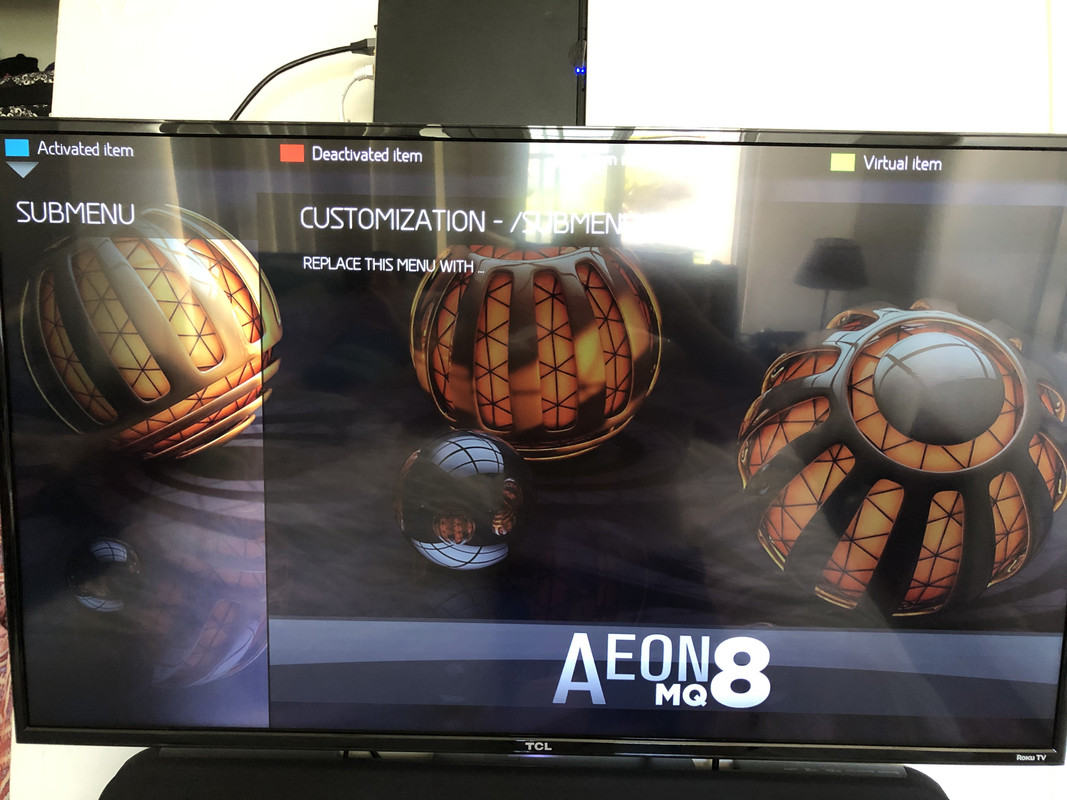
(2019-03-17, 19:56)Benna Wrote: Wonderful, i was able to set the rotating fanart in the Movies, TV Series, Concerts and Music section in the main menu, using the steps suggested by agungdeppe.Glad it works..
Thanks so much